Microsoft Windows Live Messenger Contacts View

There might be a situation where the contact information need to be accessed although Windows Live Messenger is not available or cannot be opened. The Live Contacts View program has been created for this purpose as it allows users to view the contact information if Windows Live Messenger is installed and close and even if Windows Live Messenger is not installed on the computer system at all but the contacts.edb file is available (this does require the esent.dll (Server Database Storage Engine) to be installed on the computer system though).
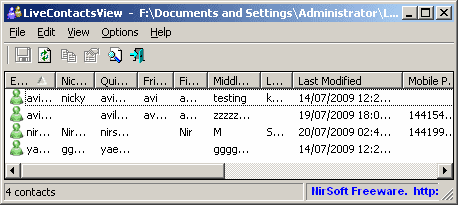
Live Contacts View is a portable software program that can be executed right after the download. It is compatible with all versions of Microsoft Windows Live Messenger and will display the contents of the contacts database immediately if the file is available and not locked.
Contact information can be exported in txt, csv or html files to be processed or imported into other applications. It is also possible to copy the information to the Windows clipboard and paste it from there into another software program. Live Contacts View is another quality Nirsoft release.
Advertisement





















no