Microsoft Outlook Twitter Add-on
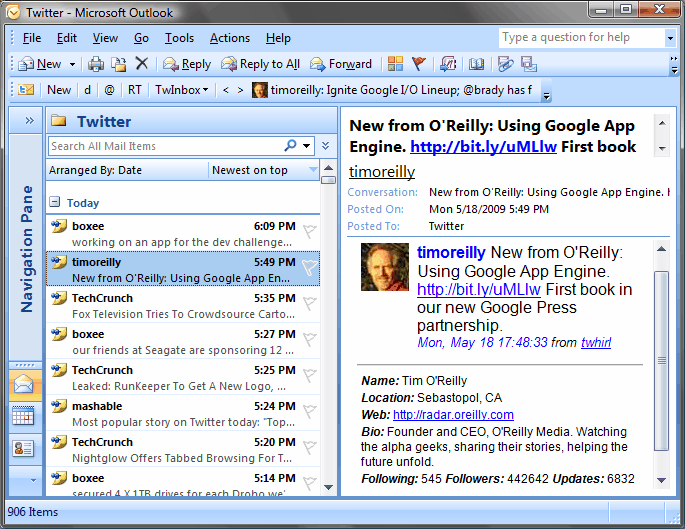
It is not seldom these days that popular web services get integrated with other popular applications or services to offer a more comfortable way of working with both services. Twitter is one of the prime candidates for that integration as it is highly popular in these days. The TwInbox add-on for Microsoft Outlook integrates Twitter in the email client giving the user the opportunity to work with Twitter directly in the mail client.
TwInBox, which was formerly known as OutTwit, is compatible with Microsoft Outlook 2003 and Outlook 2007 running on Windows XP or Windows Vista with the likelihood that it will also work in Windows 7. Installation is a breeze. All that needs to be done is to run the setup (while Outlook is closed). The TwInbox add-on will automatically be displayed in the Microsoft Outlook toolbar on the next start of the email client.
The first thing a new user needs to do is to get into the options and enter the Twitter username and password to link these to the Outlook account. A new Outlook folder for Twitter messages has to be created in the same interface as well. There are other options like displaying notifications whenever a new Twitter message arrives.
The Outlook add-on allows a user to perform common Twitter tasks like updating the Twitter status, receiving new messages or replying to messages. There are also quite a few options that could be very interesting for some Twitter users including the ability to handle Twitter messages like emails with the option to archive, manage, group and search them. There are also options to track keywords, upload and post pictures and files that have been send to Outlook, automatically sort messages in sender folders or to assign custom folders and categories to new messages. There is also a graph available that is displaying Twitter usage statistics.
TwInbox (via Cybernetnews) can be downloaded directly from the developer's homepage.
Advertisement


















Do we really need twitter on our Outlook? I got it while I am playing WOW!