Run Software With Parameters In Windows
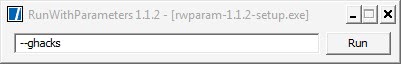

The computer program has to be installed on the system. It integrates itself into the right-click context menu of executable file extensions such as exe, bat and cmd with the option to add custom file extension during installation.
The advanced run box becomes available after right-clicking a supported file type and selecting run with parameters from the context menu. It is then possible to supply command line arguments to run the software with these additional parameters.
The computer program will remember command line arguments that have been used in the past for that specific software program. This option is also configured during installation. Up to 20 arguments are saved by default. The program will only use system resources during execution. The main application will terminate its process after the selected program has been started with the command line arguments. Run With Parameters is therefor a lightweight software program ideal for launching executables that require parameters from time to time (for example Google Chrome with or without extensions, Firefox with another profile). It can be downloaded from the developer's homepage.
Advertisement




















correction :
is detected by lot of antivirus
This program is detected has false positive with lot of virus.
main exe and uninstall program due to exe compression.
http://www.virustotal.com/fr/analisis/551dbe0cabcb1804147c8d8b0e52696f88cb4206197e33b5185b1ce4e651811f-1226764010
http://virusscan.jotti.org/fr/scanresult/e249b33f7b0505b1f31dbaf7c3d251c727da09de
http://virscan.org/report/23d1e8394ac1874056ad58ebfed11a95.html
Great. Very handy. Thanks, Martin.
I love these tiny targeted apps.