Automated Email Archiving and Monitoring In Microsoft Outlook
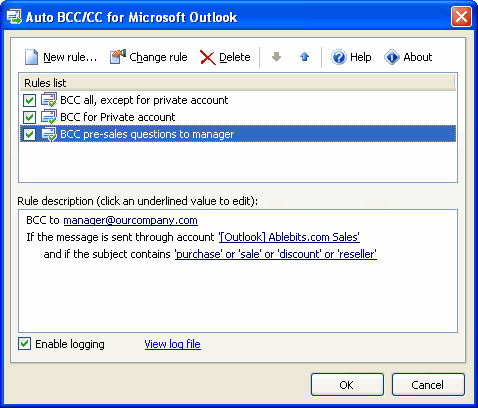
It is sometimes important to monitor and archive emails, especially in a business environment. One example would be that a supervisor wants a copy of every email that an employee sends to customers to keep track on everything. Probably the easiest way of achieving this is to add the supervisor as a cc or bcc recipient in the emails. This is supported by all modern email clients be they web based such as Gmail, Microsoft Live Mail and Yahoo Mail or desktop based such as Mozilla Thunderbird or Microsoft Outlook.
The Outlook Auto BCC / CC add-in has been designed specifically for Microsoft Outlook. It allows the installation of automatic bcc and cc recipients in email messages based on rules. Possibilities include setting a rul for all outgoing emails from all email accounts, messages send to specific email addresses or messages that match specific phrases in the subject or attachment.
It is furthermore possible to create exceptions to rules so that certain email addresses and emails do not get archived or monitored.
This is an excellent solution for email archiving as well as it it unproblematic to send all emails to another email account for backup purposes. It would for example be possible to create a backup Gmail account and add that new email account as a BCC recipient for all email messages that are send from Microsoft Outlook. Another interesting option is to configure the Microsoft Outlook add-in so that only emails that contain specific keywords or phrases are send to another recipient.
The main benefit of this email archiving and monitoring solution is that the user behind the monitor does not has to remember to add a BCC or CC recipient as the Outlook add-in manages all aspects of this automatically.
Auto BCC / CC is compatible with Microsoft Outlook 2007, Outlook 2003, Outlook XP (2002) and Outlook 2000.
Advertisement




















