Clean After Me Cleans Registry And Files
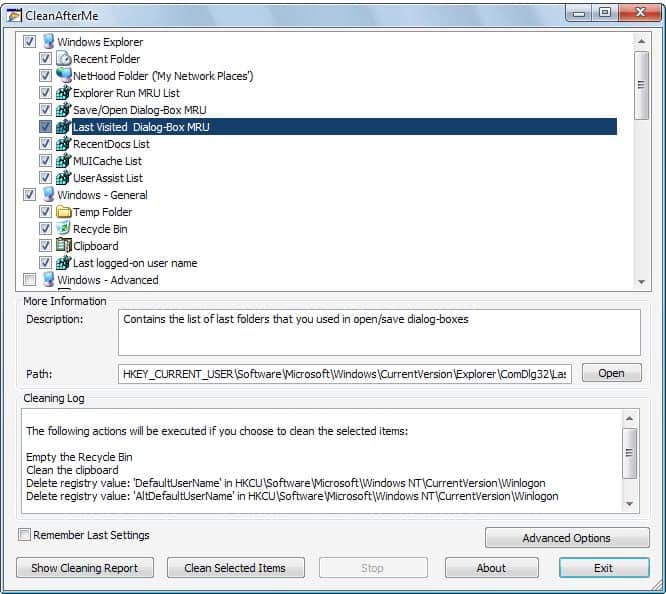
CleanAfterMe is a free portable program by Nirsoft for Microsoft Windows that lets you clean temporary files and Registry entries.
Every system cleanup tool has to face a comparison with the much acclaimed CCleaner. Many consider CCleaner to be the one and only tool for cleaning temporary Registry settings and files on a Windows operating system.
It offers a wide variety of locations that can be cleaned , the option to add custom locations and other beneficial options like scheduling or managing startup entries.
Clean After Me is another program that can be used to clean the Windows Registry and files on the system.
Note: The program is compatible with Windows Vista and earlier versions of Windows only. While it may work partially on new versions of Windows, it is advised to use programs instead that are updated regularly.
Clean After Me
Clean After Me's functionality does not come close to the options offered by CCleaner but is nevertheless a great software program worth reviewing. It has the usual Nirsoft look and feel around and comes with the usual set of features like portability and command line parameters. The program comes as a tiny 37 Kilobyte executable that can be run from anywhere.
The programs and locations that can be cleaned are sorted in categories (Windows Explorer, Windows - General, Windows - Advanced, Internet Explorer, Other Microsoft Applications, Mozilla Firefox, Opera). Each category offers several listings; each with its own checkbox so that it is possible to clean a complete category or only selected items within.
Selecting an entry in the main window will display a short description and its path on the computer system with the additional option to open it right away. This is something that the program does well, as you can verify the locations before you run a cleanup job.
The cleaning log displays every item that gets cleaned by the application which can be quite a lot depending on your selection. One interesting option for cautious users is the cleaning report view which will display exactly what Clean After Me will be doing if the user selects to clean the selected items.
A few advanced options are provided that can be used to zero files before deleting them to make it harder for anyone to recover them.
Verdict
Clean After Me is an excellent software program which is a viable alternative for CCleaner.
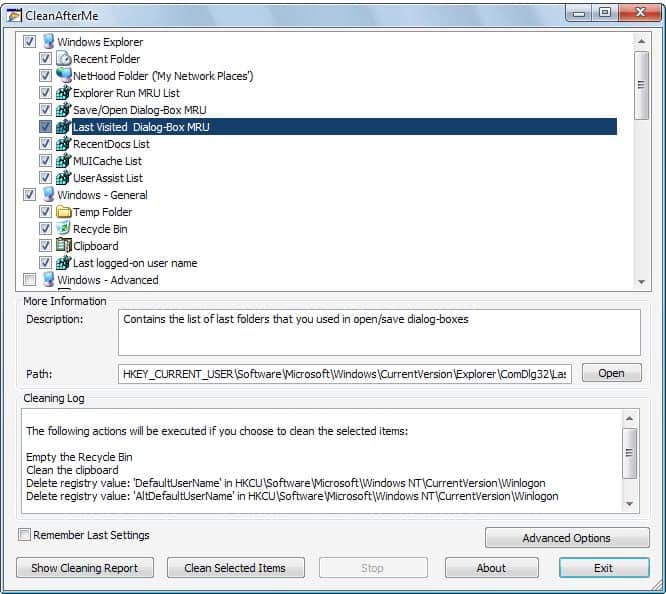


























I wonder if this is planned refresh or you are now going to get that “doh! I had already blogged about this!” moment. :)
https://www.ghacks.net/2008/06/15/clean-after-me/
Well the program was updated recently :)