Internet Explorer: Expired Cookie Remover
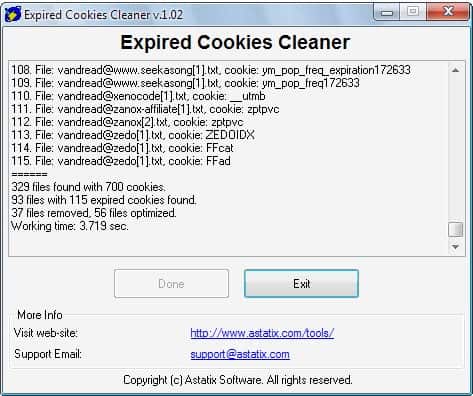
Internet Explorer handles cookies in a different way than other web browsers. It stores cookies on the local hard drive and leaves traces behind even if cookies have expired.
Cookies have an expiration date after which they are no longer valid. Since that is the case, there is no reason to keep expired cookies on the device. Internet Explorer does not delete expired cookies automatically but only when you connect to the site that set the cookie again; that's at the very least a privacy issue, and one that is not necessarily only restricted to using Internet Explorer directly.
The main reason why this affects other programs as well is that some use the rendering engine of Microsoft's Internet Explorer, and when they use it, the cookie behavior is also identical.
Expired Cookies Cleaner
Expired Cookies Cleaner is a free portable application for the Windows operating system that can remove traces of expired cookies effectively. It scans the computer system and delete expired cookies from it automatically when you run it.
The software will also optimize the files that store cookies on the system. These files usually contain expired and valid cookies.
The expired cookie remover will delete the expired cookies and optimize the storage space of the remaining cookies. While that may not make a huge difference in terms of performance, it is still a welcome feature.
The software will list every expired cookie that it found in a list. It will furthermore display statistics about the amounts of the files and cookies that were found on the computer system, the number of cookies that have been removed, the number of optimized files plus the time it took to complete the process.
All expired cookies are listed by it, including the names of the cookies and the file they have been saved as on the local system. You need to select the process button after you start the program to run the clean up. Note that you do not have any means of managing the scan results before cookies get deleted, so keep that in mind.
Closing Words
Expired Cookie Remover is a useful program for Windows users who use Microsoft's Internet Explorer web browser or a program that uses IE's rendering engine. It removes cookies that expired automatically from the system; it should be clear that you need to run the program regularly as new cookies will be created whenever you use Internet Explorer.
Update: The program has not been updated for a while, Windows 8 or Windows 10 are not listed as a supported operating system for instance, but it works fine nevertheless. I have tested it on a Windows 7 Pro system running Internet Explorer 11 and it did remove cookies just fine from that system.
The program supports Internet Explorer 9 and earlier only officially so use it with care on newer systems.
If you use different browsers, you may prefer to use CCleaner for that, as it can delete Internet Explorer cookies and cookies from other web browsers as well.
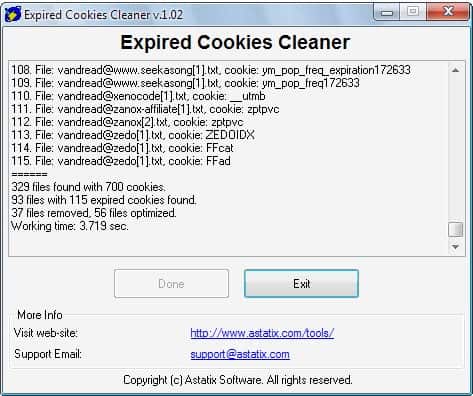




















you do not have important news !
so to speak evil of internet explorer :))
I really don’t understand the extra from this program? Is a program like CCleaner not doing the job properly? After i, from the desktop, started the program it found not one cookie to clean? Maybay i doing something wrong? Do i have to install in a special place and run it from there?