Google Redesigned

The Google Redesigned project started as a simple CSS (Cascading Style Sheets) file that changed the layout and design of several popular Google services including Gmail, Google Reader and Google Calendar.
Google Redesigned introduces a dark style on several Google services, and changes some of the interface elements as well for better usability.
It has since then be turned into an add-on for the Mozilla Firefox web browser which made installation and usage easier for many users. You had to install Stylish or a comparable add-on previously first, before you could install the style.
The installation is actually the only manual process that is required of the user. Everything else is automatically handled after the first restart of the Firefox Internet browser.
Google Redesigned
Google Redesigned changes the style and layout of Gmail, Google Calendar and Google Reader. It places an icon in the status bar of the web browser that can be right-clicked to deactivate the extension for each service individually, but also to view the source code of the style file which leads to the latest CSS file located on the servers of the developers.
This is probably only interesting for a handful of users though. The Google websites that are supported will look completely different beginning with the login screen.
But also the main pages of the services have been redesigned.
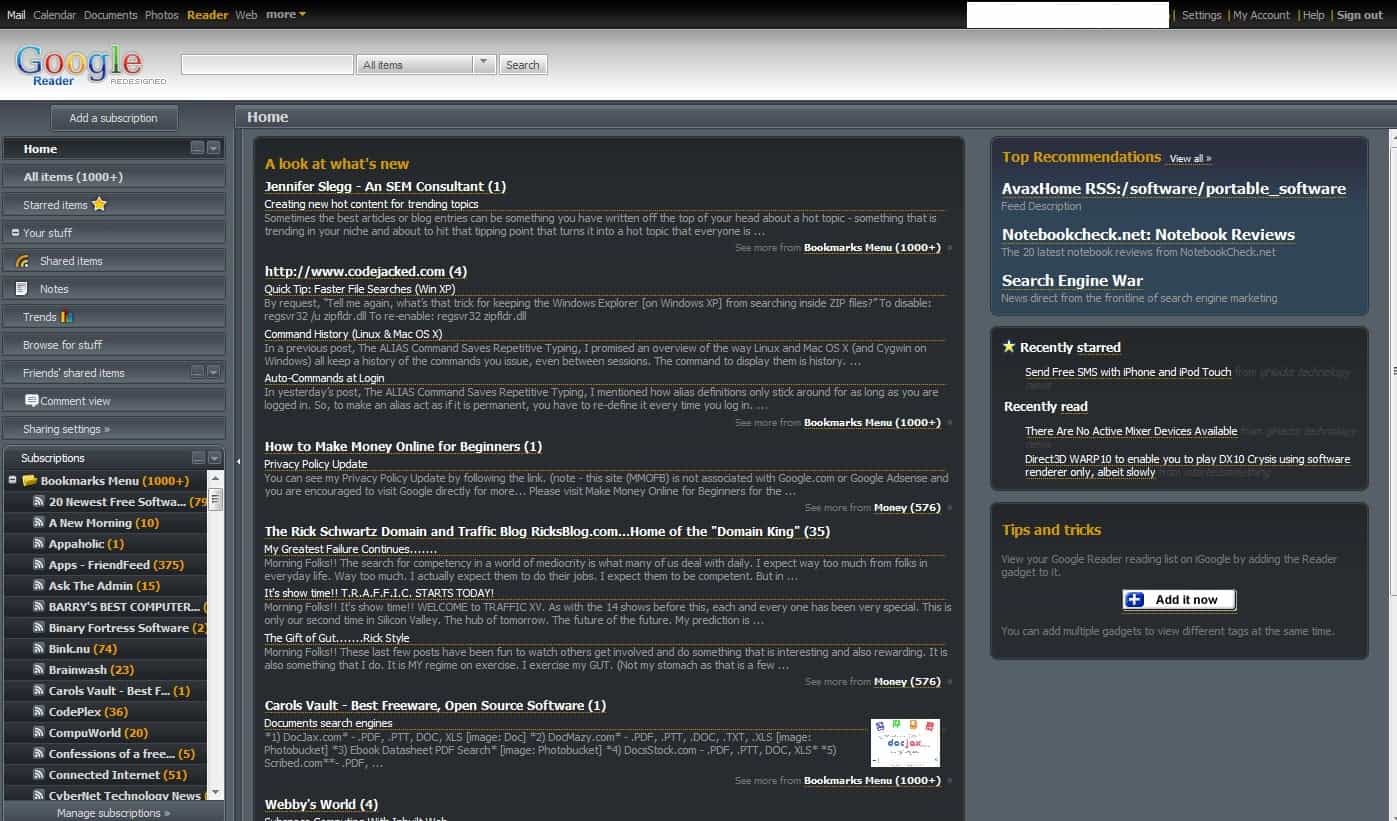
The functionality of the Google services is not changed in any way. Some element dimensions have been changed to provide a better experience to the user, but if an element was there before it will be there after the installation as well.
Google Redesigned is a work in progress. It will appeal to users who do not like the default design of Gmail, Google Reader or Google Calendar. Users should not notice any page loading time differences.
Update: Please note that the style has not been updated in a while. I suggest you browse the Google category on the Userstyles website instead for styles that still work as of today.
There you find dozens of recently updated Google themes and skins that you can install, provided that you have installed Stylish or a comparable browser extension that apply these changes to the websites in question.


























