Google Search Options
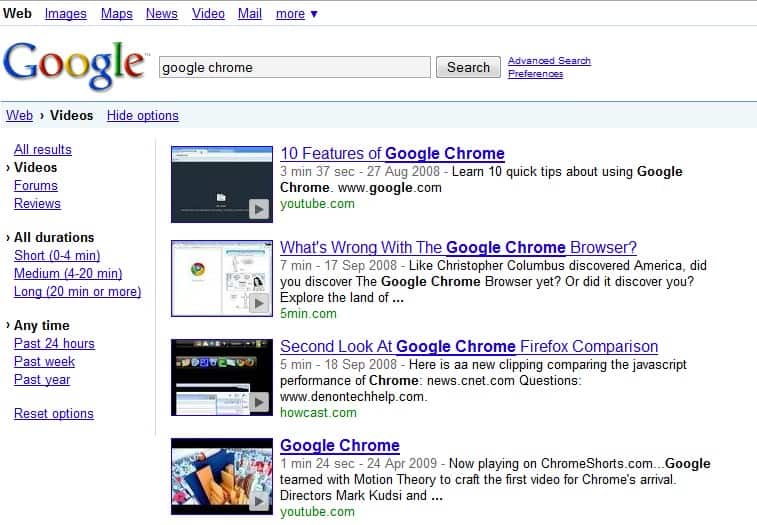
Google has recently introduced so called Search Options to their search engine which are hidden by default on any search page but can be activated with one click.
Update: Google Search's layout changed in recent time. The search options discussed are displayed when you click on the tools link now. They are limited to displaying results published in a specific time period, for instance the last year on general search results pages.
- Video Search -- you can filter by duration, publication time, quality, closed captioned videos, or video source.
- News -- Filter by blogs, time, or change the sort order to date.
- Image Search -- Filter by size, color, type, time, usage rights, and show sizes.
End
The Show Options link is placed directly beneath the search form on search result pages and will open a small sidebar menu with several choices that change the output on the search results page itself.
This does not look like more than the advanced search parameters offered in the advanced options on first glance. This is true for some of the search options displayed in the sidebar.
The time based search option for example is an exact replica of the feature found in the advanced options. It lets a user narrow down search results by time.
The remaining options on the other hand are not the same and can change Google search drastically. The first filter makes it possible to narrow down the search results by type. It is possible to only display videos, forums or reviews.
Selecting a filter will limit the available filters in the other categories. This is however a great way of finding video, forum or review resources in Google. The forum and review filter seems to have the occasional unrelated entry (e.g. a non-forum link in the forum filter) though.
Probably even more interesting is the option to display more text and or images from the pages in the search results. The first option will expand the space of every search result in Google and fill it with additional text from that website. The second will display thumbnail images of images found on these pages. It is only possible to select one filter at a time but they do change the way the search results are presented dramatically.
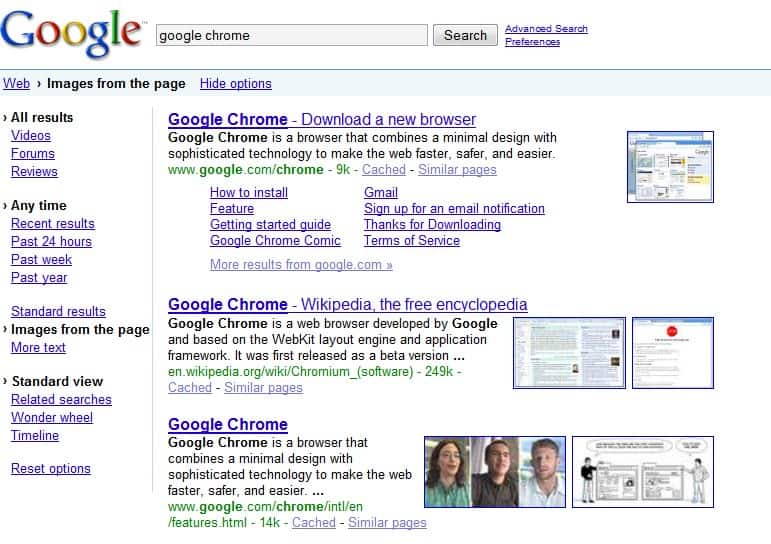
Lastly there is an option to display related searches, a wonder wheel or a timeline which are also displayed on top or on the left of the search results page.
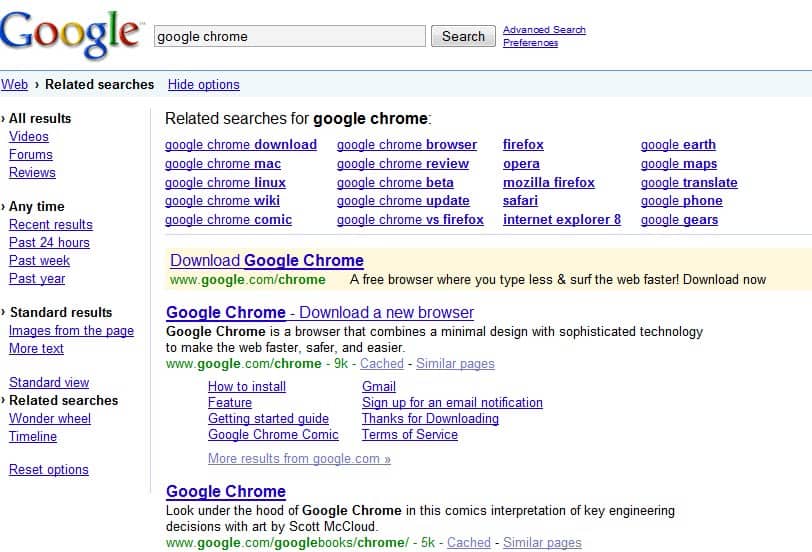
These filters will remain active all the time until the user changes them again or leaves the Google page. Google managed to add some interesting search options to their search engine which help filter and expand the search results effectively.
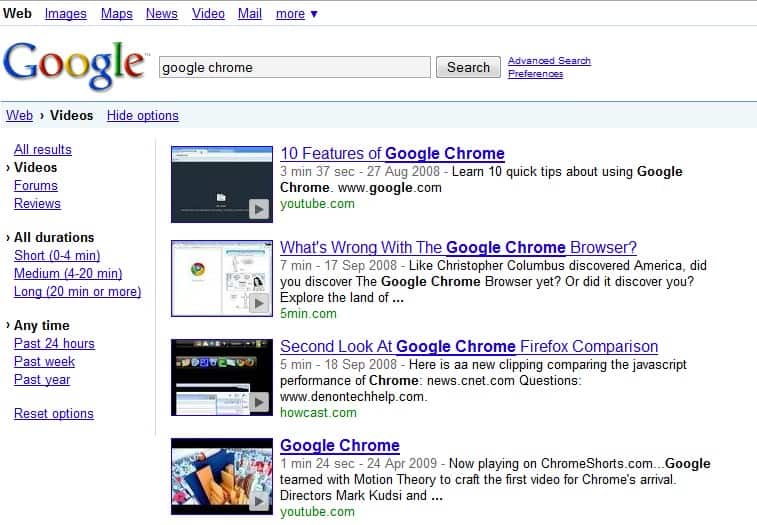





















If you use Greasemonkey I wrote a script to always keep the search options sidebar/menu alway open.
Check it out at UserSripts http://bit.ly/PTqyc