Google Talk Contact Shortcuts

Google Talk is an instant messaging software program for Windows that can be used to chat with friends and colleagues, initiate file transfers, do voice over IP and to send and receive voicemails. It's basically an instant messaging client for the desktop that automatically includes Google Mail contacts for convenience.
Update: Google Talk is no longer available as a program for Windows and mobile operating systems such as Android. Google started to recommend Google Hangouts to users instead.
Here is a great tip on how to add Google Talk contacts as shortcuts to the Windows desktop so that you can chat with, or call, select contacts with a double-click on those shortcuts.
While this may not be something that all users may want to do, it may speed things up for heavy Google Talk users or users of the service who only chat with one or two contacts all the time.
Since the tip makes use of shortcuts on Windows, it is possible to integrate those into other applications, for instance the application and file launcher Launchy to speed things up even further.
Google Talk contact shortcuts
To add a Google Talk contact as a shortcut do the following. Right-click on the desktop and select New > Shortcut. Enter the following string as the location of the item: gtalk:chat?jid=<name>@email.com.
Note that you need Google Talk installed on the system for this to work. If you have not done so already, download it first before you create the shortcut.
Change <name>@email.com to the email address of the contact in Google Talk. Click on the Next button and add a descriptive name for the shortcut. If everything worked out well clicking on the shortcut will open the chat window immediately so that you can start typing right away. This happens even if Google Talk does not run at the time. If Google Talk is not started yet, clicking on the shortcut will launch Google Talk on the system, and open the chat window after the login procedure automatically.
Update: You can also replace chat with call to instantly call someone in Google Talk.
Update 2: Google Talk has been replaced with Google Hangouts and the computer client was removed in the process. Google only makes available a Chrome extension now that needs to be installed in the browser and it does not seem to support the shortcut functionality anymore.
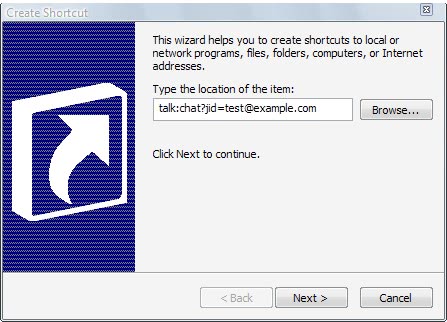






















here is the solution for the vista
create the new shortcut with the name as such
“C:\Users\user\AppData\Roaming\Google\Google Talk\googletalk.exe” /gtalk:chat?jid=[abc]@gmail.com
an account
Sorry. All I want is for you to fix my vidio site. Sane recommended vidios for over a week.
TU
dick
say can you take that google map and make it not go on a angle when you get to where your going? remove that angle all together. that would be way cool, like it was before. when it was way cool not this new shit. thanks burt.
pls make easy shortcut for google talk
@Martin: of course :)
“C:UsersRaduAppDataRoamingGoogleGoogle Talkgoogletalk.exe” /chat?jid=someone@gmail.com
this just launch (activate) GTalk, nothing more
“C:UsersRaduAppDataRoamingGoogleGoogle Talkgoogletalk.exe:chat?jid=someone@gmail.com” gives “The name …. specified in the Target box is not valid.”
@Addy: downloaded, modified and I have “Unable to open this Internet Shortcut. The protocol gtalk does not have a registered program.”
I repeat: Google Talk is installed. I use it daily.
Check this link:
http://www.quickonlinetips.com/archives/2009/04/google-talk-tricks/
I quote: This method doesn’t work on Windows Vista, but only on XP.
I wish there is a solution for Vista!
Thanks.
Nice and neat trick ! This will save me a few clicks.
Try extracting the shortcut from this zip file and changing the GMail username as desired in the properties…
http://www.sendspace.com/file/rk8al9
Lemme know if it works!
It’s not a problem of admin rights. Vista do not allow to create such a shortcut, which is not pointing to a program.
(The error: The file gtalk………. cannot be found do not allow you to go Next.)
Google Talk is installed on your system?
Not working on Vista (as is known). Any solution for Vista?
Have you tried running as an admin?