Microsoft Outlook Email Compression

Thread Compressor for Outlook is a free program designed to free up Outlook disk space by using compression techniques.
The average email inbox contains both single emails and conversations. Conversations do usually follow a simple principle. User A writes an email to User B. User B receives the email, reads it and replies to User B. The reply includes all of the content that was send to User B plus the reply. User A receives the email and then replies back, again with all the contents included that he initially send to User A, plus the reply of User A plus his own answer. And so forth..
It is not seldom that ten or more messages have been sent back and forth each containing duplicate content from previous emails.
Thread Compressor for Outlook
Microsoft's Outlook Thread Compressor has been designed specifically to reduce the size of the Outlook mailboxes by removing unnecessary emails from a thread. That's right, the tool will delete emails in Outlook. This leads to a very important word of caution: It is advised to create a backup of the Microsoft Outlook email folder before you start using the program. While it has been designed and tested carefully one cannot be cautious enough when it comes to programs like this.
There are a few rules that will keep Outlook Thread Compressor from deleting mails. It will ignore emails containing attachments as it does not come with the means to compare the attachments as well. Another limitation is that it is only effective on internal mail as it uses the conversation threading properties that are preserved for Outlook Exchange messages.
The user can select an Outlook folder that should be processed by the program. The mails can be moved to another folder instead of being deleted right away which is another way of testing the program's functionality. A list of exceptions can be filled to have certain email messages never deleted by the Outlook compression program.
Installation is a bit complex and requires administrator privileges. It is outlined at the program's homepage. The program - although not actively developed for more than six years works with all versions of Microsoft Outlook that have been released after Windows 2000. It is also compatible with both Windows Vista and Windows 7.
Update: The program is no longer available, neither on the Microsoft Technet site, the author's own website, or the domain that the author created for distribution. Sadly, I'm also not aware of a comparable solution that provides you with the functionality.
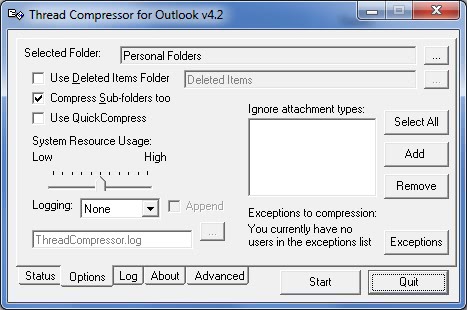



























Often attachments of the kind of MS Office files, images or similar are responsible for MS Outlook bloat – they cause much more of a headache than the conversations. It is worth keeping attachments to a minimum.
Native Format Optimization can reduce the attachment file sizes without changing the format and so you can email large files and photos more easily – because they are 50-90% smaller.
More info: http://www.balesio.com/fileminimizersuite.