Language Translation Software GTranslater

GTranslater is a free open source program for Windows and Linux to translate languages using Google's Translate API.
The Internet has made language translation an easier than ever experience thanks to services such as Google Translate or Bing Translate which translate any text you input in seconds.
Machine translation is capable of translating texts automatically, and while the results are usually not comparable quality-wise to professional human translations, it is often enough to understand the meaning of the text and that's what counts most of the time.
The speed of translation and accessibility are two big pluses, with add-ons readily available for all major web browsers, mobile devices and desktop operating systems.
GTranslater
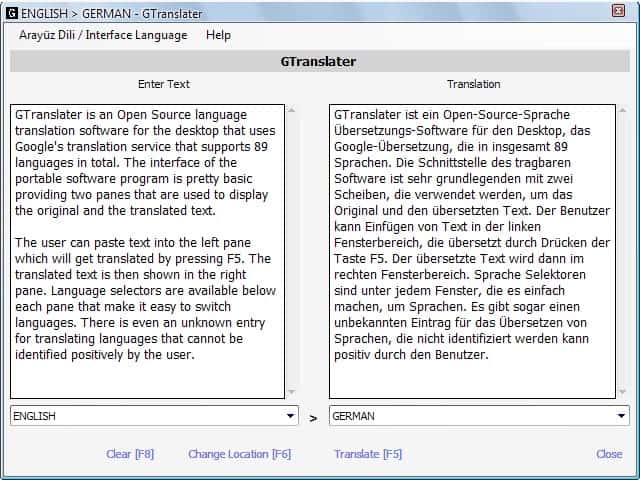
GTranslater is an Open Source language translation software for the desktop that uses Google's translation service which at the time of writing supports 89 languages in total.
Note: The program requires the Microsoft .Net Framework 3.5. A version of the application that includes the framework is made available on the developer website as well.
The interface of the portable software program is pretty basic as it provides you with two panes, one for the text you want translated and one for the translation. You can paste text into the left pane which will get translated once you hit the F5 key on the keyboard.
Once you do that you will see the translated text appear on the right after a - very short - period of time.
The identified languages are displayed beneath each pane and you can modify the automatically selected language here if it has not been detected correctly, or if you want the translation to be available in a different language.
The translation software needs a working Internet connection as it needs to communicate with Google's Translate server to send and retrieve data whenever translation is needed.
It usually does not take longer than a few seconds before results appear in the second pane. Users who are interested in language translation software might also be interested in the following tools: Foreign Language Identifier and 5 essential tools to learn a language.
Verdict
Language Translater is a handy program for Windows and Linux to quickly translate text without opening a web browser or visiting one of the translation services on the Internet.
Note: The program has been last updated in 2014, an attempt to run it on a 64-bit version of Windows 7 failed. It is not clear if it is not compatible with 64-bit versions of Windows, or if it is not compatible at all with newer versions of the operating system.
We suggest you take a look at Lingoes instead if the program is not working on your system.
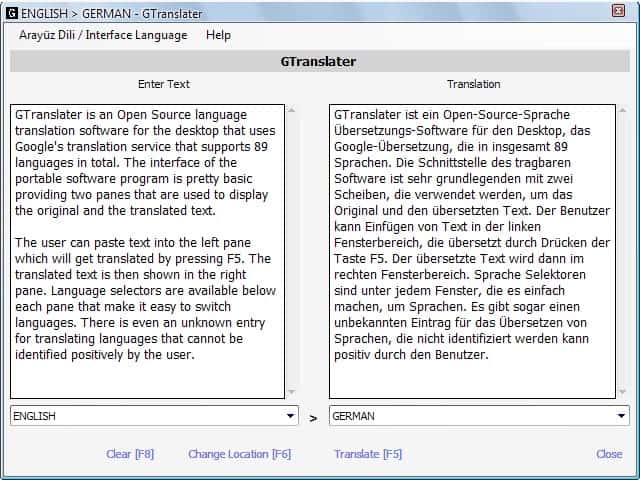


























Thanks 4 al the information
thank you for this software it will help me in my day to day events!!!