Foreign Language Identifier
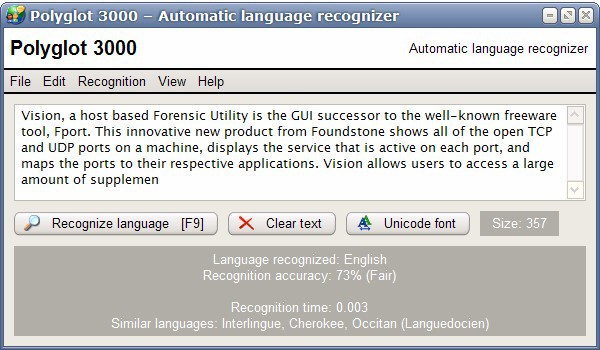
Polyglot 3000 is a free program for Microsoft Windows that will identify the language of text that you type or paste in its interface.
Did it happen to you that you have received correspondence in a language that you cannot identify right away? Or that you stumble upon the most exciting website only to find out that you have no clue what language it is written in? Or a research document published in a language that you don't understand?
If you are on the Internet you may want to try your luck with translation services like Google Translate.
This will only work on the other hand if the language is supported by the service. But what if it is not? Or, what if you don't want to paste the test in an online form to sent it to Google or another translation service?
The first step of being able to understand the message or read the text is to identify the foreign language it is written in.
Polyglot 3000 Language Identifier
One excellent foreign language identifier is Polyglot 3000. The main - and only purpose - of the software program is to identify foreign languages. It does so by analyzing text that you paste into the program's interface. All that you need to do is copy a sample of the text into the program interface and hit the F9 key to make the software analyze the text. You may type text as well if you prefer that.
The software displays the identified language after the scan in its interface. Here you also find the recognition accuracy listed which is the likelihood that the language identification was correct, the time it took to identify the language, and languages that are similar to the identified one.
Polyglot 3000 supports 474 different languages that it can recogniz currently. The recognition can be narrowed down by only scanning for the most popular languages or only Cyrillic languages. The software program supports both Unicode and ANSI encodings so that you should not run into any issues in this regard either.
The program is regularly updated by Likasoft, the development company. The application is compatible with all versions of the Windows operating system from Windows 95 to Windows 8. You can browse the list of supported languages and dialects on the program website.
The most recent version is offered as a 32-bit and 64-bit version, and it is suggested that you download the right version for your computer to avoid issues running the program.
Verdict
Polyglot 3000 may help you identify languages. It supports more languages than Google Translate, and has the added advantage that it is an offline program that does not transfer any data to Internet servers.
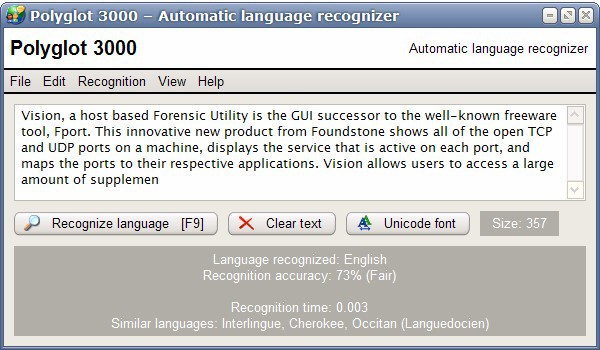


























I am trying to translate/identify a name on an icon. It contains symbols that are not in the “insert symbol” repetoire. How can I type something in then? I cannot begin to use this!
Pretty interesting tool… I would need something like that as clients are not always aware which text is the source language in.
Is this program trustworthy?
I’m getting a virus warning when i try to download it (ESET NOD32).
Is it just me?
ah, that may be so, martin, i have to admit i haven’t tried the one’s you’ve mentioned, but for many languages the babelfish extension is very quick and convenient.
this looks pretty awesome
the babelfish firefox extension has this built in, you simply highlight and click “detect language”
Hah so it can detect languages like Finnish, Bulgarian or Armenian? Archer, the language identifier can identify way more languages than any automatic translator can.