HP USB Disk Storage Format Tool
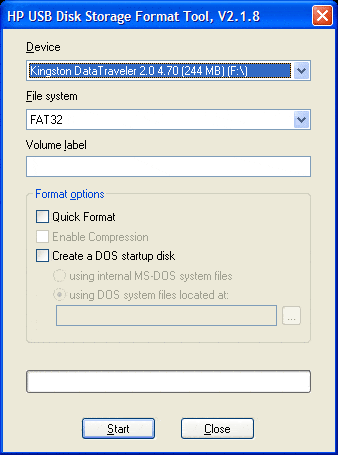
HP's USB Disk Storage Format Tool is a free program for Windows that you may use to make USB devices like Flash Drives bootable.
There is no direct way to make USB devices bootable in Windows. A bootable device can be used to boot the PC from, which can be useful before you install a different version of Windows for instance, or another operating system such as a Linux distribution Ubuntu. Bootable USB drives may also be useful when it comes to running tools "outside" of the actual operating system.
Think of antivirus scanners, backup programs that restore files or the entire system, or file recovery software.
Probably even more bothersome to some Windows users is the fact that USB storage devices can only be formatted with the FAT file system and not the NTFS file system.Why is that a problem? Because FAT32 has certain limitations such as a maximum file size of 4 Gigabyte.
HP's USB Disk Storage Format Tool
HP's USB Disk Storage Format Tool works with a wide variety of USB devices including many not manufactured by HP. This makes it more or less an universal software tool to format an USB device and make it bootable at the same time. It is a replacement for Windows' own format tool that does not support these options.
The application displays a simple dialog after execution. The connected and recognized USB devices are listed on top. After making a selection there you can select a file system for the USB device including the NTFS file system. You can select FAT if you want as well.
It is furthermore - but not at the same time - possible to make the USB disk storage device bootable from DOS which is an excellent way of installing new software or running diagnostic software programs on a computer system without having to boot in the operating system itself.
The HP USB Disk Storage Format Tool will recognize many but not all USB devices that are connected to a computer.
The tool has a size of roughly 2 Megabytes and needs to be installed on the computer system before it can be used.
Note that you may need to run it with elevated privileges -- by right-clicking on the file and selecting run as administrator -- depending on the operating system that you are using. The program is compatible with all recent versions of the Windows operating system.
Make sure the USB device is connected to the PC before you run the program, as you may need to exit it otherwise to get it recognized.
Verdict
The USB Disk Storage Format Tool may look a bit old fashioned when you compare it to newer tools such as Rufus or RMPrepUSB, but it works fine even on the latest versions of Windows.
Update: Please note that the tool is not offered by HP anymore. We have uploaded the most recent version of it to our own server. You can download it with a click on the following link: (Download Removed)
We do not support the program in anyway.
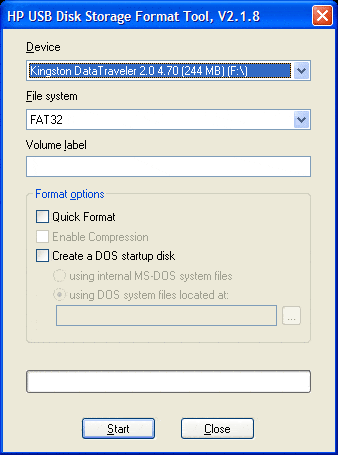


























INDEED POWERFUL TOOL FOR FORMATTING USB DRIVE
je suis équipé d’une clé usb appellé k et d’undisque dur externe appelé j.comment se fait il que je n’arrive ni a lire l’un ni l’autre?sachant que le k a changé de nom tout seul il s’appelle j aussi.Que dois je faire pour retrouvé mes comptes?
Actually you can format any USB flash drive to NTFS if you change the policy tab setting from “Optimized for Performance” to “Optimized for Quick Removal”. However this utility is easier and allows you to make the device bootable.
Sounds very useful. Thanks!