Aero Peek For XP And Vista
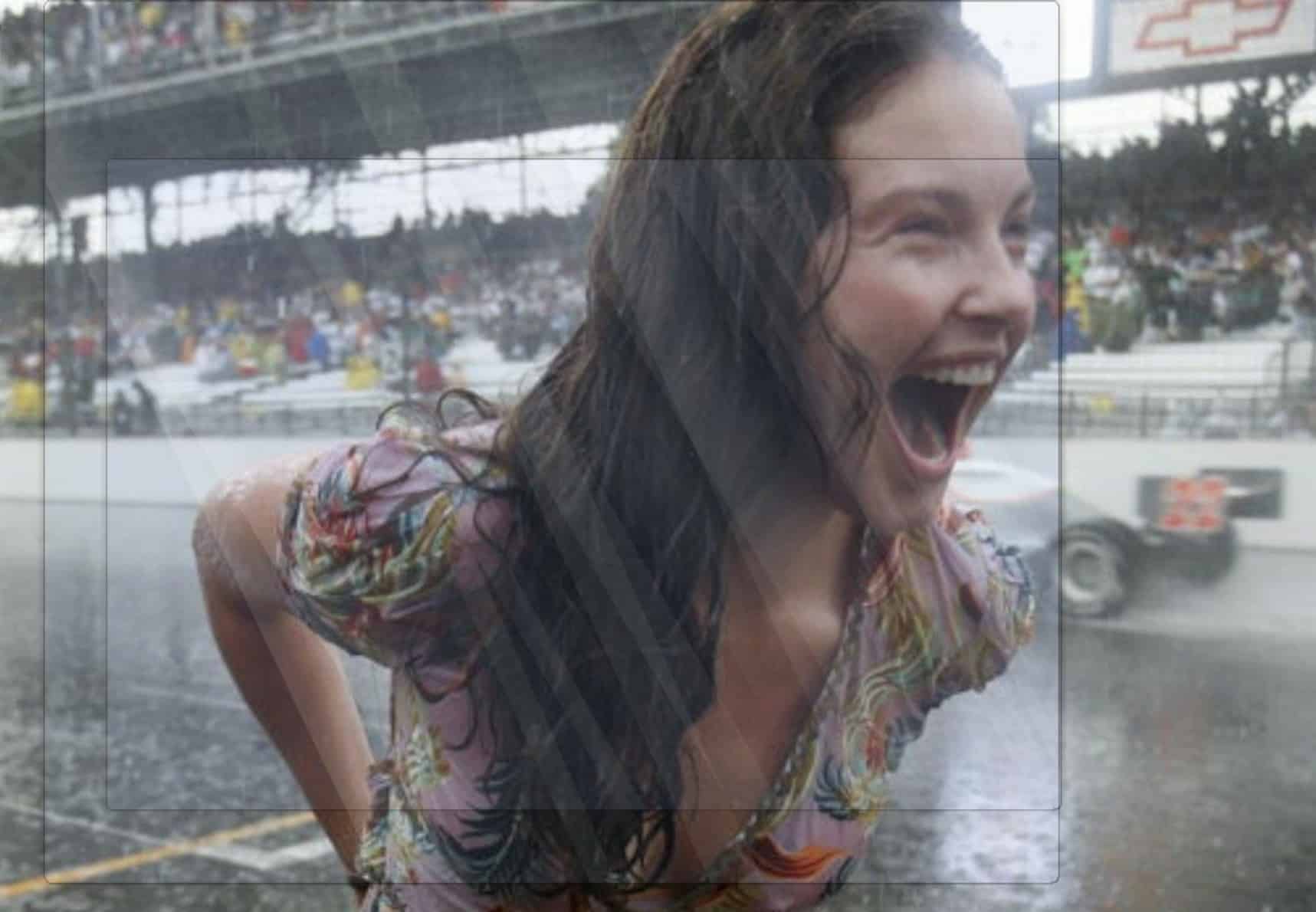
Aero Peek is one of the new features that gets introduced in the new Microsoft operating system Windows 7 that is poised to come out later this year. Aero Peek actually refers to a set of features that are introduced, one of them offers the ability to show the computer desktop hiding all active windows in the process. The feature in Windows 7 is enabled by hovering over an icon in the Windows 7 Task Bar.
AeroPeek for Windows XP and Windows Vista tries to mimic that behavior. It works by clicking on the program's system tray icon which will hide all active windows and display the computer desktop instead. Another click on the icon will display the windows again. This is different from the behavior in Windows 7 as it is now possible to interact with desktop elements.
The main use for this feature however is the display of desktop gadgets and other information that are displayed on the desktop. It is different from pressing [Windows D] which will minimize all windows and bring them back upon pressing the keyboard shortcut again. Windows D may change the active window when used while Aero Peek will always return to the window that has been active before.
Still most users will probably prefer the Windows D shortcut as it does not require another software to be running permanently in the background. Aero Peek requires the Microsoft .net Framework 3.5 Service Pack 1 and a computer running Windows XP or Windows Vista.
Update: Please note that you can run the program under Windows 7 and newer versions of the operating system as well. The functionality the program remains the same, it automatically hides all open windows that are visible on the screen so that you can peak on the desktop. Another click returns the windows to their original location. While it may make sense to run the program on Windows 7, if you prefer to click instead of using the shortcut for instance, it does not make that much sense to run it under Microsoft's Windows 8 operating system.
The reason for that is that Microsoft removed the system's gadget support. While you can still use third party programs to add gadgets back, it is likely nothing that a lot of users of the operating system will do. Those who do however may find the program still useful.
Advertisement




















Aero Peek could not be in multiple monitors. It might be only in “SINGLE Monitor Mode”.
bummer that this program do not support multi-monitor… IOW it will only display see-thru on the main monitor.
To download Aero Peek for Vista and XP, here’s the link:
http://fogelsoft.extra.hu/progs/aeropeek.zip
When this website is expired, try this link: https://www.ghacks.net/2009/01/04/aero-peek-for-xp-and-vista/ and select Aero Peek. An installation zip is in the download… dialog or the Downloads task bar. Now click on it and an Explorer dialog will appear. Click on the setup icon and the Setup wizard will appear. (next) and select Everyone. If you don’t have a Aero folder, insert it on the FogelSoft folder. (next) and start installing. Now, when installation is finished, (finish). Click on the Start menu, select all programs and then Aero Peek. Click on the Aero Peek icon in the tray (before the clock) and all programs running will turn into window outlines.
It’s in hungarian, and it is expired. The host discontinued it’s free hosting services in March 2010.
Me too. . Can you send me the zip file directly to my email please
Same here…..the link takes you to another site and appears to be a domain registration site….since it’s not in English I can’t really say for sure…..
However if anyone can post, fix, or send the zip please it would be appreciated.
When i click http://fogelsoft.extra.hu/progs/aeropeek.zip to download aeropeek it appears another website in other language, It appears to be expired or changed.
Can you send me the zip please?
Not really for me, I had to find instructions to disable it.. heh turns out to be simpler than I thought.
http://www.groovypost.com/howto/geek-stuff/instantly-show-or-hide-windows-7-aero-peek/
It still doesn’t make any sense. Most desktop gadgets already have a way to bring them on top of the screen. Yahoo, for instance, has the overhead mode (F10?). Windows Sidebar also has some hotkey, I forget which. Even BlackBox widgets/plugins can be displayed on top at the press of a hotkey.
I suggest Microsoft and other developers stop wasting their time with useless features like this.
it was already said–you could view your desktop gadgets (time, cpu usage, etc.) by using this feature–though I personally could care less for desktop gadgets.
minor “correction to my previous post:
this app for xp/vista is entirely useless UNTIL someone successfully releases a patch to include the ENTIRE windows 7 “peek” experience… on vista you go to hover over an active app, an it shows you a preview of the window. in se7en, it allows you to interact with that preview window. so until a successful port of this new interaction feature is produced and release for xp/vista, this aero peek tool is not “a nice little gadget” but remains ENTIRELY USELESS!!!!
i don’t get it either deXter… WTF is the purpose of this tool? basically its the “show desktop” feature from previous windows versions, but instead of minimizinng the windows, it makes them all see-through… idk if it’s just me and a couple others thinking this, but this tool doesn’t do anything useful AT ALL.. what scenario are you ever gonna be in to use it? (ex: “dude, look at my desktop background” **clicks aero peek**) that seems to be its only purpose. at least the “show desktop feature has a purpose; it minimizes everything, and from there you can choose a select number of corresponding windows to bring back up…. i find it useful sometimes anyway… but this aero peek thing doesn’t serve any purpose other than to make things see-through! its just a waste of space!!
hopefully too many people don’t get caught up with this “awesome” new feature…. *sigh* -.-
I don’t get it.. what’s the big deal?
Can someone tell me atleast ONE useful thing you can achieve because of this?
[Windows D] brings the desktop ‘Windows’ to foreground (WorkerA / WorkerW class), while [Windows M] will minimize all windows. [Windows D] requires Internet Explorer shell update. On Windows 98, an application can force the WorkerA class to the background by e.g. some complex task of creating, focusing, messaging and destroying a main window in a new thread, while this does not work on Windows XP.
Think such a little tool should be easy enough to be made in assembly or at least some language not requiring .net Framework.
Thanks for the wallpaper link!! And for those of you that are posting the zipfile link, it’s in the article when you click on the Blue word AeroPeek!
Here is the wallpaper link
http://img242.imageshack.us/my.php?image=xnviewwallpaper20081222cy4.jpg
Martin, send it to me too!
;-)
Have no use for this program, but I’ll take that wallpaper. :-)
Frank I really cannot remember, think I downloaded it from Usenet ;) Let me know if you want it send to your email account.
Uh..here’s the link
http://fogelsoft.extra.hu/progs/aeropeek.zip
Oh, you do need to have .NET Framework 3.5 Service Pack 1 installed.
You can download that here:
http://msdn.microsoft.com/en-us/netframework/aa569263.aspx
Still I don’t get what’s so great about this effect.
You can do same with Nimi from 0.3 release!
It camed with non-active window transparency effect which also applied when user clicked on desktop(assuming no one uses maximized windows all the time, it works the same & even better cause You don’t lose track of Your windows, and have more “hot-spots” to activate it).
And is there a link to download this?
Ah, here it is from Vishal’s blog:
http://fogelsoft.extra.hu/progs/aeropeek.zip
Nice gadget but please tell where I can get the wallpaper. ;)