Resize Windows
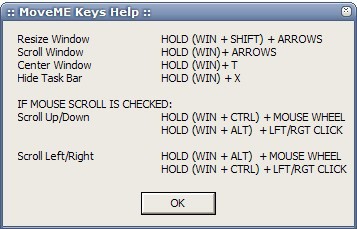
Windows can be resized with the mouse, why would anyone need a software program to perform the operation? That's probably the first question that comes to mind when looking at Move Me, a software program for Windows that provides the functionality to resize windows. Think of notebooks and especially netbooks for a minute.
Their small computer screen and the touchpad navigation make it sometimes necessary to be able to resize windows. Netbooks have a maximum resolution of 1024x600 which means that it can happen that some elements of a window are not visible on the screen.
Move Me adds a simple keyboard shortcut to the computer system which can be used to resize the active window. Pressing [Windows Shift Arrow Key] will resize the window in that direction. That's however not the only functionality of Move Me.
It provides additional shortcuts to scroll and center windows and hide the task bar (which is something you should probably do permanently when working with netbooks)
A computer mouse can also be used to scroll windows to all four directions. Best of all, the software program is portable and uses only 2 Megabytes of computer memory while running. Probably one of the best and easiest ways to resize windows.
Advertisement




















Ehm no, netbooks do not have a max of 1024×600.
And instead of learning the shortcuts of this program, one could just learn the shortcuts of windows.
Press alt-space and select move or resize from the menu, and move or resize with arrow keys.
While you fire up that POS Gimp, I can use my pirated/$500 Photoshop that has a better interface and cleaner/more efficient filters and tools so i can get my image work done quicker -and better.
Gimp sucks.
The issue is that you need a third party app to resize windows to a specific dimension – like 320×240 – it hard to do so with the OS. Third party programs are needed to snap a window to the dimensions you wish for screen shots and such.
@Tahoma:
While you fire up your pirated or $500 Photoshop, I fire up my free and legal GIMP, and do the same! Ubuntu has no shortage of games, either, though hardcore gamers will be happier with either Windows or a dedicated gaming console for sure.
@What is KDE: And while you do a keyboard shortcut to shade your windows in Linux, I’m firing up my Photoshop and then I’m gonna play some great new games.
does anyone know an app that can snap and resize windows like in Windows 7? i’d love to have that ability in XP :)
Of course, in KDE there is a built in keyboard shortcut to move / resize windows and other actions, such as configuring a window to always be on top, minimize, maximize, shade, close, etc.