MP3 Recorder
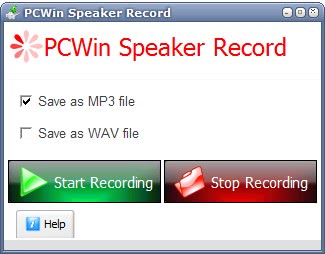
Recording audio on a computer system does not have to be complicated. You could use the basic sound recorders that come with the operating system but they are usually rather limited. PCWin Speaker Record is a replacement for the Windows Sound Recorder which can record sounds and save them as mp3 or wav files on the PC afterwards. The mp3 recorder can record any sounds on the system which makes it interesting for various situations.
It can be used to record voice over IP conversations, Internet radio or any other sounds that are playing on the computer system. The mp3 recorder requires the installation of another software which is referenced on the programs homepage. It might also be necessary to change the recording device in volume control as well so that the recordings catch every sound on the system. The help on the program's website explains how to setup this in Windows XP and Windows Vista.
The interface of the mp3 recorder is as easy as it gets. You can change the output format from mp3 to wav. The only other controls are to start and stop the recording. The recording will start instantly and a save as dialog box will be shown as soon as you press the stop recording button.
The program is easy to use and delivers results almost instantly after setting the system up correctly. Could be handy if you need to record a sound but have no other means of doing so.
If you are looking for a more advanced sound recorder, I suggest you check out the excellent Audacity application which provides you with a lot of extra features, including the ability to edit the recording right in the application interface after it has stopped and before it is saved to the local hard drive.
Advertisement




















Thanks for this post, Martin.
Could you please explain exactly why do I need to download and install MPEG 3 Audio Encoder in order to use PCWin Sound Record? I really need detailed clarifications.
Thanks in advance.