Close Inactive Tasks
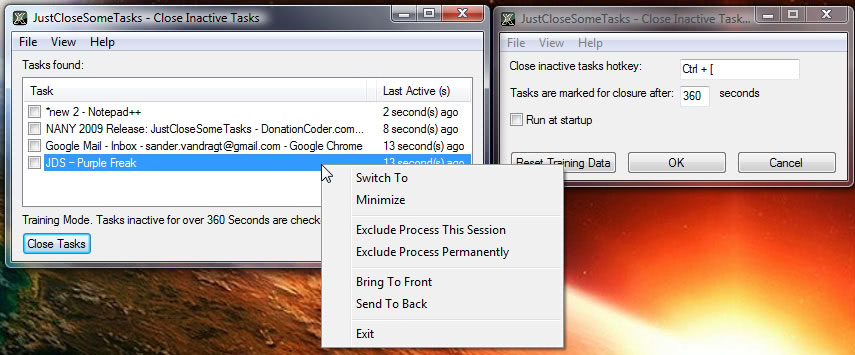
Just Close Some Tasks is an entry to the NANY 2009 Challenge over at Donation Coder. NANY stands for New Apps for a New Year. Members of the Donation Coder website create all kinds of applications for that day and it is usually lots of fun to see what they have created.
It is possible to get a sneak peak as some of the coders have already posted a few applications that they are working on. One interesting application is Just Close Some Tasks by Justice. This software program is especially helpful for users who tend to open many programs and forget to close them when they are no longer needed.
Just Close Some Tasks is a portable software that will keep track of all open applications and the time they have not been active. It will automatically mark tasks for closing that have not been active for a certain period in time. The time can be defined in the program's options, the default value is 360 seconds. The program has been programmed to learn over time and adjust the expiry time automatically to fit the user's needs.
The software program is hotkey driven. You press the hotkey which will open the main interface which will display all open processes and the time that they have been inactive. If the inactivity time of an application is greater than the time set in the program's option it will be checked. A click on the Close button will close all checked applications and processes at once.
The application does not check if a program is active in the background which is one of the greatest disadvantages. It will for example mark defragmentation windows as inactive even though they are running in the background.
This can be countered by excluding processes temporarily or permanently. It would make sense to add all background processes to the list permanently to prevent that they are closed accidentally.
Advertisement




















Hi Martin, thanks for featuring my utility. I’ll be interested in hearing any further suggestions you and your readers may have.
@Martin
See this post @ Donationcoder http://www.donationcoder.com/Forums/bb/index.php?topic=16018.msg142947#msg142947. Looks like some sites are stealing your content.