Ghacks Christmas Giveaway: USB Safely Remove
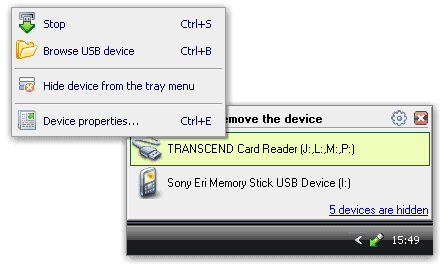
Day 15 of the Ghacks Christmas Giveaway. We got 10 more software products for you for which we will hand out licenses. Today's software program is special as it is the first one that can will be handed out to everyone who wants to try it.
USB Safely Remove is a USB device manager that can be run on 32-bit and 64-bit editions of Windows 2000, Windows XP and Windows Vista. USB devices like removable hard drives, memory sticks or even connected digital cameras become increasingly common but Microsoft failed to add the means to manage the devices effectively. The software program works basically with any hot-plug devices like USB, SATA, Firewire or PCMCIA devices.
One of the problems that Windows users might encounter is that most devices that get connected to the computer will use the name USB mass storage device. That makes it difficulty to safely unplug a specific device from the computer system. There is also no option to hide important devices that (never) get disconnected from the system.
USB Safely Remove provides an easier way to manage the devices in Windows. It uses and displays the actual device names & icons and offers ways to rename devices, change device icons and hide devices from the removal menu. A single hotkey can be used to navigate the menu and safely remove or open the device.
This is however just one function of the software. Another annoying Windows feature is that every card reader slot will be assigned to a drive letter which can easily mean that four or even more device letters are taken by card reader slots that are rarely if any in use. USB Safely Remove can be used to hide empty card reader slots automatically. There is also the option to eject cards directly from a card reader. Any process that would lock the card would be displayed so that it could be taken care of.
The reason if a device cannot be stopped on the computer system will be displayed by USB Safely Remove. It will display the running processes that lock the device so that it cannot be stopped or disabled.
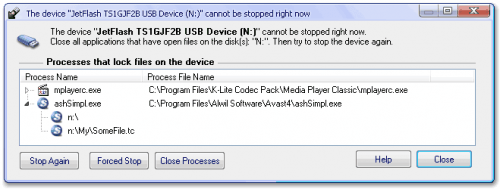
It is probably a good time to explain the differences between stopping and disabling a device. Some devices cannot be stopped but only disabled in the hardware manager. USB Safely Remove automatically detects the type of drive and will stop or disable the device without making the user think about the type of device. It can also enable a disabled device at the next start of the computer system.
Programs can be started after a device gets connected to the computer and before a device gets disconnected or stopped again. One possible use for that feature would be to run the encryption software True Crypt to mount and dismount the encrypted container.
A command line version of the software program is provided as well which can be integrated in batch scripts or simply run from the command line.
One of the most interesting features of USB Safely Remove is the ability to start a stopped device. Without the software one would have to unplug the cable of the device and plug it back in so that Windows recognized it again. With USB Safely Remove it is just a matter of selecting the feature in the right-click menu of the application.
The USB software manager comes with several additional features like the ability to mount storage devices as NTFS folders, managing of drive letters or preventing Windows from assigning specific drive letters to devices.
Advertisement





















Give me, Give me, Give me more
Cool software – I even bought it, only EUR 9!
I think i have no use of it ….. so good luck for every one
I tried this app before and i liked it
Thanks for the link
I wonna test this software…
I’d like to try it!Thanks!
And yet another very handy tool to be given away!! Fingers crossed. :)
Nice tool, gimme a shot at one!
Excellent tool ! Please can i have one Thank you !
cool tool, i use usb very often … yep, i need it!
If you want one follow the second link in the article ;)
Please can i have one Thank you !
Nice prize.
Thank’s a lot Ghacks.
This is a great software !! (I’ve got a free licens from “http://safelyremove.com/giveawayweekp.htm” :D
But I didn’t get a licens for my other computer :( So now can I get it !!! THANKS
Just to clarify for those who may be confused… this one is not a drawing for a free license, but rather an invitation to click on the link supplied above and receive an extended (one year long) trial license for the product.
I already own this, so don’t include me in the drawing.
I just want to put in my two cents that this program is worthwhile for anyone that’s shuffling around USB devices frequently.
Please add me to the list for this Giveaway. Will come in quite handy as I use USB devices each day. Thnx & Merry Christmas!
Nice little tidbit, apart from the resource usage.
safe entry and safe removal – my kind of tool
Nice tool, I use usb devices a lot so it will come in handy !
Ray
Sounds Useful…
Count me in =)
Wow Martin, this giveaway is again great, this time each and every reader of ghacks gets a licence for this program. :-) so everyone is lucky today ;-) thanks buddy! Nice program with nice features, the best feature is the reconnect which saves me a lot of time and energy. I registered for a licence just now. Thank.
Excellent tool !
Nice tool, it is maybe helpful for me.
this is a nice tool….. give me please, ty……
I tried the trial version of this a while ago and I have to say it’s without doubt a vast improvement on the default windows setup.
So count me in :-)
Sounds good to me, but why does it hog all those resources for its purpose?
Interesting/…
Looks like a ferry good app. I never heard about this app. i realy like the reconnect funciton. I am going to try to implement this.
The resources issue aside, this seems better than the nuclear option of EjectUSB. I’d sure give it a try. I live and die by USB access.
2.3 megs to run the service and almost 12 megs to have the program running. That is pretty steep for what it does.
Looks really good. I like the feature to hide empty devices.