Firefox Numbered Tabs
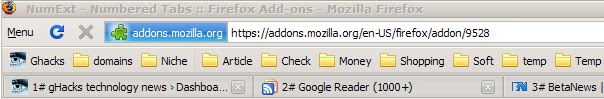
A rather unknown feature of Firefox is the ability to quickly switch tabs with the shortcuts CTRL 1-9. To switch to the fifth open tab in Firefox, you would for instance use Ctrl-5 to do so.
It obviously only works for the first eight tabs and the last tab (since Ctrl-9 switches always to the last tab regardless of actual position on the tab bar), additional tabs cannot be accessed with the shortcut.
If less than nine tabs are open tapping a number that corresponds to a non existing tab will activate the last tab that's available.
We already discussed numbered tabs in the past to make the identification of the correct corresponding number easier.
All those extensions did on the other hand was to display the number. This changes with the NumExt add-on for Firefox. The add-on is currently in experimental stage which means that users have to log into the Mozilla website before they can download it.
Once installed it adds numbers to the beginning of each tab in front of the website title. The interesting aspect is that the add-on will continue numbering tabs even if their count exceeds nine.
That would not make much sense if it would not provide an option to access all tabs greater than nine as well.
A tap on ALT-Xl opens a small box in the lower right corner of the status bar.
You can enter the number of the tab that you want to activate using it and hit enter. Once done, the extension switches to the selected tab right away.
Several additional commands have been integrated to make life just a bit easier.
- open [url] - will load the url in a new tab
- close [number] - will close the tab with that number
- hide - will hide all tabs
- show - will display the tabs again
- title [number] [string] - will change the title of a tab
A few things can be improved. It would be nice if the # sign that is following each number could be removed to save screen estate in the tab bar.
Another interesting option worth investigating would be to use [ALT 1-9] to open the tabs 10-18 automatically without having to use the form at the bottom.
Update: The extension is no longer maintained but it is still working in recent versions of Firefox for the most part. One thing that is not working anymore is the help page which is a bit unfortunate.
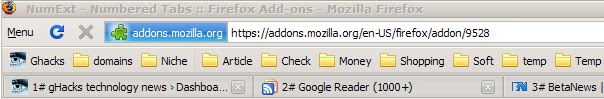

























Thanks Martin for your post and your thoughts.
I have released version 0.3 of NumExt with ALT + num shortcuts access from Tab 9 to 17.
The # tag is now gone due to many users asking for it to be removed. + other little fixes!
Version 0.3 is available at the same url — https://addons.mozilla.org/en-US/firefox/addon/9528
Thanks,
Ali
Only Ctrl-9 will take you to the last tab. Even if you only have 5 tabs, Ctrl-8 will do nothing.
Slight correction. Ctrl-1 through 8 take you to that tab, but Ctrl-9 is a shortcut for the last tab, no matter how many you have open.
While it only works with tabs 1 thru 9, I’ve always liked the “Fancy Numbered Tabs” extension for this purpose. It replaces the X button with the appropriate tab number.
https://addons.mozilla.org/en-US/firefox/addon/5861