Photo Cropping With JPEGCrops
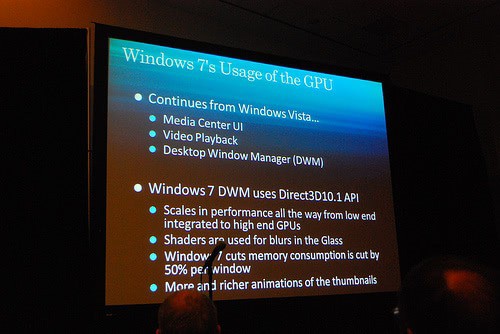
Photos taken by digital cameras are usually taken in 4:3 format which often results in the wrong resolution for photo printing. An easy way to change the image format is to use photo cropping software like JPEGCrops. The software program comes as a portable version or installer which provide you with the same functionality.
Photos can be loaded into the main interface. Each photo is displayed as a thumbnail with its resolution and DPI next to it in the same window. That's excellent for quick image manipulations as you can control everything on one page and do not have to go through multiple pages to set the options for each of the images that you have added to the program. Images can be rotated by 90% and the aspect orientation can be changed between landscape and portrait mode.
The most important option however is the ability to change the photo's resolution in various formats from centimeters to inches. Since it is possible to batch load photos it is also possible to change the aspect of all those photos at once. This is efficient if all photos that have been loaded into the application have the same resolution.
Each photo can be easily cropped by selecting a new format from a selection of presets available or by simply dragging and dropping the rectangle borders displayed on the image itself. you use the menu at top to manipulate all images at once. There are a couple of other options like changing the size of the thumbnail images displayed or by changing the look and the information displayed in the program interface. The photo cropping software is extremely easy to use. It can process hundreds of photos in a matter of seconds.
Advertisement





















Hi Martin!
The most wanted image processing utilities for me is:
– a convertor, that shows projected output size and preview depending on chosen output format and options for it. Faststone capture does it (5.3, last freeware version), but may be some program can do it in a more comfortable way.
– an auto-shrinker like Advanced Jpeg Compressor, but free.
Both is good to end-user, I think: first teaches to choose format and options depending on desired quality, second automates the process for most common Jpegs.