Computer Memory Optimizer
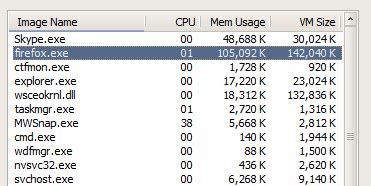
It is common knowledge among computer experts that computer memory optimizers do not work. This has a lot to do with the computer memory tools that have been released back in the days of Windows 95 and Windows 98 which used a simple trick to move computer memory data into the virtual memory thus fooling users into believing that they freed up computer memory. For those who do not know, virtual memory is hard drive space that has been assigned as virtual memory. It's commonly known as the pagefile in Windows.
What if there was a tool that would optimize the computer memory without using the virtual memory trick? A tool that would use the Windows API to reduce the computer memory use of any running process without interfering with system performance or stability?
Cleanmem (via Easily Reduce Memory Usage on All Running Processes in Windows) is that software program. The software developer provides a portable and a installation version of his computer memory optimizer on his website. Both versions work fine on 32-bit and 64-bit editions of Windows 2000, Windows 2003, Windows XP, Windows Vista and Windows Server 2008.
If the user installes Cleanmem it will automatically add itself to the Task Scheduler in Windows running in 30 minute intervals. The portable version would have to be executed manually which is also possible for the installer version. Simply entering cleanmem in the command line will do the job. The file will be stored in the system32 directory during installation.
The first screenshot below is a snapshot of the Windows Task Manager. The second a snapshot of the same Task Manager after executing Cleanmem.
A process that needs more memory than it has after memory optimization will simply allocate additional memory. It is not uncommon to see the computer memory of some applications rise to about the level that they have been before. Many however will keep a reduces computer memory size, especially those that are currently not in focus of the user. It basically frees up the memory of applications that are currently running but not in use.
The software developer provides an ignore list with the software program that can be used to exclude applications from the computer memory optimization.
Advertisement





















The Avira Cleanmem.exe detection is a false positive. Google it.
Funny, Avira Antivirus gave me a trojan alert when downloading this program from their site.
Funny, Avira Antivirus gave me a trojan alert when downloading this program from their site.
Interesting, I haven’t looked at any such programs in years, just figured they all used the VM trick. I wonder how much better Windows is sometimes, but with exception of Vista at least, we’ve come a long way since 95. Sort of seems like just yesterday I was running it though.
I use it since few days with win 2000, no problem to report.