A Closer Look At Internet Explorer 8 Beta 2
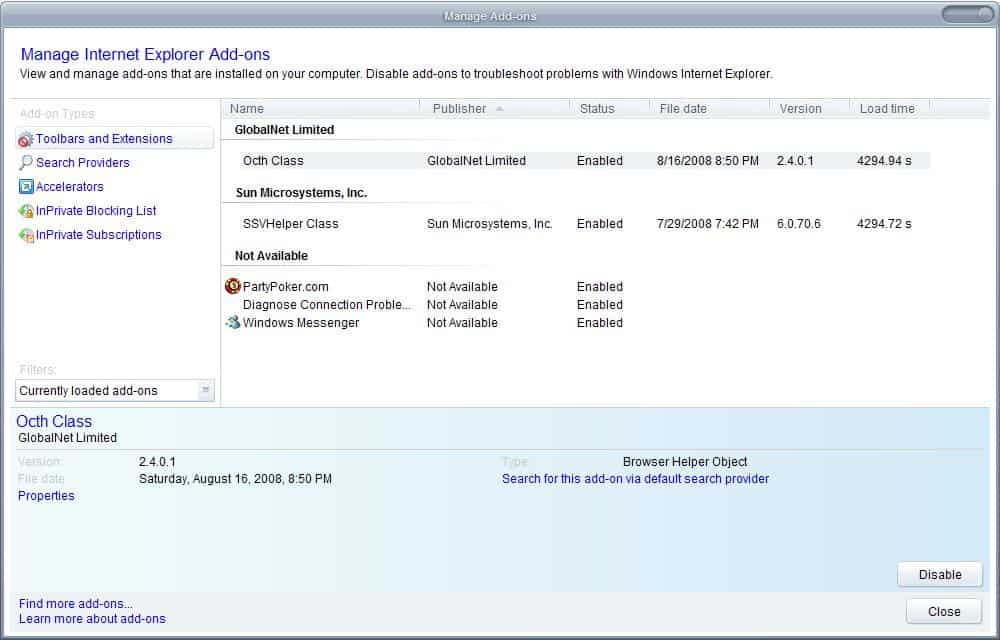
I was pretty excited about the release of Internet Explorer 8 beta 2 by the Internet Explorer development team yesterday. If you would have asked me before that day, I would have never agreed that a new Internet Explorer version could be exciting. But that version is full of surprises.
It seems that Microsoft took a good look around in the browser market, analyzed great features of competing web browsers, and integrated those in the new Internet Explorer 8 Beta release.
This begins when you start Internet Explorer 8 for the first time. It asks you if you want to import bookmarks from either Firefox or Opera into the Microsoft browser. Something unthinkable in the past, at least at such a prominent position and location in the browser.
Bookmark import is quick and Internet Explorer 8 does not seem to have a problem importing Firefox 3 bookmarks. That's good. Internet Explorer 8 features an add-on browser similar to that of Firefox with the exception that you cannot search for add-ons in the menu itself.
It does list all the installed toolbars, plugins and add-ons though which is great for getting a quick overview and disabling them.
Memory Footprint:
The memory footprint of Internet Explorer 8 is surprisingly low, using only half of the computer memory and virtual memory that Firefox 3 uses under similar circumstances.
Internet Explorer 8 Address Bar:
The new address bar incorporates auto suggestions, the history, bookmarks and feeds looks clean and tidy which I personally like better than the all mixed address bar that Firefox 3 uses.
The only negative aspect are the light colors that are used, it is hard to read for the eyes. Could be related to the Windows colors that I'm using on my system though.
Find On Page:
Another handy feature is the advanced find on page option that displays the number of occurrences of a term on a website.
That's handy if you are scrolling through a source code or large website and want to find a specific item. This enhanced feature highlights all finds on the page at once which is great for a quick overview and orientation.
Tab Groups:
Internet Explorer will add the same color to tabs if a user opens a link from an existing tab making it easy to distinguish websites and information.
Undo Close Tabs / Restore Sessions:
Internet Explorer comes with features to reopen tabs that have been closed by the user.
Enhanced Search:
The search box shows real time suggestions now, including images plus it includes the user's favorites and browsing history.
Accelerators:
Accelerators are functions to use services of other websites on the current page. It reminds me a bit of Ubiquity (of Firefox) with the difference that Accelerators are individual services that have to be activated.
Accelerators are installed like add-ons and provide access to popular services like Stumbleupon, Facebook or Google Maps.
Web Slices:
Web Slices are items that can be placed in the Internet Explorer Favorites Bar that update automatically. This can be news related, new items on eBay or Amazon, weather information or practically anything that is updated regularly.
Security:
Security has taken a major step in the right direction. Internet Explorer 8 comes with a Cross-Site Scripting (XSS) filter, Domain highlighting, Per-site and Per-user ActiveX and Data execution prevention.
InPrivate Browsing was introduced which allows to surf the web without storing data about that session in the browser.
Internet Explorer 8 Beta 2 shows lots of promise. The version is feature complete which means that there will be no additional features in the release candidates and final release version of Internet Explorer 8.
















@Martin Haha yea its a far better way to be =)
Incidentally… anyone notice IE doesn’t log you in to a site until you click yes or no to saving login credentiala?
Bit of an oversight I think, considering the other 3 main browsers (FF, Flock, Opera) all let you login before accepting.
Dotan look here https://www.ghacks.net/2008/08/28/internet-explorer-8-features-and-their-firefox-equivalent/
I can’t wait for the Firefox extensions that will implement all these great features! Oh, wait these are original Firefox || Opera features ported to IE…
@trans: I’d really like to see IE as a true competitor to Firefox. Even though it doesn’t run on my OS, competition is good for the consumer and will lead to improvements in both browsers.
Looks like IE8 will be Firefox’s true competitor (strange: not the other way around!) whilst IE7 will have been only a yawn. Here in France IE8 Beta2 will not be available before September…
Joshua I’m using what works best for me and if something is well done I’m happy. I’m not living in the “Microsoft is evil” world (Sony is, hehe).
This is totally not an article I would ever have expected to read from you Martin!
Your reaction was pretty much the same as mine. I was expecting a few new features, bit of performance boost and lots of security updates.
What it turned out to be was an existing release which actually makes IE a comparable browser to Firefox and Opera and additionally having some great innovative features.
Great news! There’re still some bugs though:
A couple links not showing on some websites, then I hit refresh and they show up correctly. WTF
CSS rendering can still be much improved.
Microsoft actually admitting Opera existence? I am going to stay shocked for the rest of the week.
Overall it looks… usable. :)