Create and Publish Photo Albums online
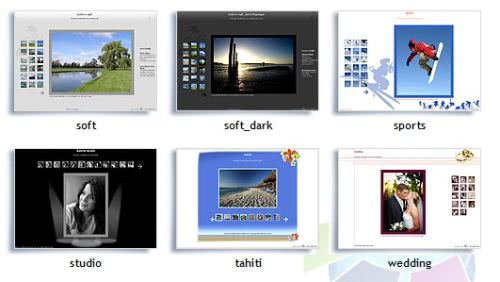
If you are looking for a quick way to create and publish a beautifully looking photo album you should take a look at the Photo On Web application.
This software is ideal for users who want to create and publish photo albums on the Internet, especially if they do not have web programming skills that can help them do so manually.
Users simply create a new album, add the photos that they want to see in it to it, choose a template from the 20 available ones that fits the overall theme nicely and click on publish to generate the photo album.
Photo On Web has advanced features that make it an incredible piece of software. The templates can be altered right in the utility.You can for instance change colors, the image quality, the dimensions of the site, or the overall layout of the gallery.
Photo Albums can be password protected but this does only work if the location that you save them to supports .htaccess. If that is not the case everyone can view the photos, this is for example the case if you save them locally on your Windows system.
Users can add ftp servers to Photo on Web to publish the newly created photo album immediately on a website. I would probably upload the files created manually to the webspace but this is great if you are in a hurry.
It is furthermore possible to create your own templates that can be used to create the photo albums. I was not able to find information about that process though.
Update: The website is no longer available. We suggest you use one of the following alternatives instead to create and publish photo albums on the web.
The first option that you have is to use a photo hosting service such as Flickr. Create a free account on the site, upload your photos to the service, and put them into different groups and change their visibility to make them available online. This is a comfortable option as you only need to create an account to get started.
If you prefer to create custom photo albums to host them on your own website or server, try Photo! Web Album instead. The free software supports several operating systems, templates, and a what you see is what you get mode that makes it easy to customize your gallery.
It is interesting to note that you can use Microsoft PowerPoint as well for that task. Microsoft has a guide up on its Office website that explains the creation and sharing of photo albums using PowerPoint.
The popular file synchronization service Dropbox supports photo albums as well. You can create albums using photos that you have uploaded to the service, and share those albums with other users afterwards.
Advertisement




















