Fix "The installation failed in the SAFE_OS phase with an error during BOOT operation"
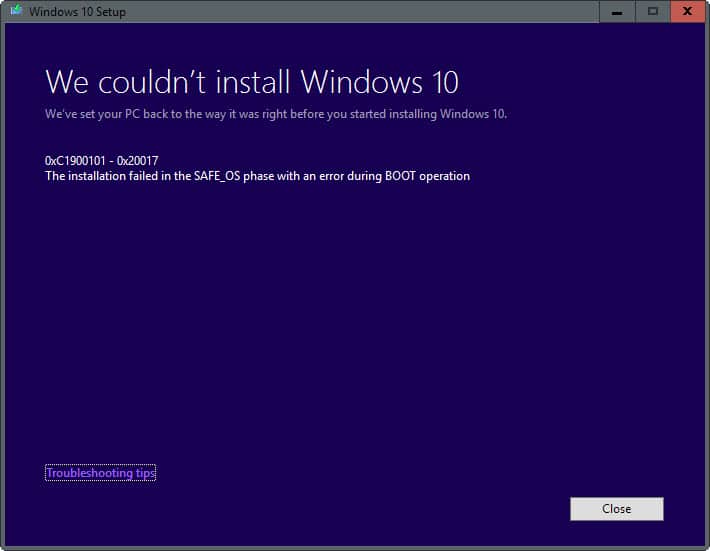
The following guide explains how I fixed the error "We couldn't install Windows 10. The installation failed in the SAFE_OS phase with an error during BOOT operation".
I tried to upgrade a system running the RTM version of Windows 10 to the newly released Threshold 2 build. I have done so numerous times on other machines and never ran into issues before.
This time was different however as the following happened: Windows Update picked up the new version just fine, it would download it and start with the installation.
After the reboot it would display a modified troubleshooting page with options to shut down the computer or open advanced troubleshooting options. Regardless of my choice there, it would load the old desktop afterwards reverting all the changes made during installation.
What weighted even more was that Windows Update would not list the new update as available anymore afterwards. Thankfully, I had already posted information on how to install the update to version 1511 if Windows Update would fail to display it.
The only option that you have then is to download a program from Microsoft that you get on this website and run it to upgrade.
Anyway, I tried that and it resulted in the same issue. Research on the Internet revealed that I was not alone, but most topics were about previous versions of Windows and attempts to upgrade to Windows 10.
The solutions did not help in my case which meant that I had to find the solution on my own.
Fixing the Safe_OS during BOOT operation error
The main hard drive of the computer was encrypted, and while I never experienced any issues in this regard during upgrades, not even from Windows 7 to Windows 10 for instance, I decided to turn off the encryption and attempt the upgrade again.
Turning off the encryption is not as simple as it sounds as I had to decrypt the drive. Thankfully, it was a fast Solid State Drive with only 256 Gigabyte of space which meant that the process completely quickly enough.
I ran Microsoft's upgrade tool again and after some waiting and praying, it turned out that turning off encryption fixed the issue.
The Windows 10 upgrade was installed on the system, and the first thing I did, after modifying preferences that the upgrade reset and changing some default apps, was to encrypt the drive again.
The error may not be that common but if you run into it and use encryption, you may resolve it by disabling encryption for the time of the update.
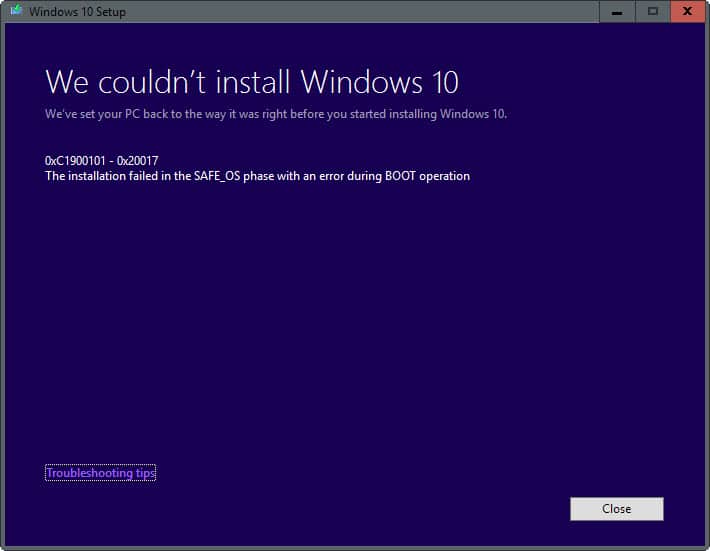
















I tried so many possible solutions only to find that it worked after installing all optional updates and not selecting to download the latest updates during installation. I’m guessing the optional updates weren’t necessary, but
As well i cheched if my hard drives were encrypted or not and they Are Not ENCRYPTED
I have tried On my Imac installing the first version of win 10 it works it says update i update everything goes well until i upgrade to win10 Pro Insider When i Get a recovery Page saying winload.exe expired and then A F****** Safe_os boot error
i tried changing hard disk and it still does not work
F*** Microsoft
I recently ran across this same problem with several HP laptops. I followed all of the steps in your well documented article, but still came up short. It turns out, my problem was the each of those drives were encrypted. I had to decrypt the drive first. I was then able to install Windows 10 successfully.
Martin
An stuck with the error The installation failed in the SAFE_OS phase with an error during BOOT operationâ€
Have you got a quick and permanent solution to this problem.
Samsung 900X laptop had the same issue. Physically removing the WiFi/Bluetooth card did the trick for me. Thanks everyone for the helpful comments!
Martin, “……and changing some default apps, was to decrypt the drive again.” was supposed to be “……and changing some default apps, was to ENCRYPT the drive again.”, no?
Yes that is right.
My computer was totally kept up to date and has had the same issues, except I’m not encrypted on the drive. Downloaded the direct program from Microsoft with the same results. There must be some glitch in their upgrade.
DO YOU KNOW if they are working on a fix or are even aware of what is happening to some of us?
Will those of us affected now be unable to keep our WIN 10 up to date and have virtually ruined our perfectly good copies of WIN 7 by this so called upgrade? I know we can not revert back to WIN 7 after 30 days. Looks like we are screwed unless they are working on a fix.
Martin,
I have a system, windows 10 home, with truecrypt.
I am having the SAFE_OS at BOOT issue also.
when I FIRST installed windows 10, I had the encryption not installed.
I then installed it AFTER windows 10 install.
I have not had update issues since that point, but wiht windows 10 1511, (windows 10 home), I am getting the failure.
I am in process of decrypting now.
if that WORKS, then that is a problem, buecause I can’t decrypt every time microsoft comes out with an significatnt uypdate; is there a way to get message to them that they need to fix the reboots, so we don’t have to decrypt?
with BITLOCKER (microsoft win 10 pro), microsoft seems to STORE the login password, to allow rebooting at installs, during updates, because there is no way they DECRYPTED the drive during the updates; THOSE installs on THOSE machines worked OK.
so ti seems to be a reboot issue
i will post an update once it is decrypted
nick
Nick, this will be interesting. Thanks!
this was indeed the problem !
I decrypted;
ran the upgrade, and it installed ok !
theen re-encrypted
but, this poses a problem, if windows 10 can’t decide to boot into safe mode on future updates, but upon booting it needs to give me time to enter the truecrypt password !
AND, it is interesting as to how it is bypassing or storing the bitiocker password !
???
Now that’s definitely an issue. I have no information about this unfortunately and it is unlikely that we will get an official response from Microsoft.
I got this error with the updates of the two latest builds “Insiders” (i.e. pre-10586) on my test machine and the drive is not encrypted (and was widely enough space). The only solution I found was clean installs. When I updated in 10586 on my current machine, I feared that the same thing does not happen
Martin, Just out of curiosity, are you using your SSD’s hardware encryption or standard bitlocker software encryption?
I’m using DiskCryptor.
hi, i tried googling for some help but nothing relevany came up so i decided to ask here
i was happily using my w10 as usual, in latest build 1511, nothing extraordinary happened. so i tried to open Word and it didn’t work, a message about not being able to open office, so i decided to restart the pc and as it was going to a reboot a blue screen appears and now my pc is stuck in the recovery menus, i can access all recovery tools of w10 but none work. sfc /scanow prompts an error saying it cant complete the rewuired task, chkdsk said to have fixed some errors and finishes sucessfull. i don’t know what else to try…
Do you have a recovery disc or drive? http://windows.microsoft.com/en-us/windows-10/windows-10-recovery-options
i’m gonna have to find a way to
i need an extra sata cable to easily do it
no, i wish i could reset it tough
but inserting a media only gives me the option to format
is there any way i can trick the installation to do a dirty install keeping all my data?
I’m afraid I don’t have a solution for the issue you are experiencing. Can you backup the data so that you don’t lose it?
Any idea how to solve the FIRST_BOOT error? When I try upgrading, via MCT or windows update, it installs without an issue, but when it reboots for the “first time” boot it just sticks on the spinning circle boot up screen with no disk activity for hours until I reboot the system, which in turn causes setup to revert back to the original OS.
I have tried unplugging everything but the keyboard, my next attempt is update all the drivers, and if that doesn’t work, then I might just say f’ it and do a clean install.
Andrew did you try this solution? http://superuser.com/questions/946836/how-to-resolve-windows-10-installation-error-first-boot-migrate-data
Thanks Martin, i’ll give those ideas a shot.