Change Internet Explorer's Look and Behavior with Quero Toolbar
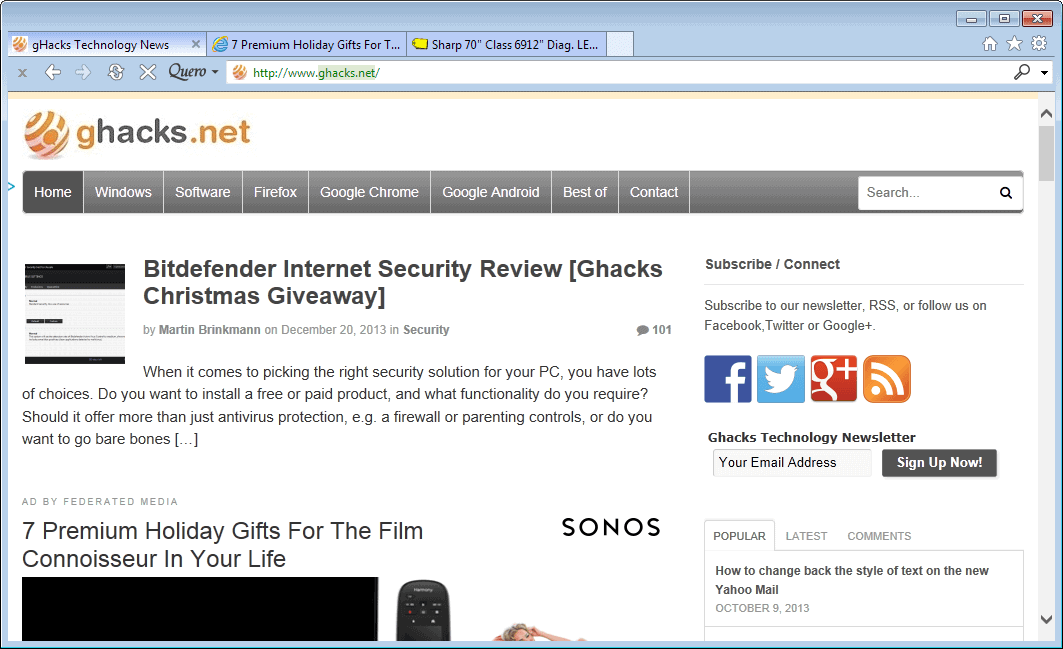
Do not be too harsh with me on this one. While toolbar are usually anything but appreciated by the majority of users, it may be different this time.
The Quero Toolbar is a browser bar for Internet Explorer that adds appearance and customization options to the web browser that would not be there otherwise for the most part.
You can use it for instance to move tabs on top in Internet Explorer 11, add or remove other interface elements from the browser, or use the many security and functionality enhancing features that it makes available.
Quero Toolbar
Installation of the Quero Toolbar should not be a problem at all. It supports all Windows operating systems from Windows 98 on and can be installed in all versions of Internet Explorer from 5.5 on.
In addition, 64-bit versions of Internet Explorer -- at least IE11 -- are supported as well.
You may need to confirm the loading of the browser toolbar on first start after the installation depending on your version of the web browser.
It may not look like much on first glance, as it looks like other toolbars that may have found their way into being installed on the system.
The makers of the toolbar suggest that you start by making configuration changes so that the appearance of Internet Explorer is more to your liking.
To get started, perform the following (assuming you use IE10 or IE11):
- Click Quero > Options.
- Switch to Appearance
- Deselect "IE address box / navigation buttons".
- This removes the browser's native address bar and navigation, so that only Quero's buttons and unified address bar and search bar is displayed here.
That's not the only change though that you can make. Here is a quick overview of important options that Quero makes available:
- Define which navigational buttons are displayed: Back, Forward, Home, Refresh, Stop, Quero and Go. (Note, if you remove Quero, the only option to open the configuration menu is Alt-Q).
- Display the page title in the title bar.
- Remove the toolbar close button.
- Display a search engine select box to quickly switch between search engines in Internet Explorer, and configure where search results are displayed (background tab or current tab).
- Enable the built-in ad blocker to hide Flash ads and block pop-ups.
- Manage search profiles based on locations and search engines.
Besides all that, it makes available other features that may be of interest to you. When it comes to security, it improves it through additional features such as the highlighting of the root domain, various security warnings, or the ability to block internationalized domain names outright.
Verdict
It may take some time to go through all the features and options that Quero Toolbar makes available. You will realize eventually that the browser extension adds a lot to Internet Explorer without getting in to your way too much.
Especially the options to change where everything is located in Internet Explorer may appeal to many users of the browser. Add to that the extensive set of configuration options, the improved search functionality and support, and the security enhancements, and you can only come to the conclusion that this is one of the rare cases where a toolbar is actually beneficial to the user.
If you want to customize Internet Explorer -- especially IE10 and IE11 -- then Quero Toolbar is one of your best bets to do so.
Advertisement
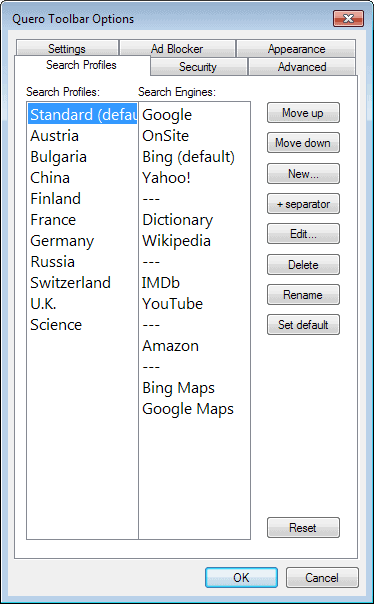
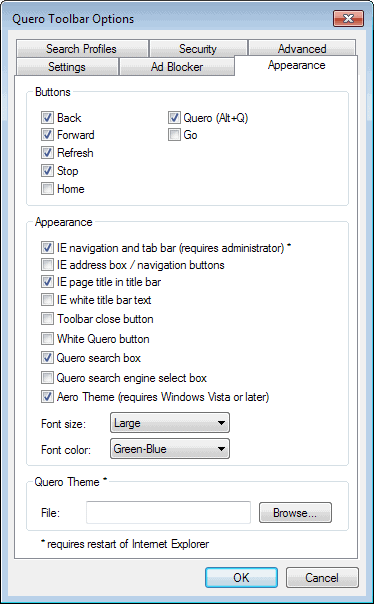














Like it too. Not so thrilled with IE11 not being developed or security improved.
Toolbars and widgets can kill your pc and mobile device. I’m happy Google is now removing toolbars from the Chrome Web Store. I hope all other browser companies do the same soon. Almost everything they offer can be accomplished through bookmarklets/favelets ad other addons that don’t hog memory and cause high CPU usage.
http://www.techradar.com/news/software/can-free-software-kill-your-pc–1206816#null
It’s so long since I’ve used IE I don’t think I’d know how to!
Yeah,should be *bear* in place of *bare*.
A private joke for English-speaking people…
Thx for the comprehensive in-depth review :)
Interesting, thks
dear Martin
“bare with me” can be interpreted as a suggestion that we take our clothes off together
I assume that is not your intention