Skype Beta: now with Facebook Login and Microsoft Account access
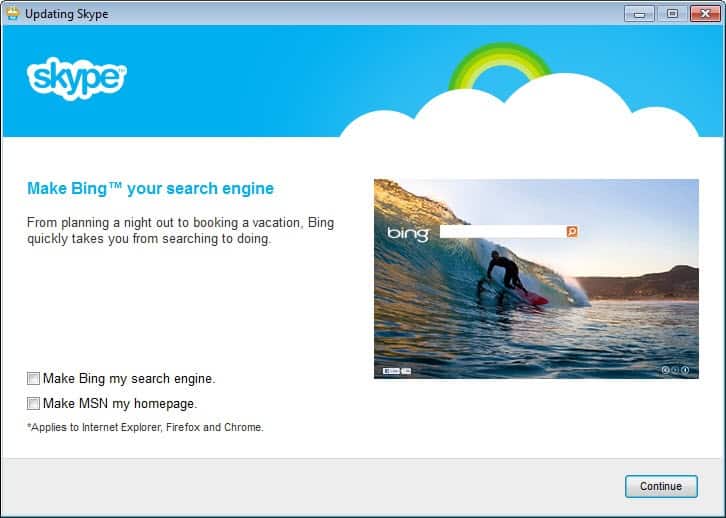
Skype made available a new beta version of the communication software for the Windows operating system today which introduces several new features in the Windows client. Facebook users who - for whatever reason - did not want to create a Skype account until now can now use their Facebook login instead. What this means is that all Facebook users can log into Skype directly with their login credentials without creating a Skype account first.
It is not the first cooperation of Microsoft and Facebook. Facebook previously added Skype video chat to the chat feature of the website, and Microsoft integrated Facebook features into its Bing search engine.
Microsoft account owners can sign in with their account as well without having to create a Skype account first. Users who do that benefit from the following feature: the ability to send and receive instant messages from friends using Messenger, Xbox, Hotmail or Outlook.com. Users in addition see the status of their contacts in Skype as well.
You can link your Microsoft or Facebook account to Skype if you log in with the third party credentials to display a combined list of contacts in Skype
Skype 5.11 furthermore supports 6 new languages, Thai, Croatian, Slovenian, Serbian, Catalan and Slovak, a back catalog of all profile photos used in the software, and an updated design.
The features are currently available in Skype 5.11 for Windows Beta. Please note that the beta installer contains opt-out offers to make Bing the default search engine and MSN the default homepage in Internet Explorer, Firefox and Chrome.
The Microsoft account or Facebook sign in options become only available when you are not logged into the Skype software.
When you sign in with Facebook or the Microsoft account, you will be redirected to a log in page where you need to enter your account credentials of the selected service. You are then redirected to a page where you can link a Skype account, if you have one, to the account you have justed signed in with.
If you select I have a Skype account you are asked to log in to the account as well. You are then asked to merge the accounts in the last step.
Once done you will notice that all of your Skype contacts, and Facebook or Microsoft account contacts, are listed together in the contacts list. The contact source, e.g. messenger, is listed below the name in the contact list.
Integration of Facebook and Microsoft account move Skype in the direction of becoming an all-in-one messaging application. While there is still some work to be done in this regard, as support for major networks is still missing, it is a step in the right direction that is improving Skype's appeal to users who use several networks to communicate. (via Skype blog)
Advertisement
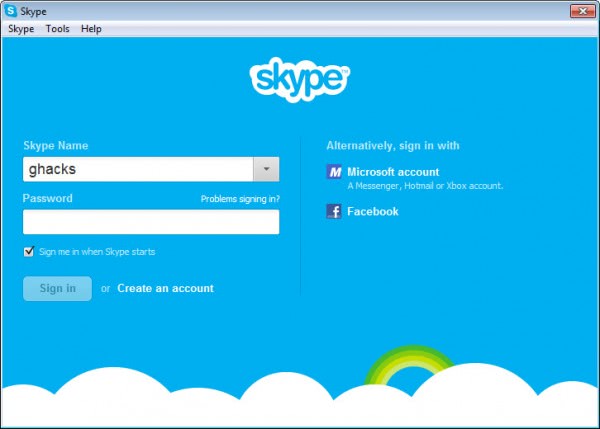
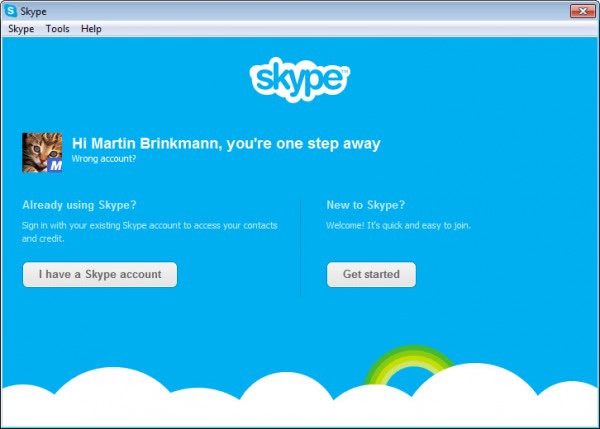
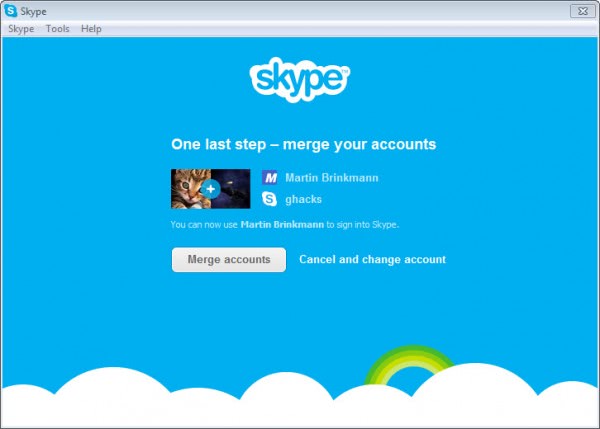




















do a google search for “skype msn merge”
Amazing that you can find real info from all the issues that are currently facing those who made the merge/mess
It does not tell you when you install skype that it is going to cripple other live services and KILL the original messenger.
nor does it tell you you wont have groups eg. family friends, co workers or whatever you set up in msn live.
even if you dont mind the merge you may not get ALL you contacts back or they may show incorrectly online / offline
Skype also says now that you should NOT use it over Wi-Fi which I have done in the past with no issues and which works even better with MSN
Microsoft bought skype and ruined it and are now forcing it (warts an all) on us all.
Lucky for me there are plenty of replacements that I cna use other than skype inc Magic jack for both Iphone and android and many other IM replacements.
Microsoft dropped the ball here and I am holding onto what I have for the moment after removing skype from my systems.
Just did the merge for MSN and skype account.
But its not a REAL merge.
After merge, i can see all MSN contact and Skype contact if i logon via MSN account.
However, when i logon via skype account, it only shows skype account………………………
Skype charges r very high pls do something for charges
Finally I can remove the Live Messenger! Hooray to Microsoft.