Start8 updated: now with improved Windows 8 Start Menu
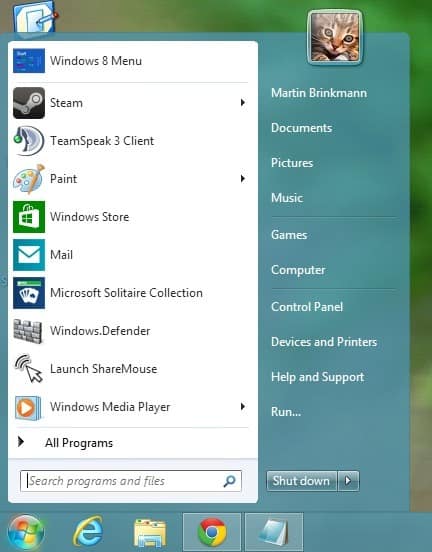
Stardock's Start8 was one of the first programs to bring back a start menu to the Windows 8 operating system. Unlike Classic Shell, it moved part of the operating system's new start page to the start menu area to bring its functionality to the desktop. The advantage here was that it allowed users to use the instant search feature of Windows 8 and at the same time a larger area for start menu applications; the only disadvantage that it did not really look like the traditional start menu that Windows users were used to.
Today's release of Start8 changes that. The developers have done away with the start page implementation on the desktop and integrated a traditional start menu instead.
You will notice that it mimics the start menu of the Windows 7 operating system. On the left you find pinned links to programs, followed by a list of programs that you open frequently, a link to all installed programs and search. On the right, there are links to popular folders and libraries, as well as the control panel, devices, the run command and the shut down button.
What's interesting is that Stardock managed to add desktop programs and Metro apps to the start page so that both types can be launched directly from the start menu. This in my opinion is the best implementation so far as it provides you with the best of both worlds.
And you can still switch to the previous start menu with its start page like look and feel if you prefer that over the classic implementation. To do that, right-click on the start menu orb and uncheck the "use the classic style startmenu" option there. Here you also find options to disable the desktop hotspots that enable the Charms Bar on the right and the app listing on the left, and the pre-selected option to go straight to the desktop bypassing the start menu on log in.
You can still visit the startpage either by clicking on the pinned Windows Menu entry at the top of the start page, or by selecting to run one of the Metro apps that are all listed in it as well. You can't use the Windows key to go there, as this has been remapped by Start8 to open the desktop start page instead.
I could not get some of the context menu features to show up that Stardock added to the latest version of the program. The video below for instance shows additional entries to change the size of the start menu or to remap the Windows key to load the start page.
Take a look at the following introductory video:
This is the best implementation that I have seen so far. While some of you may disagree because of the Metro apps that show up in the start menu, I do not think it is something that should really bother you. If you do not run Metro apps at all, you won't really see them pop up in the list of popular programs that you have accessed.
The program is currently available as a beta version only. It is not clear yet if Stardock will make available the final version of Start8 for free, if it will be a paid application, or if there will be a paid and free version of the program. Whatever it will be, you can be sure that we will keep you in the loop here on Ghacks.
Advertisement




















I happily use BringBack from Revel Software… with Windows 8 preview and now RTM it’s a “standard” start menu but with a refreshed UI and some nice features…
http://www.revel-software.it/bringback.aspx
Yes! I’m glad some software company took the time to do this, but Windows 8 needs this as a feature, not a third party application. Bring back usability please.
i think with programs like start8 and classic shell and with OEMS like Samsung planning to put it in a start menu alliterative Microsoft may cave in and restore since between start8 and oems the start menu will end up on most non touch devices anyways.
I read that Toshiba will also make available a start menu of their own.
With Samsung including their own start menu alliterative i bet other major OEMs have similar plans which may make the lack of the start menu a minor things. also with this program and OEMs adding their own alliterative Microsoft may cave in and add the start menu option them-self.
Spesoft Windows 8 Start Menu is another windows 7 start menu implementation.
There is still one bug that seems to be impossible to fix; “shutdown”! I would like to see “Stand by”, “Restart”, “Log off” and “Shutdown” at once, where only “Shutdown” is sitting at a moment. And after that “Are you sure…”
Then it would be most impressivet!!! Think about that.
Cheers,
Kari
This is bad ass. This is what MS should’ve done themselves. I know, they want to force the app store on everyone just like IE. Bringing in the new apps within a traditional Win setting with touch if you’re on a tablet is the way to go! Thanks for another good one, Martin!
Im on Win7 at home and not use the Start menu there.
On work im on win Xp and just use sometimes, easily i can live without it.
This is a best start menu implementation for WIndows 8 in the world.
I agree, up to now, this is the most powerful start menu implementation for Windows 8. Lets hope it won’t go commercial once the final version is released.
If this comes with money in the final, then it’s the biggest joke in M$ history.
This is genius, well done stardock.
Now if there was a simple guide on how to get media centre to run (new or old) then I might consider upgrading.