A Life Without PDF Readers
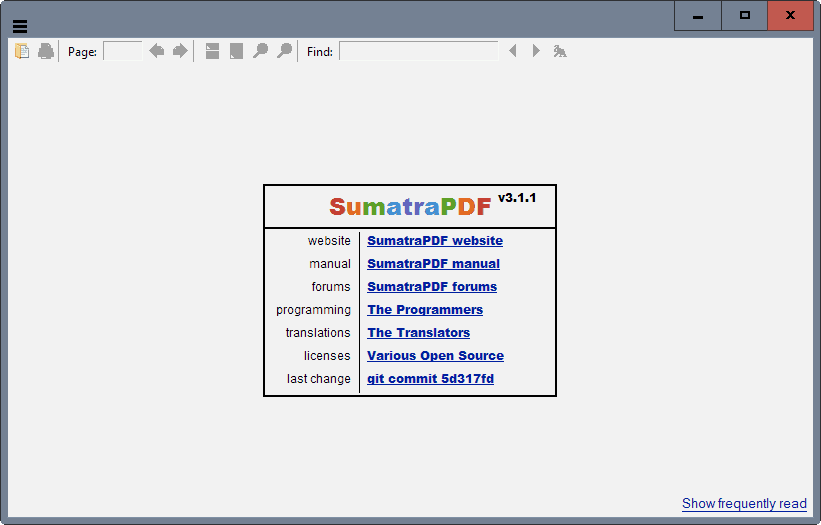
If you read yesterday's article a life without flash you already know where this article is heading. The attacks using pdf documents have increased, as have the vulnerabilities that are found regularly in Adobe Reader and Adobe Acrobat, the two most popular software programs to view pdf documents.
Recently, security vulnerabilities have also been found in the popular Adobe Reader alternative Foxit Reader.
The premise of the article is that living without PDF readers is possible if you do not have to use them for work (either readers or creators). The author of this article - that would be me - loads about 10-20 pdf documents per month. That's not a lot and using alternatives to pdf readers is not a task that is slowing down work by much.
A user on the other hand who reads 10-20 per day might think otherwise, as to users who need to interact with the documents, e.g. sign them, or edit them in other ways.
The question is: If there are no pdf readers installed, how can pdf documents be read? There are two answers to this question.
- Use an online service to process them
- Use a pdf converter to convert them to another format
Update: Other options have become available in recent years. Most browsers ship with a PDF reader that you can use, and there are programs like Sumatra which allow you to read PDF documents locally in an environment that is more secure. End
Online services like Google Docs can display pdf documents right in the web browser. The advantage of this method is that the pdf is not executed on the user's computer system which means that any exploit will have no effect. It takes on the other hand a tad longer to open Google Docs, upload the pdf and view it online.
Some users have also reported that Google Docs does not offer all the features and functions that Adobe Reader for instance offers. Those users might need to keep Adobe Reader or another PDF reader for now.
Users who are only accessing information can do so with Google Docs or Zoho easily.
Converting pdfs instead is a second solution. This can also be done offline or online. There are tools available that can convert pdf documents easily like Hello PDF for instance. It would however mean to replace one software with another which might also be exploited.
Online pdf converters like Free PDF Convert on the other hand offer the same advantages and disadvantages as online pdf readers.
It should be quite possible to uninstall all pdf readers and use one of the two alternatives described above. Some users might prefer to install a lesser popular pdf reader like Sumatra instead.
Now You: Which pdf reader do you have installed? Would you be able to live without a pdf reader on your computer?
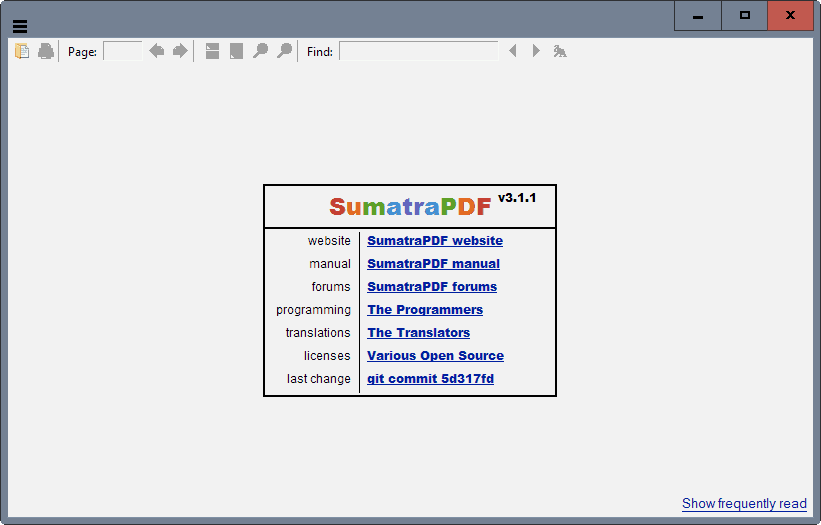





















I don’t install a PDF reader. I use a portable PDF reader when necessary. Lately, I’ve been virus scanning pdf’s before loading them up.
It’s worth mentioning that the accuracy of pdf to someeditableformat conversion is best described as fscking terrible.
I use the free PDF XChange Viwer from http://www.docu-track.com/product/downloads.
It’s a very robust program and if you have a question, tech support DOES get back to you in a reasonable time frame. The only issue I have with the program is that sometimes a PDF link will not open in the browser window (FF). Don’t know why most PDF links will open and some won’t.
I removed Adobe’s PDF reader from my computer about a year ago and haven’t missed it at all.
I doubt I could get along without a PDF reader. And I have never found a program that would accurately convert a PDF to another format.
Furthermore, if you convert PDF’s to DOC format, you potential open yourself to another set of security problems.
As said above, turning off Javascript in these program can go a long way to eliminate potential exposures.
Javascript is used to automate tasks in forms – an example of which that I’ve had to deal with recently was the U.S. Dept. of Labor’s WH347 (http://www.dol.gov/esa/whd/forms/wh347.pdf) for certified payrolls. It calculates totals for you, a useful double-checking feature. I refuse to use Adobe’s bloated Reader, so FoxIt Reader is the only other one I’ve found that supports this feature. I’ve tried Sumatra, CoolPDF, STDUtility, Brava! Reader (really good for blueprints, BTW), and some others whose names elude me at the moment, and they all have their failings.
I also use Foxit. I don’t look at many PDF’s.Mostly gummint stuff like the IRS once a year.
I would guess turning off scripting would void most of the exploits. I’m not sure why pdf’s need java scripts in the first place. This was covered in a episode of security now podcast.
A simpler solution is to run PDF readers in a sandbox (cf. Sandboxie or the Comodo one).
In Pakistan, due to lack of electricity, I prefer PDF reader, I didn`t live my life without them, I also have question, from where I get DJVU+PDF reader.
Try STDU at http://www.stdutility.com/stduviewer.html
Dopdf converts documents to PDF not from PDF??
You are right, sorry for that mistake.
Since over a year Sumatra for me. Faster and safer. I never have missed any of the features Adobe Reader offers and Sumatra doesn’t.
The only problem I have with Sumatra is that the procedure to copy some text from the PDF is rather strange.
get a viewer; eg Universal Viewer
mmm…interesting…