Novel Writing Software yWriter
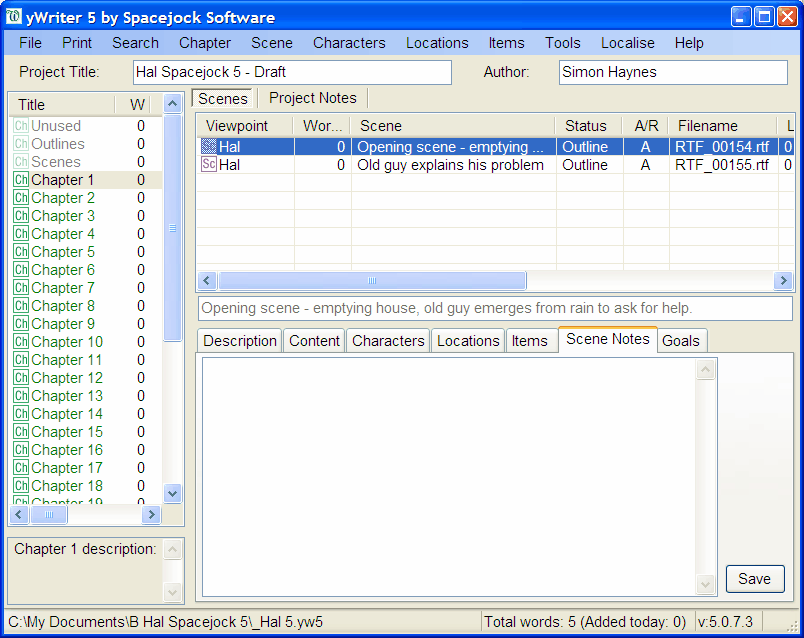
Novel writers have a large pool of word processing tools at their disposal to write their novels. This ranges from basic programs like Notepad to Microsoft Office, Open Office or even something crazy like Emacs.
There are however some - lesser known - novel writing software programs available that have been designed with that purpose in mind. Benefit of using those is that they concentrate on that job for the most part, and get rid of any additional functions and features that novel writers do not need.
yWriter
The free novel writing software yWriter (via Barry) is such an application. It is compatible with both the Microsoft Windows and Linux operating system. The software divides novels into chapters and scenes which are all accessible from the same interface. Each chapter contains one or multiple scenes that can be filled with the actual text, but also information like characters, locations, items, scene notes and goals.
Each chapter is displayed in the sidebar with its title and additional information. A click on a chapter will load the scenes in the main window. This reveals important information to the author immediately, like the number of words, viewpoint or status. All the additional information that make up a scene like locations and characters is also listed in that overview.
The menu on top provides additional means to add or edit all aspects of the novel easily. The Tools menu for instance contains a link to the storyboard which will process all the information that has been entered into the application, and displays it in a timeline.
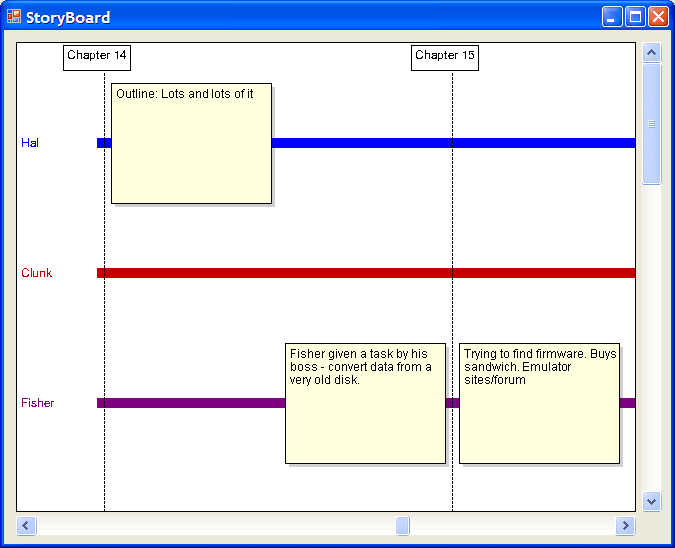
The text editor itself is a basic text editor that can be used to write a scene and enter detailed information about the scene's characters, locations and objects.
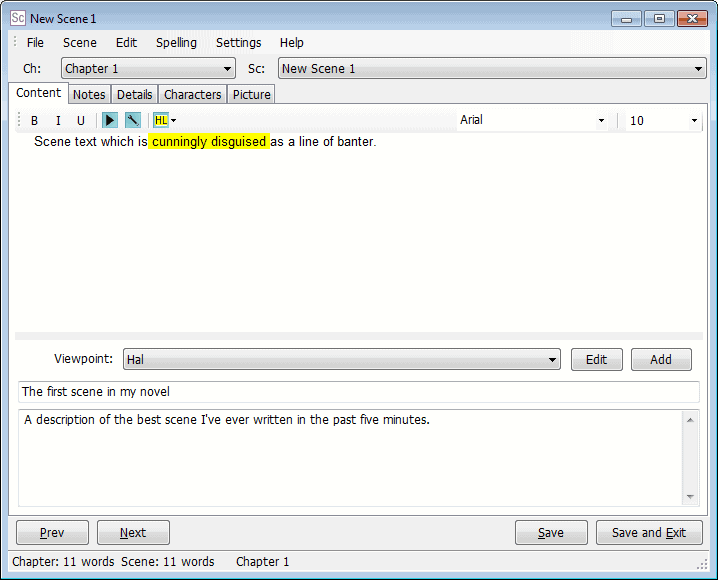
Writing a novel with yWriter will take more time initially than writing it in another word processor if all the information that it can contains is added by the writer. It will however speed up the novel writing process tremendously over time as it provides better access to information needed. Try searching for character appearances in a novel written in Microsoft Word or Open Office and in yWriter to know how much faster and accessible this software is.
The program is tiny in comparison to Microsoft Office or OpenOffice, as its installer has a size of just above 2 Megabytes. You find some tutorial links on the yWriter homepage which introduce you to the program, or walk you through using some of the features that it makes available.
Closing Words
The writing software yWriter is an excellent program to write novels, ebooks, scripts, or any other form of text that benefits from a certain structure, and a reference database that you may fill with information. The program is updated regularly, and works really well, especially if you consider its tiny file size.
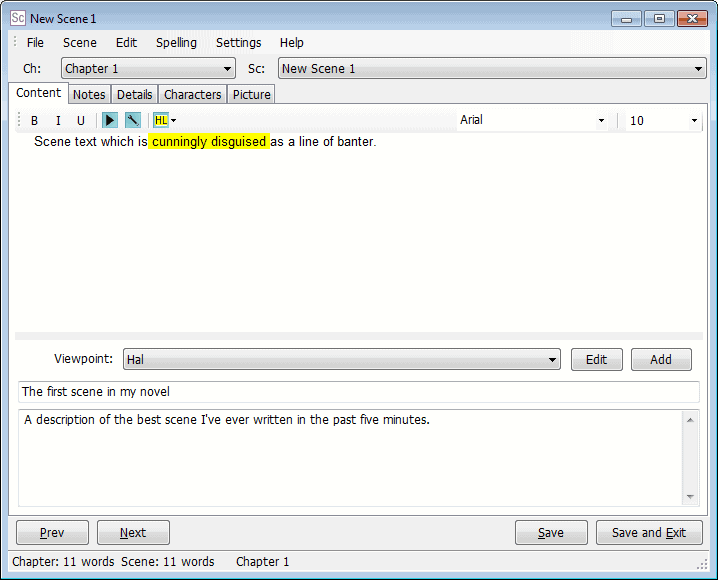


























Ywriter is a good software since it is free and it requires no registration.This is a word processor which breaks your novel into chapters and scenes.It does help you keep track of your work, leaving your mind free to create.Nice post.
All software mentioned at Ghacks is free unless stated otherwise in the article
Nice find, Martin. I’ll give this a try and see how it stacks up against Storybook.
http://sourceforge.net/projects/storybook2/
I love Storybook, so we’ll see, but it looks to be full of some really useful features.
Thanks, Martin. As always, you rock.
looks interesting!
Don’t forget to say if it is open/free software or not.
All software mentioned at Ghacks is free unless stated otherwise in the article. You can say 99.9% is free to download and use.