How to Delete a Page in Microsoft Word?
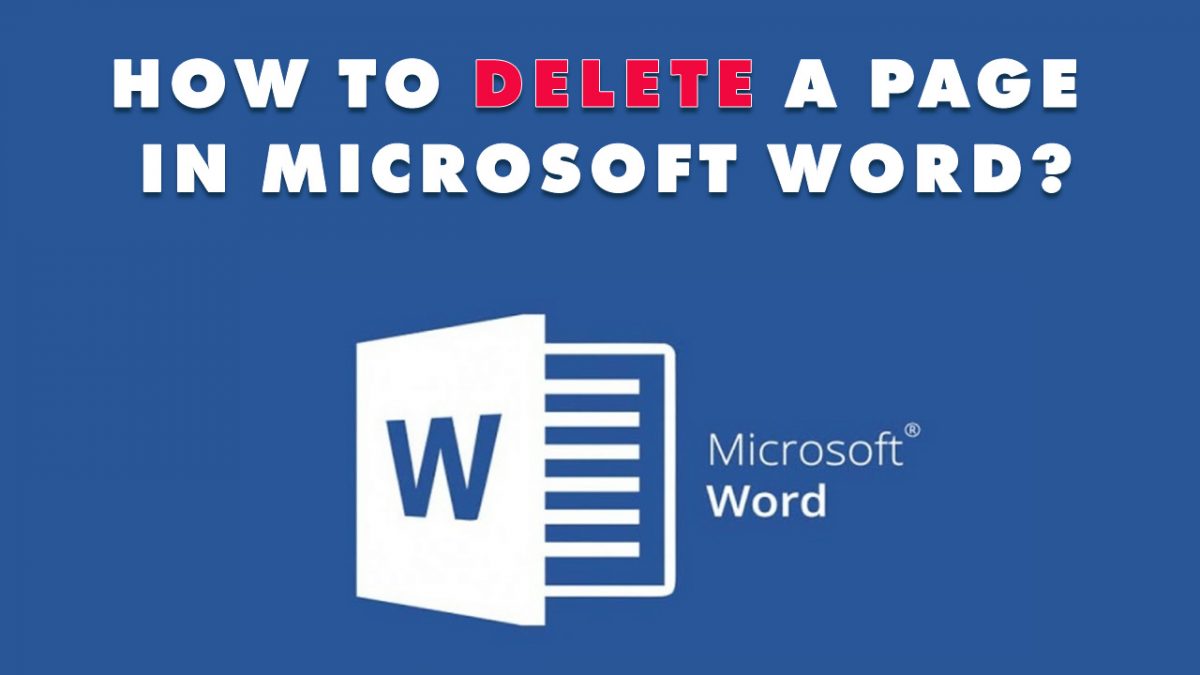
No one likes additional blank pages in a word document. No matter how much you try, a blank page at the end or in the middle of the document can get frustrating. We will show you how to delete blank pages in Microsoft Word, so your documents no longer look unprofessional.
Deleting a Page With Content
Before we get to showing you how to delete a blank page, here's how you can delete a page with content. First, you need to select the page you want to delete. You can do this by scrolling to the page and placing your cursor at the start of the page. You can also use the Go to function in Microsoft. For this, you need to press CTRL+G and enter the page number. If you're using a Mac, you need to press Option+Command+G.
Then you need to select all the content on the page. You can do this in two ways, depending on how much content you have on the page. If the page is filled, you can press CTRL+G, and in the box for the page number, type \page and press enter.
If your page is not filled with content, you will need to select the content manually using your mouse. Once done, press the delete button, and your page will disappear.
Deleting a Blank Page
If you've got annoying blank pages in your Microsoft Word document, you can delete them by following these steps. To do this, you need to open your navigation pane. You can activate the navigation pane from the view tab at the top of the screen.
In the navigation pane on the left, you can see headings, pages, and results. You need to select pages. It will show you all the blank pages in your document. Select the page you want to be removed, and then hit delete on your keyboard. The page will be gone.
No More Unprofessional Documents
No one likes a blank page, whether it is your CV or an essay you're submitting in class. It gives the reader the impression you don't know what you're doing. With the help of these steps, your blank pages will be gone.
Advertisement
















Next up on ghacks:
How to press your spacebar in Microsoft Office.
@M$ shill:
> I don’t understand all the upset. If you don’t care for Shaun’s articles, why not just skip them?
I don’t understand all the upset. If you don’t care for a town covered in advertisements and drones flying around making company logos and names at night, orbiting space adverts, graffiti on the buildings, etc. why not just skip them?
BECAUSE NONE OF IT BELONGS HERE.
Another useless low-quality article from Shaun. gHacks used to be better than this.
I don’t understand all the upset. If you don’t care for Shaun’s articles, why not just skip them?
The problem is though, is that these articles are occupying a greater deal of the blog entires. It’s not aimed at Ghacks core audience. If you are a regular reader, and find that you’re skipping more than you read, well then why visit?
Two reasons:
1. Generally speaking, in order to skip article you have to read title or author’s name or whatever is your criteria for skipping. It is waste of time. In some cases, like in rss readers or e-mail you can setup filters that will do this for you (to some extent). Not all people use this way of following gHacks.
2. People tend to care about web sites they follow regularly. People get upset when there is negative impact on things they care about. Degradation of quality impacts site negatively.
What has adding fonts (as a link under ” select the content manually”) have to do with deleting blank pages?
Please stop with unprofessional-looking articles.
It’s all small things like ( I know every example is the wrong one) – You wrought “For this, you need to press CTRL+G and enter the page number. If you’re using a Mac, you need to press Option+Command+G.”
Does this CTRL+G also apply/go for the iPhone because the iPhone that’s a different cup of thee than a mac?
A lot of these recent Microsoft themed articles authored by Shaun, come across low-quality generic content. Many of the articles almost seem “advert like”, with very little real substance, sprinkled with random “Link Stuffing”, etc.
Martin, I’m not sure if someone has been put in charge of deploying these recent unethical SEO practices? Or perhaps it’s just automated software detecting potential keywords. Then possibly, it’s randomly creating too many hyperlinks linking to both; unrelated and irrelevant content… In either case it’s regularly coming across as mostly “fluff” content.
I notice Martin isn’t answering anything on Shaun (except to say that there “advertising placeholder” label is just a remnant of adblockers.
I think it’s time to check out of Ghacks. I’ll try again in February/ The only thing I care to know right now, is whether Mozilla will support Windows 7 and 8x longer than June. That’s all I care to read about right now, but Mozilla has been pretty silent.
This site is definitely changing.
TF…
Bring back old Ghacks
Why is there a microsoft article every day recently?
Can we just stop with this already? We have had enough.
It’s not just ms article every day. It’s useless ms article every day. I didn’t want to comment negatively on Shaun’s articles straight away, wanting to give a change and see how it goes.
Well, it went badly. I’m blocking his articles in RSS. Rest of gHacks is about the same as it always was.
I like these articles. :]
@John G.
You are likely the newer audience the new Ghacks owners are seeking.