Brave Browser 1.52 adds vertical tabs support

Brave Software released Brave Browser 1.52 yesterday. The new version of the Chromium-based web browser adds support for vertical tabs.
Vertical tabs allow users of the browser to move the horizontal tab bar to the left side of it. Vertical tabs "help eliminate overcrowding" according to Brave Software's announcement of the feature.
Vertical tabs offer offer some advantages over horizontal tabs, including that they usually display more tabs at the same time and that the visibility of titles is improved. They work well when widescreen monitors are used and not so well if there is limited space available.
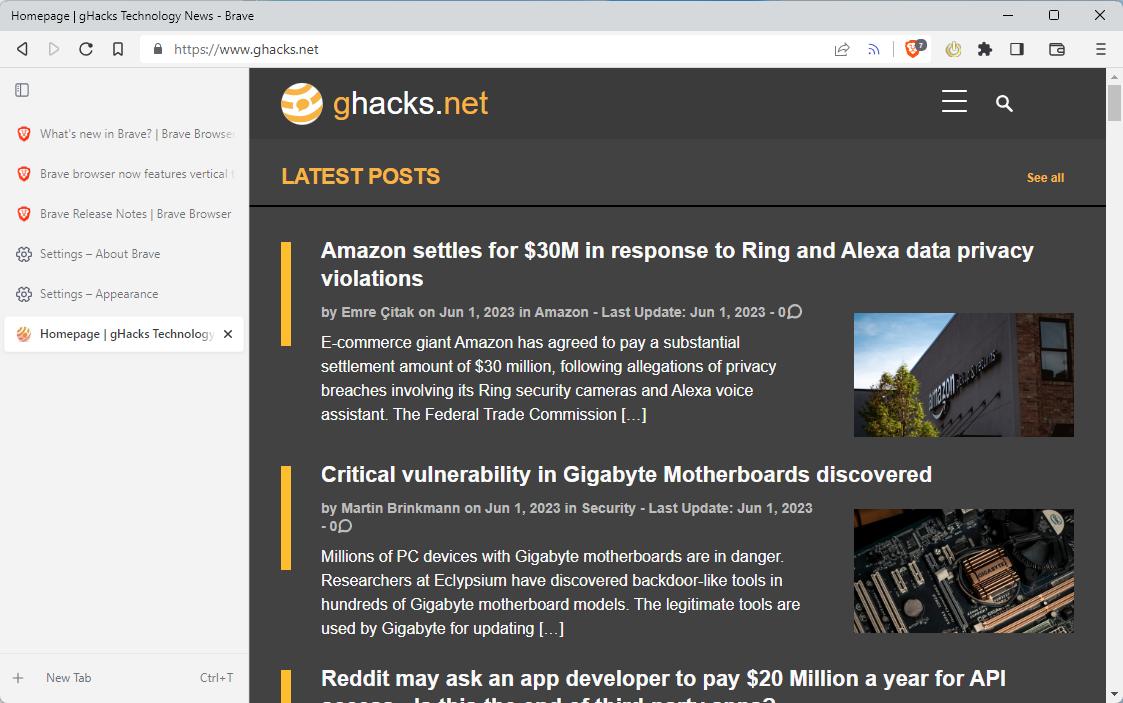
Brave Browser's implementation of vertical tabs is disabled by default. Brave users may enable it by loading brave://settings/appearance in the browser's address bar and setting the "use vertical tabs" option to enabled.
All common tab-related tasks and options remain available. You can still use Ctrl-T to open a new tab, or use buttons to do so, and close tabs using the x-icon when hovering over a tab. Pinned tabs are displayed at the top before all tabs that are not pinned, and the right-click context menu displays the same options, including one to toggle the vertical tabs feature.
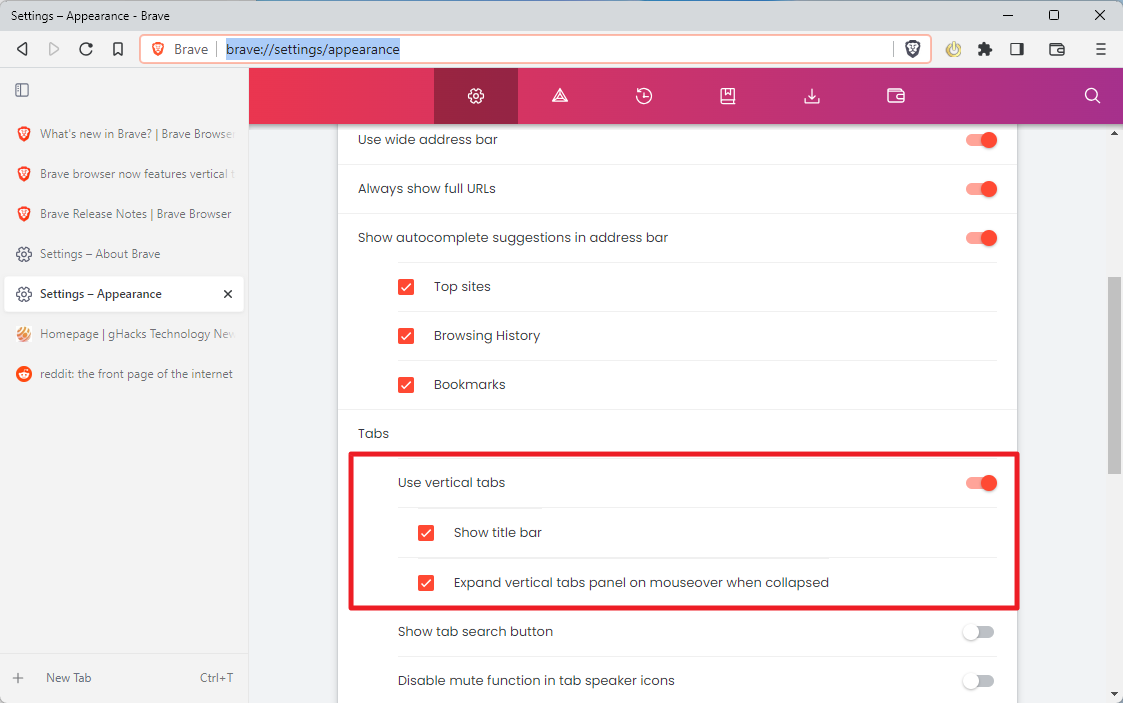
Two additional options become available when the vertical tabs feature is enabled:
- Show title bar -- determines whether the title bar is displayed or hidden.
- Expand vertical tabs panel on mouseover or when collapsed -- Brave includes the ability to shrink the vertical tabs sidebar to a smaller icon-based sidebar. This feature expands tabs automatically when the mouse is hovered over the area.
The collapsed vertical tab interface looks like this:
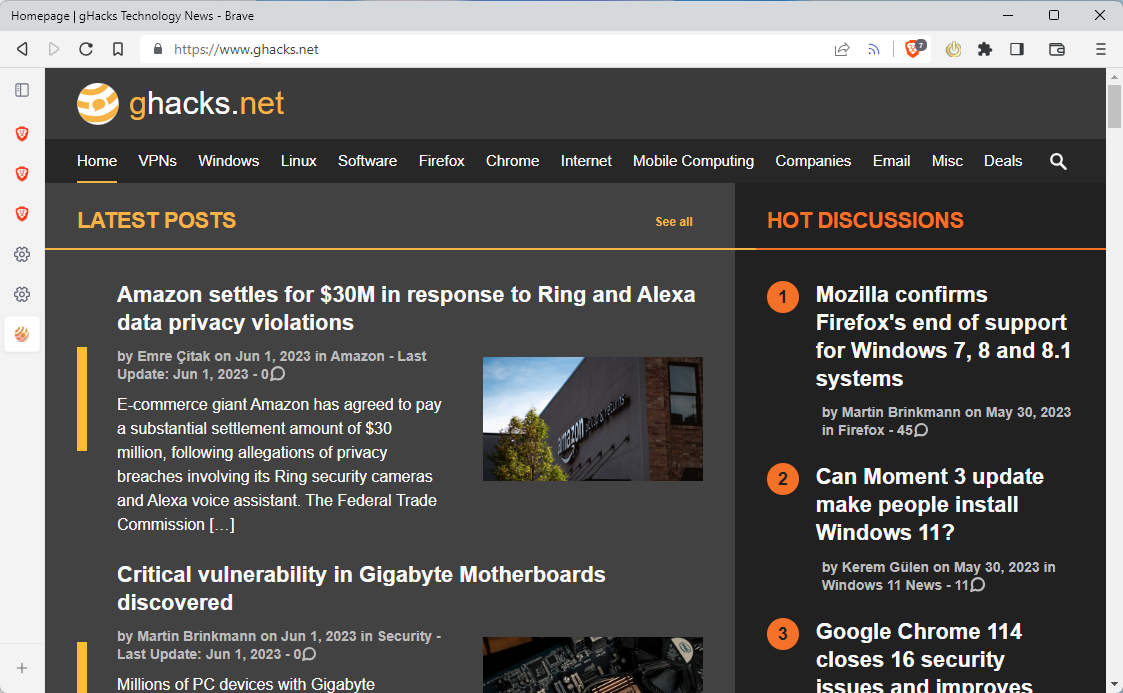
Vertical tabs in Brave Browser support groups. Group titles are displayed on top of groups open in the particular browser window.
Tabs can be moved around by using drag & drop operations. One thing that is missing is a hierarchy, similarly to what the Firefox extension Tree Style Tab and others supported for many years. This would display the relationship between tabs in the sidebar.
Brave Browser remembers the user's selection and will start the browser in the selected tab display mode.
Brave 1.52 other changes
Brave Browser version 1.52 includes other changes. While several of them are related to Web3 functionality, mostly associated with crypto-functionality, others improve the browser in other ways.
Brave engineers have restored the option to manage cookies per website. This allows users of the browser to display all cookies set by a particular website and to delete them individually.
Users may load brave://settings/content/all in the address bar to get to the list of sites and their stored cookies directly.

A new feature is the ability to copy text from images on Windows devices. A right-click on an image displays text that Brave identified in a small popup on the screen.
Brave Browser's handling of localhost resources has changed. The browser blocked these outright up until now, unless they were included in a allow-list. The new Localhost connections permission gives users control over these request, so that they may be allowed or blocked individually.
Localhost access is sometimes required for legitimate purposes. The option works for URLs only currently, but Brave plans to add support for resolved IP addresses in a future update.
Brave's download manager has received two changes. The first adds a new "remove from list" option to the context menu of downloaded items, the second displays a new alert icon when downloads use insecure connections.
The entire release notes are available here. Brave Browser updates itself automatically. You can check the installed version on the browser's about page, which you may load brave://settings/help directly.
Brave Software unveiled the browser's Off the Record feature recently, which will launch later this year.
Now You: have you tried Brave recently?

















Big part about vertical tabs is that you save space. Put tabs to the side and remove the top bar.
From the pictures it seems you’re wasting more space, put tabs on the side and top bar is a useless title holder.
I’ve tried most all the top browsers and many less popular ones. Frankly Edge comes out a winner, Chrome lacks features, Firefox always lags behind, Opera is now Chinese so enjoy being spied on. For the moment I started to use Vivaldi, and except for the lack of v-tabs it’s a very decent browser.
What people have to know about this implementation is that Brave Team is doing exactly what Edge is doing, which is to hire C++ developers and modify the Chromium native UI, so every extension and native feature has been working in Vertical Tabs since day one, so Brave doesn’t have to implement features that are already offered by extensions like ‘Tab Groups Extension’, to autogroup tabs based on many types like title or domain.
There are also many things in the works, like Keyboard customization is already finished.
Also they are updating the icons with the Leo system Brave made available to easily change icons.
The only thing I hate to see is that Adblocker hasn’t been touched in a while, many features still missing compared with uBlock, and for some reason Brave hasn’t focused on that.
I wonder when Procedural Cosmetics are going to even be implemented, Brave has the native :has() feature but it can be buggy and don’t work as it should, it is faster than Procedural, but sometimes the Procedural :has() has to be used instead of the native one to do what I want.
But let’s hope Brave can match uBlock features someday, the problem is uBlock is modifying also the scriptlets and Brave has to go back and start implementing the compatibility, so when uBlock releases the stable version with it, Brave can release it as well.
But Brave Vertical Tab implementation seems better than what Edge did, seems like Brave can match all features Edge offers, and more. I hope next time will be a split screen one.
Brave is already working in a AI Summarizer for the Browser as well, and it is making better the sidebar because of playlist and the summarizer.
Also Brave offers nice neat features like shared pinned tabs, and they are working to make it better as well.
Brave can match all features Edge offers, and more…
– PWA’s in the side bar aka unique frame in the side bar which can be size changed manually? – No
– Polished side tabs which are almost bug free – No
– Privacy sandbox removed? – No
Whatever Brave is adding is less polished and optimized in comparison with Edge. The only thing which Brave really is good at…. are it’s Crypto features, which are their main interest right now.
Everything else they do not care that much for. Oh… and it is Open Source.
Still, Edge is tons of ways better in comparison at that point.
lol Sajadi
do you know the difference between Edge team and Brave? and their budgets?
Good C++ developers are not easy to find, they have to also know how to modify the Chromium everything. So I am talking about what they can do, they have slowly matched what Edge has… but you are too blind or not smart to see it, obviously smaller team will be slower but Brave has unique features Edge doesn’t have yet or doesn’t have it as good as Brave.
I don’t care or use Sidebar in brave, so why should I care if it is good or not? I like Edge sidebar because it offers something nice compared to Opera and Vivaldi which use their custom UIs which are slower than native. But you have to remember, adblockers don’t work in sidebars, so, unless you use Bing AI Chat, or other Microsoft services then you are just going to see ads and it will load all trackers when you use Whatsapp or Facebook in the sidebar.
Brave is making small improvements to Sidebar because they are releasing their own AI sidebar chat thing to summarize pages and get answers and all that and also Playlist, which is a nice addition when finished since you will not have to load Youtube for everything when you can just download the videos.
But like I said, I don’t use or care about sidebar, maybe when Playlist and AI functionality arrives, but it is still basic (playlist) or can’t be used (ai)
The Vertical Tabs in Brave is better than Edge, you can’t completely minimize Edge’s VT, also, when you hover on the VT, you can see the awful shadow under the top part of the VT strip.
If you are talking about Vertical Tabs in Stable, again, you need to get smarter, because Brave in Stable is one thing and Nightly is another thing, Brave has added so many fixes and features in Nightly that will not arrive to Stable in MONTHS.
VT times in Nightly is 10 times better than Stable for that sole reason of being delayed… and when people tell ‘bugs’ and problems in Stable, it is usually a problem that was fixed in Nightly already.
Brave already even offers resizable VT strip in Nightly, so unless you are talking about Nightly, you can’t speak much.
I am sure you haven’t done any benchmark… I use both, I have used both, Nightly and Canary, and while Edge has nice features, the truth is Edge will always be inferior for also the reason that Edge doesn’t have an adblocker, it won’t have a proper adblocker and it will never have a native adblocker.
That means, you will always see ads whenever you use the Sidebar….
I mean, do you even use Brave or are you talking out of ignorance?
Brave offers commands on the address bar, which you can only use in Edge as a separate entity because it comes from Chromium.
Brave offers Shared pinned tabs, which is some thing useful.
Brave offers Ephemeral Storage in 3p and 1p cookies and other storages.
Brave offers and adblocker which also has CNAME uncloaking because Brave built a DNS resolver in Brave… I am sure you don’t know, but currently Brave is the ONLY chromium browser with CNAME uncloaking fatures.
Brave adblocker is also faster than any extension which you can easily see by lading a page and seeing how uBlock or Adguard won’t do anything with anything but websockets.
Crypto, rewards and wallet are not even turned on by default… so unless you turn them on, why do you even care if they exist or not? if you knew about Browsers would would know that only because features exist, doesn’t mean they will consume anything.
So please, get a new script rather than ranting about the same “but Crypto” you forget Edge is also adding a Wallet and who knows what else, Bing rewards work similar to Brave rewards, you get something for using whatever.
Also, if you made a real benchmark you would know that Brave uses less CPU than Edge, so how is Brave less optimized? the only power Edge has is because Microsoft owns the Operating System so they can add stuff Google is not adding, like proper Windows Task manager support or switching tabs with Alt+Tab.
The only thing Edge has over Brave is the sidebar, which has Bing Chat and all that, and like I said, you need a Microsoft account for that, even for the workspaces which were released couple days ago for everyone.
And like I said, unless you sue a DNS based adblocker which is limited in what it does, you will see ads, and even if you don’t see ads, you still will see the leftovers of the ads that were blocked.
Oh and I don’t know what you are talking about Privacy Sandbox, but Brave has removed everything Google has added that is obviously mostly garbage.
Edge doesn’t have fingerprinting protection, their tracking protection is managed by a disconnected list that sucks, so unless you install uBlock which will be downgraded because of MV3, then you are really not getting a better deal.
The fancy UI in Edge and the Sidebar will always be inferior to a lot of nice features Brave has.
Just Ephemeral Storage, which will isolate 3rd party cookies is a huge deal for Brave, because websites will work as they are meant to work with third party cookies, unless in Edge where you either Block the 3p cookies or allow them.
So please, next time, unless you want to have a real discussion, you are just talking nonsense, especially when your only point is bringing the same argument “but CRypTo” like if it was even turned on by default and like if you were forced to use.
Brave has full keyboard customization, Commands on omnibox, Sync with no account, Delete the synching chain, full history sync, shared pinned tabs, adblocker with CNAME uncloaking feature which works in Android and mostly works in iOS, and since it is native and allows custom filters and lists, you can use Dark Web contents flag and tweak the elements, Ephemeral Storage, Fingerprinting support, many ways to clear the storages without using Private windows, Playlist in the works, a real VPN unlike Edge’s limited joke.
The only cool features are proper translation service unlike the one Brave uses, which is the same garbage Vivaldi uses, and the read aloud feature.
It’s funny because sometimes I think I could just use Edge with uBlock because of the few features I like about Edge, but then I find clueless trolls like you and then I say to myself, nah, I am fine with Brave and the native adblocker and everything I can do with it, without needing a Microsoft account for everything or having to share a lot of data to Microsoft.
Maybe someday people like you will have vision, rather than just going for the ‘but it has fancy UI and AI CHAT IN THE SIDEBAR” zombie mentality.
@Anonymous zombie mentality?
I tell you something, after few months of using Chromium no matter if it is called Edge, Brave, Vivaldi or whatever it is given for a name with whatever else for a different skin…. you know where i have gone back to?
Good old Pale Moon :D And why? Because it is the only browser which is not killing SSD writing cycles, it additionally has tons of customization features, an utterly sane UI – and depending which flags you deactivate, you can even minimize the slow-down/getting-sluggish over time which sadly became a feature – once they took Firefox 52 as base-code.
No matter if Chromium or Firefox…. both are trash, and there is sadly not one single good alternative around to which one can go to.
Now you may ask why i am not mentioning Pale Moon again…. it has still a lot of web compatibility issues, but that is thanks to that ECMAScript/CSS3/CSS4 implementation madness, where every few months new features are thrown into the wild and who is not adopting them falls behind.
Still, i would ALWAYS go with Pale Moon as default browser, for mentioned reasons earlier. It has big flaws, but it is the only sane choice left. Chromium i only use from now on in whatever for form for the pages which are trouble makers :D
For more news about Brave privacy updates see https://brave.com/privacy-updates/
@Tim
A month or two ago I was looking for some sort of tab scope/tab preview for modern firefox, I discovered a few things that had potential but one relatively new addon from the author of Tab Scope (if you remember it) released an extension called Visual Tabs. I am sure you will enjoy it if you like Vertical Tabs as well as an option for tab previews. I believe it can be customized to not show previews if you do not wish but it’s pretty decent.
I kept an eye on this developer hoping that he’d one day find some way to bring his old addon back but this was a pleasant surprise. It’s no Tab Scope (for people like me) but it’s pretty great.
Eh last time I tried Floorp I wasn’t impressed. It had some troubles running Tabmix properly. I don’t recall what else but after it crashed and I lost my tab session and I lost interest in it after that.
@Tim
A month or two ago I was looking for some sort of tab scope/tab preview for modern firefox, I discovered a few things that had potential but one relatively new addon from the author of tab scope (if you remember it) released an extension called visual tabs. I am sure you will enjoy it if you like Vertical Tabs as well as tab previews. I believe it can be customized to not show previews if you do not wish but it’s pretty decent.
I kept an eye on this developer hoping that he’d one day find some way to bring his old addon back but this was a pleasant surprise. It’s no tab scope (for people like me) but it’s pretty great.
https://addons.mozilla.org/en-US/firefox/addon/visualtab/
Eh last time I tried Floorp I wasn’t impressed. It had some troubles running Tabmix properly. I don’t recall what else but after it crashed and I lost my tab session I benched it.
I’d be happy to see vertical tabs in Firefox…
@ Tim,
Switch to Floorp then which is a Firefox fork where vertical tabs are called Tree Style Tabs. Here’s a pix: https://i.postimg.cc/0j7CJ8bB/Tree-style-tabs.png (I have it disabled in the image because I prefer to use the “Bookmarks” option).
Download Floorp from here: https://floorp.app/download
Floorp is a Japanese browser, but there’s a button in the URL bar to change the default Japanese language to another one such as English, French, German etc.
Why switch to a new browser just for that? Tree Style Tabs works well. One does need User Chrome.css to edit and remove the top tab bar.
Updated Brave and now the customise and control button shuts the browser down.