Firefox 113.0.1 fixes three non-security issues in the browser

Mozilla has just released the first Firefox 113.0 point release. The update addresses three non-security issues in the browser, including an incorrect colors issue on Windows and a video playback issue.
Firefox 113.0.1 is already available and most users should get the update automatically, thanks to the browser's built-in updating functionality.
Firefox users who experience these issues may speed up the installation of the update by selecting Menu > Help > About Firefox. The installed version is displayed and an update check is performed. Any update that is discovered during the check will be downloaded and installed automatically. A restart of the browser is required to complete the process.
Firefox 113.0.1: the changes
The official Firefox 113.0.1 release notes list three different issues that Mozilla fixed in the update. The first issue affects color management on Windows. It was reported to Mozilla just two days ago. One user who commented on the issue noted that color management was broken everywhere in Firefox, including in the user interface and also on websites displayed in the browser.
Mozilla discovered that the issue was affecting Firefox installations on Windows only, and that only systems with installed color profiles were affected by the issue. The issue appears to have affected wide gamut displays in particular.
The two remaining issues that Mozilla fixed in Firefox 113.0.1 are both related to fullscreen activities in the browser. The first caused visible borders around fullscreen windows in the browser for some configurations. These configurations appeared to be related to -moz-appearance instructions in the userChrome.css file according to the bug report.
The second fullscreen issue affected video playback in fullscreen mode. Some Firefox users noticed tearing when watching videos in fullscreen in the browser. The bug report suggests that the issue affected Firefox installations on Windows 11 devices only.
Mozilla addressed all three issues quickly. The organization released Firefox 113.0 earlier this week. The release fixed several security issue in the browser, improved security meaningfully, and also introduced support for animated AV1 files.
Now You: did you experience any of the issues?



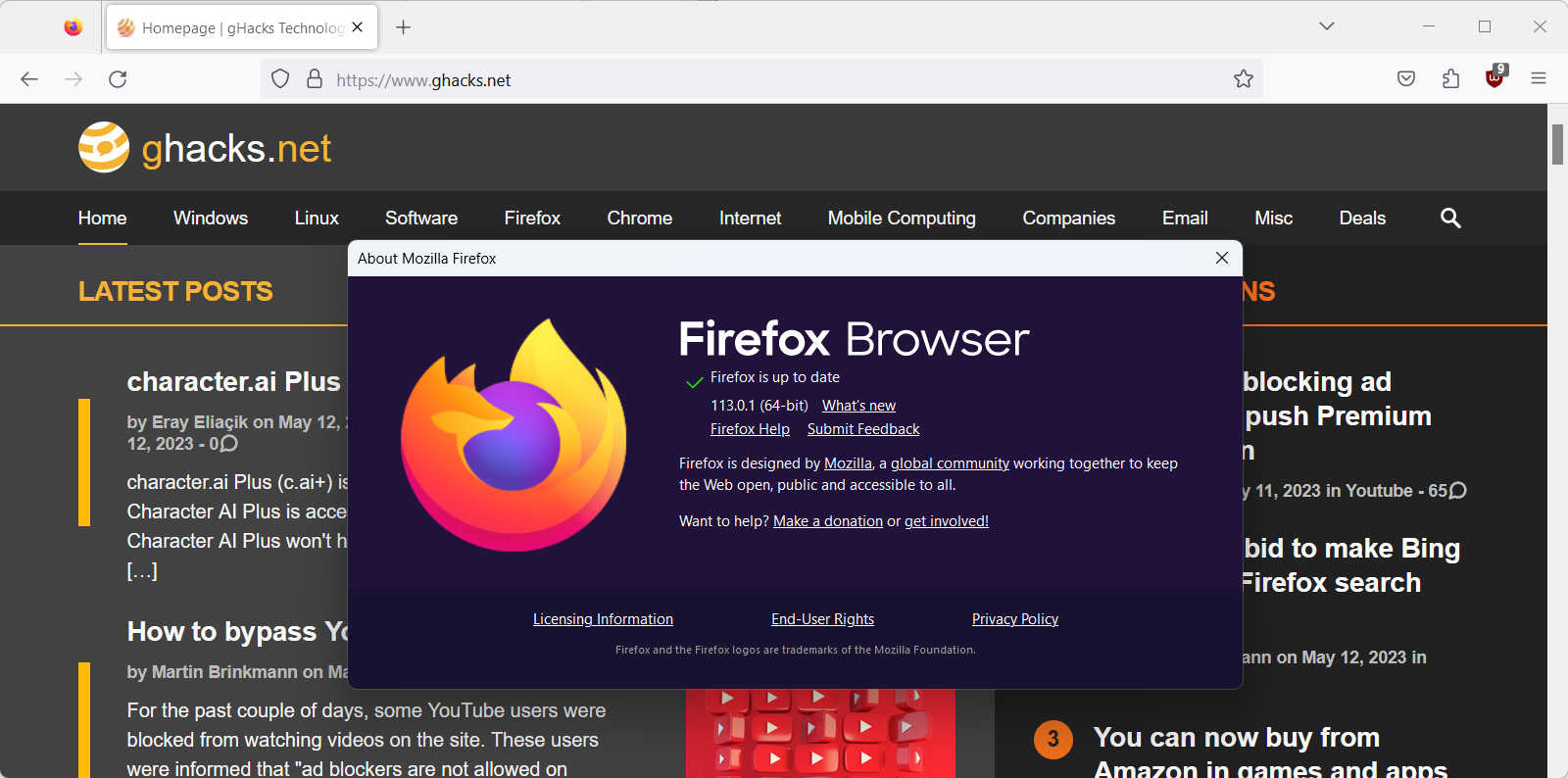



















You forgot to mention about 113 performance improment, this version improved performance by a lot, Martin.
It can be placebo effect because no performance issues were fixed.
@John G
It’s not a placebo effect reklard, there is a perfomance improvment since night version.
2- Fixed borders being visible around fullscreen windows for some configurations
Spent about 4 hours trying to fix this issue by myself, not finding any solution and finally found a workaround that made streaming a whole lot cumbersome and not very user friendly (click fullscreen icon first on video section and then on right bottom corner)
Firefox 113.0 updated to Firefox 113.0.1 on Windows 7-64BIT
Firefox 113.0.1 Release Notes :
1- Fixed incorrect colors for Windows users with installed monitor/display color profiles, particularly on wide gamut displays.
Issue did NOTt apply here.
By the way, what is this “Wide color gamut”?
“Wide color gamut is a term used to describe devices and color spaces that can reproduce more colors than the sRGB color space. Wide color gamut displays are increasingly becoming common. For example, most modern Apple devices, from iPhones to MacBooks, have wide color gamut displays. In addition, many TVs and monitors also have a wide color gamut.” [https://www.howtogeek.com/802159/what-is-color-gamut/]
OK. thanks.
2- Fixed borders being visible around fullscreen windows for some configurations
Encountered issue, fixed. Quite annoying it was. Still wondering what those “some configurations” were.
3- Fixed an issue which may cause users in some configurations to experience tearing when watching videos in fullscreen mode.
Issue did NOT apply here.
Hmm, I’m using Win7 Pro (x64) and I had the “visible borders” around full screen playback.
I thought it was caused by one of my recent program updates.
Install Windows 10 then, you are on an OS without security patches. ESU patches are only for embedded POS terminals and servers, not desktop users.
“The issue appears to have affected wide gamut displays in particular.”
“The bug report suggests that the issue affected Firefox installations on Windows 11 devices only.”
Well that’s good, it wasn’t anything terrible then – if it only affected ~100 people.
LOL