Firefox 113 ships with security, accessibility and AV1 improvements

Firefox 113 is the latest Stable version of the Mozilla's open source cross-platform Firefox web browser. The new version is a larger update that improves security, fixes security issues, includes a redesigned accessibility engine, adds support for AV1 files with animation, and makes other changes to the browser that are important.
Firefox ESR and all development channels of the browser, as well as Firefox for Android are updated around the same time as well. This means that Firefox ESR 102.11, Firefox 113 for Android, and the development builds Firefox Beta 114, Firefox Dev 114 and Firefox Nightly 115 are now also available or will be soon.
Executive Summary
- Firefox 113 is a security update that addresses security issues in the web browser.
- A redesigned accessibility engine promises improved speed, responsiveness and stability.
- Various security enhancements, including GPU sandbox improvements on Windows.
- Support for AV1 animations
Firefox 113 download and update
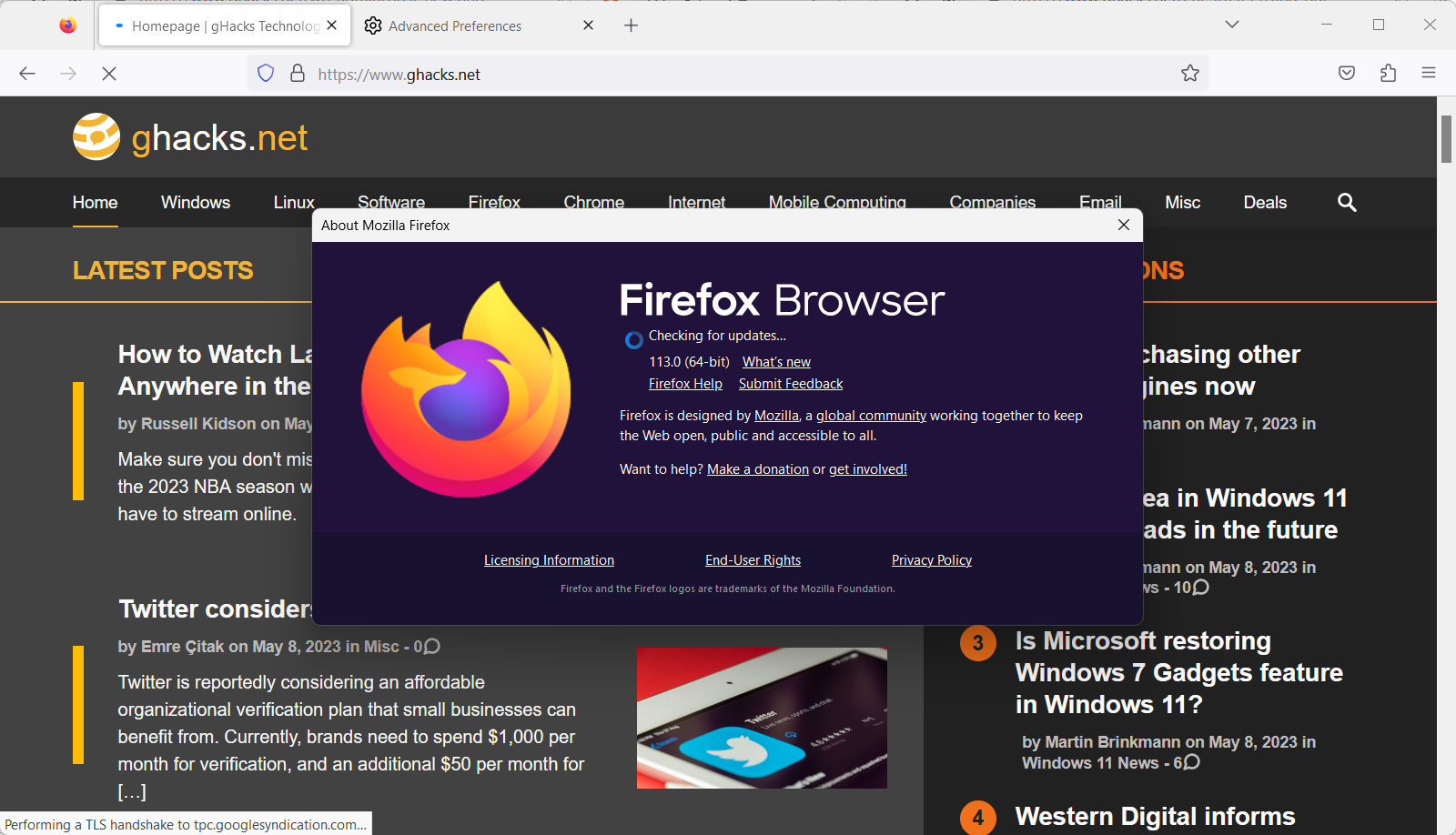
Firefox 113 and Firefox 102.11 ESR are released on May 9, 2023. The web browser should pick up the update automatically and install it.
Firefox users may speed up the installation by running a manual check for updates. This is done by selecting Menu > Help > About Firefox.
The browser displays the installed version and runs a check for update. Any update found may be downloaded and installed.
Here are the official download locations:
- Firefox Stable download
- Firefox Beta download
- Nightly download
- Firefox ESR download
- Firefox for Android on Google Play
Firefox 113.0 new features and improvements
The feature that appears to have been postponed: Search Terms in the URL Bar
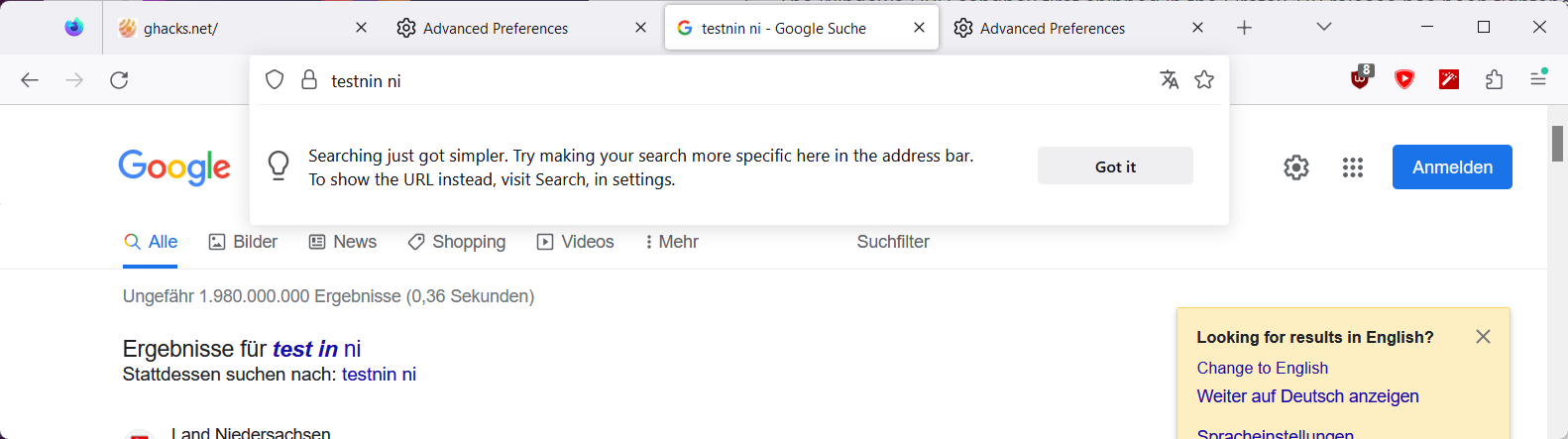
Mozilla is working on a change in Firefox that keeps the typed search term of the user in the address bar after the search engine's website has loaded. Mozilla claims that this is done to help users modify the search term. The URL of the search engine is not displayed in the address bar, if the feature is enabled.
The feature, which is also available in Safari, may be turned off in Firefox in the following way once it launches:
- Load about:config in the web browser's address bar.
- Search for browser.urlbar.showSearchTerms.featureGate.
- Set the value of the preference to False.
- Restart Firefox.
Security improvements
Mozilla Firefox 113 includes several security improvements. The browser's automatic password generator includes special characters now, which improves the strength of passwords significantly.
Windows users benefit from GPU sandboxing improvements. The release notes provide little information, just that the GPU sandbox has been tightened "to enhance the security benefits its provides".
Mozilla's bug tracking site offers more information. According to the report, the GPU sandbox is now limiting access to sensitive parts of the filesystem.
Last but not least, Mozilla notes that private browsing windows "protect users even better by blocking third-party cookies and storage of content trackers".
Redesigned Accessibility Engine
Firefox's accessibility engine has been redesigned, and this improves speed, responsiveness and stability significantly concerning the following tasks or applications:
- Screen readers, as well as certain other accessibility software;
- East Asian input methods;
- Enterprise single sign-on software; and
Other applications which use accessibility frameworks to access information.
Picture-in-Picture mode improvements
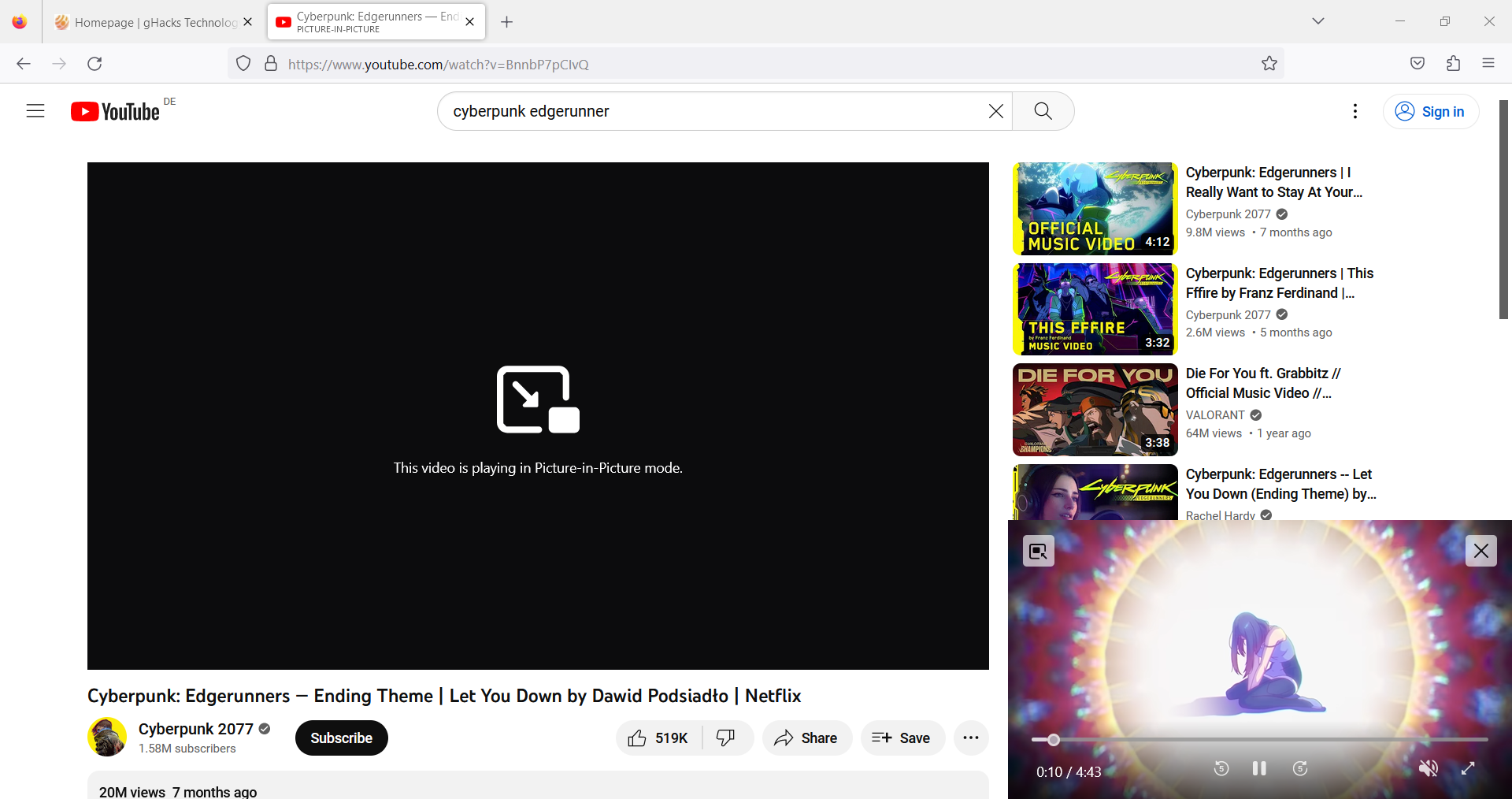
Firefox's Picture-in-Picture mode may be used to play video streams in a small overlay window. The window remains visible even if the user switches to another tab. One of the modes main application is to watch a video while doing other things in the browser.
The updated mode brings useful features, including rewind, video duration information, and an option to enable full-screen mode on popular video sites.
Other changes and fixes
- Firefox supports AV1 image format files that contain animations.
- Support for dragging and dropping files from Microsoft Outlook is now supported.
- Users on macOS devices may now access the Services menu directly from Firefox context menus.
- Windows users on touch-devices have the elastic overscroll effect enabled by default. It shows a bouncing animation when scrolling past the edge of a scroll container. Firefox users may turn this off by setting apz.overscroll.enabled on about:config to False.
- Firefox imports favicons from Safari or Chrome-based browsers when importing bookmarks now.
- Firefox is now available in the Tajik (tg) language.
Developer changes
- The color(), lab(), lch(), oklab(), oklch(), and color-mix() functional notations are now supported, along with the forced-color-adjust property.
- The :nth-child of <selector> syntax allows you to target a group of children based upon the An+B rule that also matches a defined selector.
- CanvasRenderingContext2D.reset() and OffscreenCanvasRenderingContext2D.reset() are now supported.
- The Compression Streams API is now supported.
- The AV1 video codec is now enabled on Android. Hardware acceleration is used if supported by the device.
- When an extension registers multiple listeners for the same event, all the event listeners are called when the event page wakes up.
- Support is now provided for the declarativeNetRequest API.
- The gecko_android subkey has been added to the browser_specific_settings key. This subkey enables an extension to specify the range of Firefox for Android versions it is compatible with.
Enterprise changes
The Containers policy is now available in Firefox Stable, but not Firefox ESR.
OCSP preferences may be set using the Preferences policy.
Security updates / fixes
Firefox 113 patches 13 different security issues in the browser. The overall severity level is set to high, no critical issues are patched.
The full list of security fixes is available here.
Outlook
Firefox 114 Stable and Firefox 102.12 ESR will be released on June 6, 2023.
Firefox extension reviews and news
Recent Firefox news and tips
- All Firefox users are now protected better against online tracking
- Firefox 112 for Android deals with an annoyance and gets a long-requested feature
- Firefox 112.0.1 addresses a major cookies issue
- Firefox may soon reject Cookie prompts automatically
- Firefox users get a native translation option soon
- Mozilla acquires fake review detecting service Fakespot
- Mozilla confirms memory leak in Firefox
Additional information / resources






















Still no option to move the Tab bar to under the Address bar, Mozilla? Shame on you. Even providing a valid ‘userChrome.css’ code would be most helpful. Cheers.
Here are links to a Github repository that provides userChrome CSS code for placing the tabs on bottom (and a lot of other hacks). It is updated regularly. Just read the instructions.
https://github.com/MrOtherGuy/firefox-csshacks
https://github.com/MrOtherGuy/firefox-csshacks/blob/master/chrome/tabs_on_bottom.css
Indeed MrOtherGuy has a keen library Firefox CSS hacks.
As mentioned on his GitHub page : “You can browse the tag-categorized files by using this UI” : [https://mrotherguy.github.io/firefox-csshacks/]. Quite handy.
After working a while with uBlock Origin and some testing with the good filter provided here by an experimented user, I have discovered that it’s possible to select the sections you want to read:
ghacks.net##.hentry,.home-posts,.home-category-post:has-text(/Misc|Twitter|Amazon|Music/)
Just change the section you don’t want to read like above example. I have set those four ones.
What it adds and remove now? Do I need to modify my style sheet to fix unnecessary crap again?
“browser.urlbar.showSearchTerms.featureGate” set to False is default setting Martin. I assume that’s correct and that “Off” as per your article is the same thing.
I had to create it on Floorp version 10.13.0 though since it wasn’t present.
The thing that annoys me most about Firefox is that I have to disconnect from the network when I first start it up or it will instantly start making all kinds of connections to Google that I don’t want. And I have to change search engine providers and change all kinds of settings before I ever type the first letter in the URL bar or it will immediately start sending everything I type to Google. If I wanted Google to get all my browsing data, I would probably just use Chrome.
Librewolf doesn’t give me any of these problems, Mullvad browser doesn’t give me any of these problems, so I have to stick with them instead when I use a Firefox-based browser.
Whenever I do a fresh install or create a new profile, first thing I dive into settings and change some settings. That’s just the way. As for Google connections, only connections you need to worry about is URLbar autofill but again you can disable it. Safebrowsing is not a privacy issue, and even if telemetry is enabled it can be disabled. It is not as if telemetry will send all your data on your first opening. What would it send anyway? Look it may look concerning but apart from default search engine Google which I change immediately, everything is fine.
@ Andy Prough,
Are you on Windows 11 and if so, did you update the Windows 11 version of Firefox which was 88 when I checked my own machine with FF preinstalled.
Best thing to do is to uninstall it and then download the latest version from Mozilla. That’s what I did anyway and I haven’t experienced any issues with the installation as it is now.
>”Best thing to do is to uninstall it and then download the latest version from Mozilla. That’s what I did anyway and I haven’t experienced any issues with the installation as it is now.”
That wouldn’t resolve anything at all – the default behavior that Mozilla builds into Firefox is exactly as I described. On first start it contacts Google, and then sends information to Google as you type in the URL bar. You have to do as I said and disable networking before you start it the first time and then change various settings and config options in order to get it to stop communicating with Google.
@Andy Prough, I didn’t noticed such this issue, maybe any installed extension of yours?
No, that’s just the way Firefox is. That’s the default behavior with no extensions installed.
I have found this old article of Ghacks, nine years before, about *safebrowsing*:
https://www.ghacks.net/2014/07/23/prevent-firefox-sending-download-information-google/
I wonder why Firefox doesn’t jump directly to version 120 in order to update its UA.
> Mozilla/5.0 (Windows NT 10.0; Win64; x64; rv:109.0) Gecko/20100101 Firefox/113.0
Just jump to v120 to update the rv:120, anyway you cook versions like cherry cookies.
“Firefox’s Picture-in-Picture mode may be used to play video streams in a small overlay window. The window remains visible even if the user switches to another tab. One of the modes main application is to watch a video while doing other things in the browser.”
I’ve yet to find and watch a proficient user “watch a video while doing other things in the browser.”
PIP–a great nuisance and annoyance. Now the silly idea [that the mind can process two streams of information at once] tries to follow me to another tab!
With hope, it’s still disabled.
Is the horrendous extensions menu still in place? If so, I’m sticking with v110.
About removing the Extensions button :
I see no benefit of doing so and only drawbacks.
Say you have an add-on’s button in your toolbar.
You UNCHECK ‘Pin to toolbar’ for that toolbar button.
That toolbar button will be moved to the Extension’ Menu
If you’ve hidden the Extensions button you have NO access to the Extensions menu.
You won’t be able to restore the add-on’s button which is now in the Extensions menu
Not to mention that several add-ons’ buttons are set to be placed in the extensions menu when installed for the first time.
So :
– Extensions toolbar button should NOT be hidden given the implications
– I preferred as well the old Overflow button/menu logic, but unavoidable at this time. Would require I guess a dedicated userChromeJS script.
John if you’d like I can show you how to hide it. It’s not that hard to do – promise. All you do is use it to pin the desired extensions, then a couple lines of “firefox css” and it is gone. If you need to add stuff to the pinned list, you can temporarily bring it back.
It’s not as horrendous as it could seem. After a couple of days you will forget it.
Thanks, Martin for this well-written en most of all informative article.
A question about possibly a tiny but significant clerical error
You wrought
“Security updates/fixes
Mozilla has not published information about the security issues that it addressed in Firefox 114.”
Should this be Firefox 113?
You are right, thanks, I corrected it.
I’m facing an issue with Firefox 113.0 which seems to be specific to Windows 7 (and maybe 8?) :
Broken fullscreen on Firefox version 113.0 :
[https://teddit.pussthecat.org/r/firefox/comments/137tzoh/broken_fullscreen_on_firefox_version_1130_32bit/]
Concerns Windows 7 rather than 32/64 BIT apparently : OS is Win7 64-BIT here.
The only workaround I’ve found at this time is :
// disable Fullscreen API Widgets = limit fullscreen mode to the window size
pref(“full-screen-api.ignore-widgets”, true); // DEFAULT=false
This fixes the fullscreen issue but limits the fullscreen to Firefox’s perimeter and does not hide the taskbar’s auto-hide bottom-line.
Install Windows 10 x64 and stop using an OS with no security patches in wrong bitness.
However, Firefox currently supports Windows 7, so your comment is not valid at this point. Mozilla did not perform proper testing. That is the sole issue.
It is a dead operating system:
[https://learn.microsoft.com/en-us/lifecycle/faq/extended-security-updates]
Only POS terminals and servers are getting security updates anymore. Don’t pretend you are supposed to run these on a desktop as daily driver.
The issue doesn’t concern security but layout. @Jody is right : any issue specific to a supported OS is to be considered independently of the OS’ maturity; in particular an OS no longer maintained, updated by its developer is not an argument to invalidate Mozilla’s concern for Windows 7 specific issues.
The issue is acknowledged by Bugzilla and apparently planned to be fixed with Firefox 114 :
‘firefox nightly fullscreen has borders around all sides when using userChrome.css -moz-appearance,release version has not.’
[https://bugzilla.mozilla.org/show_bug.cgi?id=1830721]
NOTE : “User impact if declined: There are blank edge around the fullscreen window, this affect Window 7 and Window 8.1 user.”
@Tom: Thanks for the report. Now they are saying this: “Given the number of duplicate reports this is getting, tracking this for 113 after all. For those coming to this bug from elsewhere, we expect to include this fix in the 113.0.1 dot release tentatively scheduled for 23-May.”
@Steve, thanks for sharing those good news. Waiting for FF113.0.1 release.
issue fixed with Firefox 113.0.1 now available :
Fixed incorrect colors for Windows users with installed monitor/display color profiles, particularly on wide gamut displays (bug 1832215)
Fixed borders being visible around fullscreen windows for some configurations (bug 1830721)
Fixed an issue which may cause users in some configurations to experience tearing when watching videos in fullscreen mode (bug 1830792)
I removed the workaround for “Fixed borders being visible around fullscreen windows for some configurations” :
// disable Fullscreen API Widgets = limit fullscreen mode to the window size
pref(“full-screen-api.ignore-widgets”, false); // DEFAULT=false
And no more issue here on Windows 7-64BIT
Tom, do you happen to know, is this just for Youtube, or for other media fullscreening too? Does regular old f11 “browser full screen” get impacted by this in any way? I am still on 111 but very curious about this issue!
@basingstoke, the issue I’m experiencing concerns fullscreen, with the dedicated F11 key on whatever background (not specifically videos). The workaround I mentioned above fixes the issue but with the counterpart I described.
Another similar reported issue :
[https://teddit.pussthecat.org/r/firefox/comments/zaabjb/impossible_to_go_fullscreen/]
It seems there’s a redundant problem concerning Firefox and fullscreen, fixed or broken from one version to another, and perhaps with latest 113.0 more specifically — or only – Windows 7 users ..
Hey Martin B, you can also add this github release link – https://github.com/mozilla-mobile/firefox-android/releases
alongside Google Play link for Android Firefox. Currently Firefox 113 is unavailable but all other versions of beta, nightly channels are. Easier to update Firefox this way than relying on Play Store which some users avoid and which doesn’t push updates immediately.