Apple Music and Apple TV Preview apps for Windows updated with new features

Apple released the preview versions of its media apps for Windows in January. And now, the company has updated its Apple Music and Apple TV Preview apps with some new features.
Apple Music app for Windows adds support for lyrics, keyboard shortcuts
Some users on Reddit spotted the changes in the app. Apple Music for Windows no longer skips the current track after 15 seconds of playback, when you have set it to play lossless or hi-res lossless quality (ALAC). Some users say that switching between the audio quality does not stop the track anymore, that seems to be the case when I tried it too, but there is a delay of a few seconds as it switches the stream's quality.
The biggest change in Apple Music is that it now supports lyrics. You can view the lyrics by clicking its button near the top right corner of the screen. Alternatively, you may view a song's lyrics from the track's property panel > lyrics. Unfortunately, the app doesn't sync the lyrics with the timestamp, i.e. it doesn't highlight the lines as the music plays.
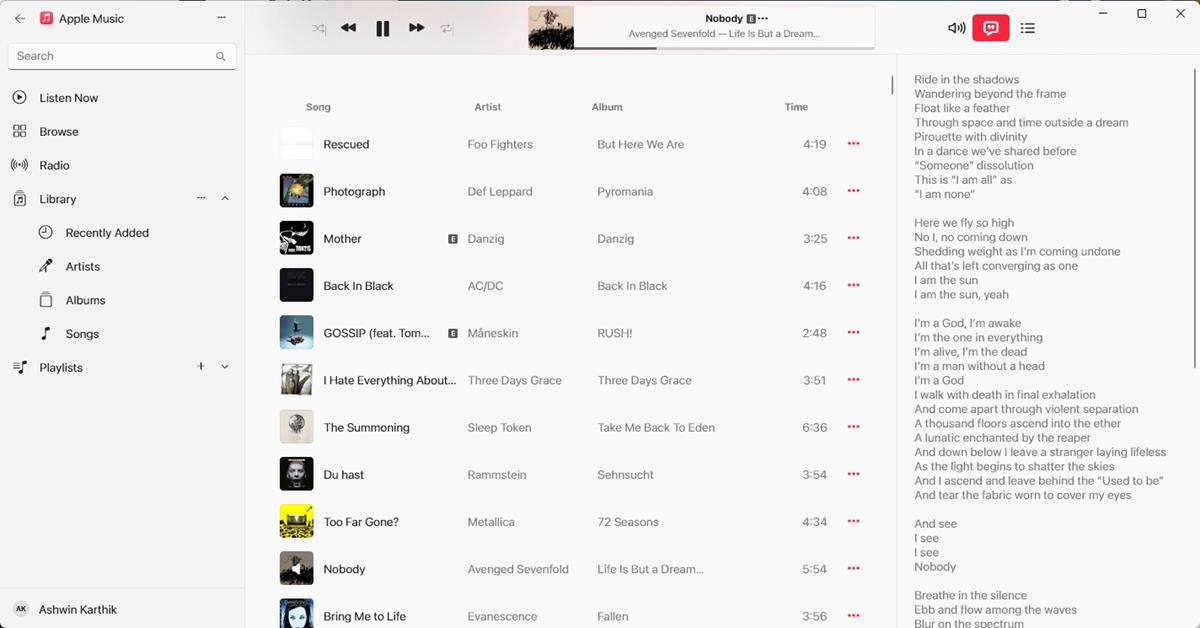
You can now control the playback with keyboard shortcuts, though several hotkeys are missing in the Windows app if you compare it with the Mac version's capabilities. The music controls on the toolbar work perfectly now. You can view the upcoming tracks (playing next) by clicking on the playlist button. When it reaches the end of a playlist, it plays similar songs via autoplay. The Settings page mentions a mini player, though I couldn't find a way to trigger it. On the Mac version, the mini player can be toggled by clicking on the album art or with the hotkey Option + Command + M.
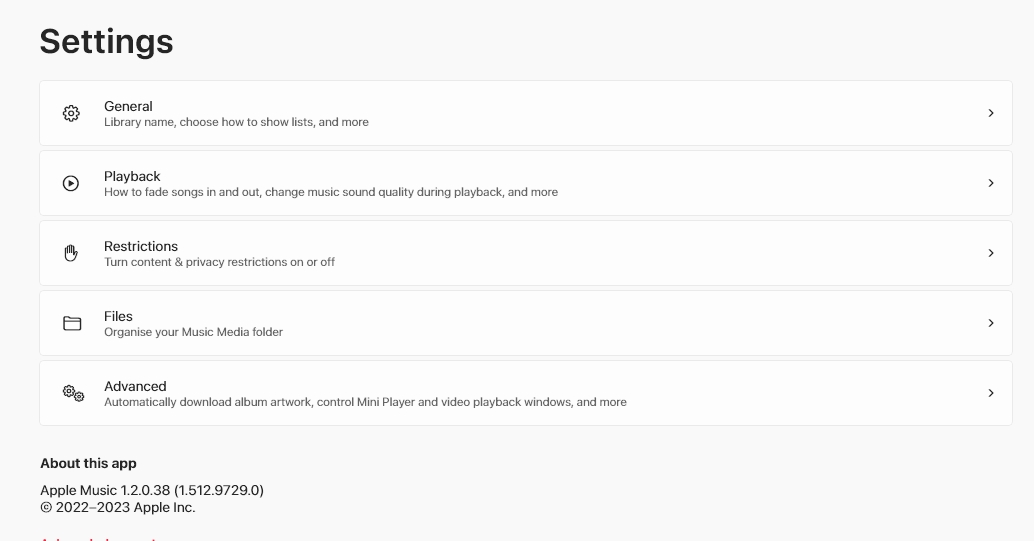
I don't see any major differences in the Apple TV app yet.
Download Apple TV Preview (version 1.2.0.39 build 1.512.9985) and Apple Music Preview (version 1.2.0.38 build 1.512.9729) from the Microsoft Store. The Apple Devices Preview app that will eventually replace iTunes, has also been updated, but it's unclear what's new in the latest version of the app. (version 1.2.0.38 build 1.512.9729.0)
Even though the system requirements for the apps say that Windows 11 is the minimum, many users are reporting that they were able to install the apps on their Windows 10 PCs.
Apple had mentioned last year that it would bring its Apple Music and Apple TV apps for Windows in 2023, but it hasn't given an ETA as to when they would be released for all users. The Cupertino company also made iCloud media accessible on Windows 11 via the Photos app.
The Apple Music and TV apps still crash from time to time. The Music app in particular lags occasionally, which makes it unusable. I've noticed that a process called AMPLibraryAgent uses a lot of memory while browsing artist compilations in the app, to the point that I had to kill it via the Task Manager. Maybe these performance issues are the reason why they are still in preview, Apple has a lot of work to do before pushing the apps to the stable channel. You may want to stick to the web versions of Apple TV and Apple Music for now.























People still use this garbage on Windows?
Thanks @Ashwin for this article! :]