How to turn off emergency alerts on iPhone, Android

Emergency alerts are very important, but sometimes governments and companies test out the feature. This could catch you at a bad time, and in this guide, we will show you how to turn off emergency alerts on iPhone and Android. Don't forget to turn it back on after the test run, as you might need it in the future.
Remember, your phone doesn't let you switch off the feature only for the upcoming test. There is only one way to turn it on or off, and if you need to activate it again, you have to follow the same steps. We suggest you set a reminder to turn it back on after the test is done. So that in the future, you will benefit from the possible life-saving feature when needed.

How to turn off emergency alerts on iPhone and Android: Why is it necessary?
Turning off emergency alerts is mostly not advised as they might play a crucial role in future emergencies. However, these test runs may catch you at a bad time, maybe in a meeting or another place where you need to be quiet and focused. That is why phone manufacturers have included the option within their smartphones.
Below you will find steps on how to turn off emergency alerts on iPhone and Android. If you don't think it is necessary, we suggest not doing it, as you might need it in the future to be aware of an upcoming emergency situation.
iPhone
- Go to Settings.
- Tap Notifications.
- Scroll all the way down.
- Switch off Extreme Alerts and Severe Alerts.
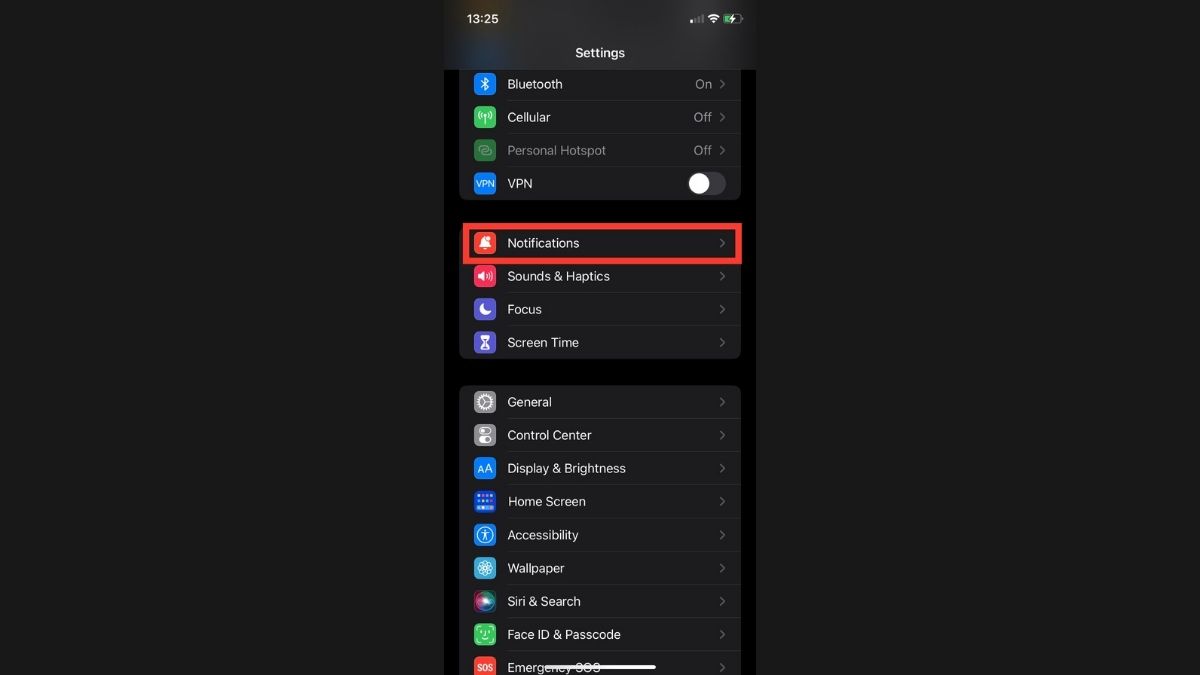
Android
- Go to Settings.
- Tap Sounds & Vibration.
- Select More Settings.
- Tap Wireless Emergency Alerts.
- Turn off "Allow Alerts."
Luckily, both iPhone and Android smartphones have very easy ways to turn off emergency alerts. You can go back any time to turn them back on.
Should I turn off emergency alerts?
Technically, you shouldn't, as all the governments recommend they should remain on. However, sometimes governments and companies run test alerts, which might be scary or not appropriate for the place you are at. If you have to be at a quiet or important place and the government is planning on running a test alert, you might want to turn it off.
Otherwise, always keep it on so that if something happens, you will be notified through these alerts. They carry a very important role in protecting your life during natural disasters and such, notifying you beforehand so that you can take precautions.
Advertisement

















It would have been instructive to explain what type of alerts are supposed to be sent through this system and who can do so more precisely.
Not sure I can agree with the basic precepts of this article. Turing off Emergency alerts ‘only temporarily’ to bypass some kind of mythical government oversight test’? While that does get touted in the conspiracy-focused sites, when that actually does occur it averages less than once a decade or so. Using that kind of example is more cherry-picking an excuse with little merit.
Here in the real world, most people simply don’t want to be bothered as they play games or watch streaming content so they disable Emergency alerts as part of setting up their phones, and it’s rarely a matter where they enable them again later. it is a somewhat sad reflection on how a lot of people take active steps to disengage themselves from their own community involvement.
Anyone know how I can turn them off on my TV?
@Robert Zemeckis, you should at least give us a brand and type number.
But even more important you should ask how to turn off that your t.v. is spying on you, is my advice.
https://www.tomsguide.com/us/lg-tv-settings-guide,review-4701.html