How to get an OpenAI API key?

Artificial intelligence has rapidly become an indispensable tool in various industries, and OpenAI is at the forefront of this revolution. Their advanced AI models, such as GPT-4, offer powerful capabilities that can enhance your applications, websites, or projects. By obtaining an OpenAI API key, you can harness the potential of these AI models to create innovative solutions and improve user experiences.
Whether you're a developer looking to create cutting-edge applications or a business owner seeking new ways to streamline operations and enhance customer interactions, OpenAI's API can help transform your ideas into reality. Follow along with this guide to obtain your API key and start exploring the potential of OpenAI's advanced AI models today.
How to obtain an OpenAI API key?
Getting an OpenAI API key and integrating its potential into your applications is pretty easy to do.
To begin with, visit the OpenAI website at https://www.openai.com/ and click on "Sign Up" to create an account if you don't have one already. Fill in the required information and complete the registration process.
After signing up, check your inbox for a verification email. Click on the provided link within the email to activate your account.
Once your account is activated, log in using your email and password. After logging in, click on "API" in the main navigation bar to access the API dashboard.
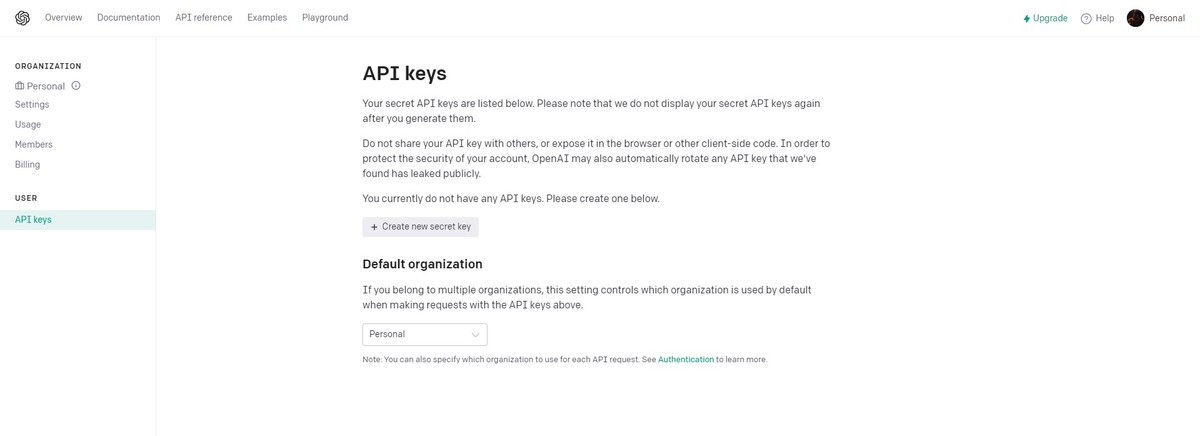
On the API dashboard, click on "Request Access" and fill in the required details. Be aware that API access may be invitation-only or subject to change, so follow any updated guidelines provided by OpenAI.
Finally, log in to your account and navigate to the API dashboard to find your API key. It is crucial to keep your API key secure and never share it with anyone, as it grants access to your account and its associated resources.
What Can You Do with an OpenAI API Key?
Obtaining an OpenAI API key unlocks a vast array of AI-powered capabilities that can enhance your projects and applications such as AutoGPT.
Just to give a few small examples:
Text Generation: Create human-like text for content creation, automated responses, or creative storytelling.
Text Completion: Provide partial text and let the AI model complete it with contextually relevant suggestions.
Text Summarization: Automatically generate summaries of lengthy articles, reports, or documents.
Sentiment Analysis: Analyze sentiment or emotion in text for customer feedback, social media monitoring, or market research.
Language Translation: Translate text from one language to another to cater to a multilingual audience.
Question-Answering: Build systems that answer questions based on a given text or context, ideal for chatbots or customer support systems.
Text Classification: Categorize or tag text based on predefined categories or topics, useful for spam filtering or content moderation.
Named Entity Recognition: Identify and extract specific entities, such as names, dates, or locations, from the text for data extraction or organization tasks.
Advertisement
















Of course it is going to be a paid feature and they need your credentials because.anyone.can basically exploit the heck out of it. Plus it uses resources.on their side too. So what’d expect?
it’s a paid feature
And it required me to provide my phone number…
Not gonna do that of course.