What is AutoGPT and how to use it?

The world of artificial intelligence continues to advance at a breathtaking pace, with groundbreaking innovations emerging from every corner of the tech industry. One such revolutionary development is AutoGPT, an open-source Python application that has captured the imagination of AI enthusiasts and professionals alike.
Unveiled on March 30, 2023, by Significant Gravitas and hosted on GitHub, AutoGPT is powered by the remarkable GPT-4 architecture and is able to execute tasks with minimal human input.
While sharing the ChatGPT framework as its foundation, AutoGPT sets itself apart by possessing the capability to make autonomous decisions – a feature absent in ChatGPT. The ability to self-prompt and generate all necessary prompts to accomplish tasks is what makes this AI tool truly unique.
How does AutoGPT work?
At its core, AutoGPT operates similarly to ChatGPT, but it comes with a powerful addition: AI agents. These agents can be programmed to make decisions and execute actions based on predetermined rules and objectives. Imagine having a personal assistant capable of carrying out specific tasks on your behalf, such as scheduling appointments or composing emails.
The AI agents' operation hinges on the principle of limited access. Much like a personal assistant who can only perform tasks within their scope of access, an AI agent's abilities are determined by the access it has through an API.
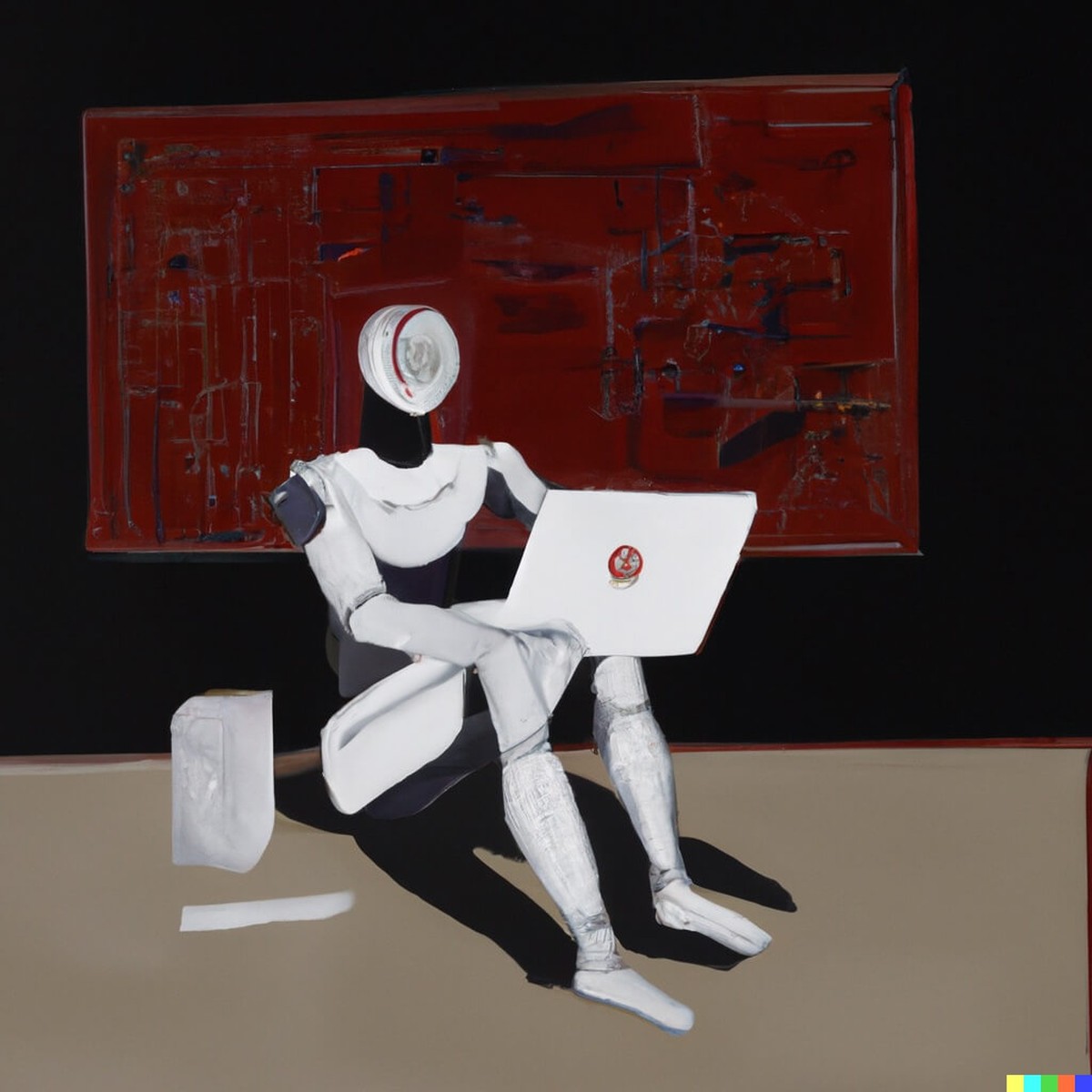
For instance, an AI agent with internet access can search for information but is unable to make purchases on your behalf. However, if the AI agent has access to your computer's terminal, it could potentially search for and install apps it deems necessary to achieve its goal, and yeah, it can be evil just like Chaos-GPT.
How to use AutoGPT?
Unlike ChatGPT, which can be accessed as a chatbot via a browser, gaining access to AutoGPT necessitates particular software and a working knowledge of Python. To get started, you'll need Python 3.10.10, an OpenAI API key, a PINECONE API key, and an ElevenLabs Key (if you want to enable speech functionality).
Once you've installed and obtained all of these components, you can follow the instructions provided below to set up and use AutoGPT.
- Create a new folder on your PC to install it
- Go to the AutoGPT GitHub page and click the Code button
- Copy the URL of the code
- Click the directory bar of the folder and type ''CMD''. This will enable you to install AutoGPT's files into the folder you have installed.
- Once you have opened the CMD, type in ''git clone https://github.com/Significant-Gravitas/Auto-GPT.git'' and hit enter
- Open the CMD from the new directory the files have been installed as instructed above and paste ''pip install -r requirements.txt'' to start the installation process
Once you have completed the steps above, it is time to configure the AutoGPT and insert the API keys into it. To do so:
- Open the install directory
- Find and open the ''.env.template'' file with Notepad
- Insert the Pinecone and OpenAPI keys
- Once you have inserted your API keys, save the file and rename it as ''.env''
Once you have done that open the directory's CMD again and type in ''python scripts/main.py --speak''. Then the AI will introduce itself and you are ready to use your own AI agent to do whatever you want to do.
The AI's instructions are straightforward and will ask for permission to do everything it will do. If you don't want it to ask for each step it takes you may use the ''scripts/main.py --continuous'' command to let the AI run without asking for permissions but beware, your AI might potentially carry out its actions if you don't stop it.
BEWARE: Before you use it, we'd like to remind you that some users on social media are reporting that their Open API bills are almost $150 after using AutoGPT.
AutoGPT vs ChatGPT
Though AutoGPT and ChatGPT share the same technological foundation, their functionalities diverge in significant ways. The primary distinction between the two lies in AutoGPT's ability to function autonomously without human agents, while ChatGPT depends on human prompts to operate.
For example, if you wanted to plan your child's birthday party using ChatGPT, you'd need to provide specific prompts like "Help me plan a birthday party for my 5-year-old son." ChatGPT would then generate a list of aspects to consider, including birthday theme, venue, guest lists, gifts, food, and decorations. However, you'd need to prompt ChatGPT for every subsequent step, such as shopping for gifts or sending invitations.
As AutoGPT's potential unfolds, the AI landscape is poised for a dramatic shift. Embracing autonomy, this groundbreaking innovation redefines AI's capabilities and challenges our very perception of what artificial intelligence can achieve. The future beckons, and AutoGPT stands ready to lead the charge.
Advertisement




















