PDFgear: PDF Editor with ChatGPT powered Summary function

PDFgear is a free PDF Editor for Windows that combines light PDF editing functionality with an AI assistant that is powered by ChatGPT.
The application is available for Windows at the time, but a macOS and iOS version is promised in the future. It is a 120 megabytes download that checked out clean on Virustotal, apart from a single false positive hit).
Installation is straightforward on Windows PCs and a clean interface is displayed when users launch the program after installation on their devices.
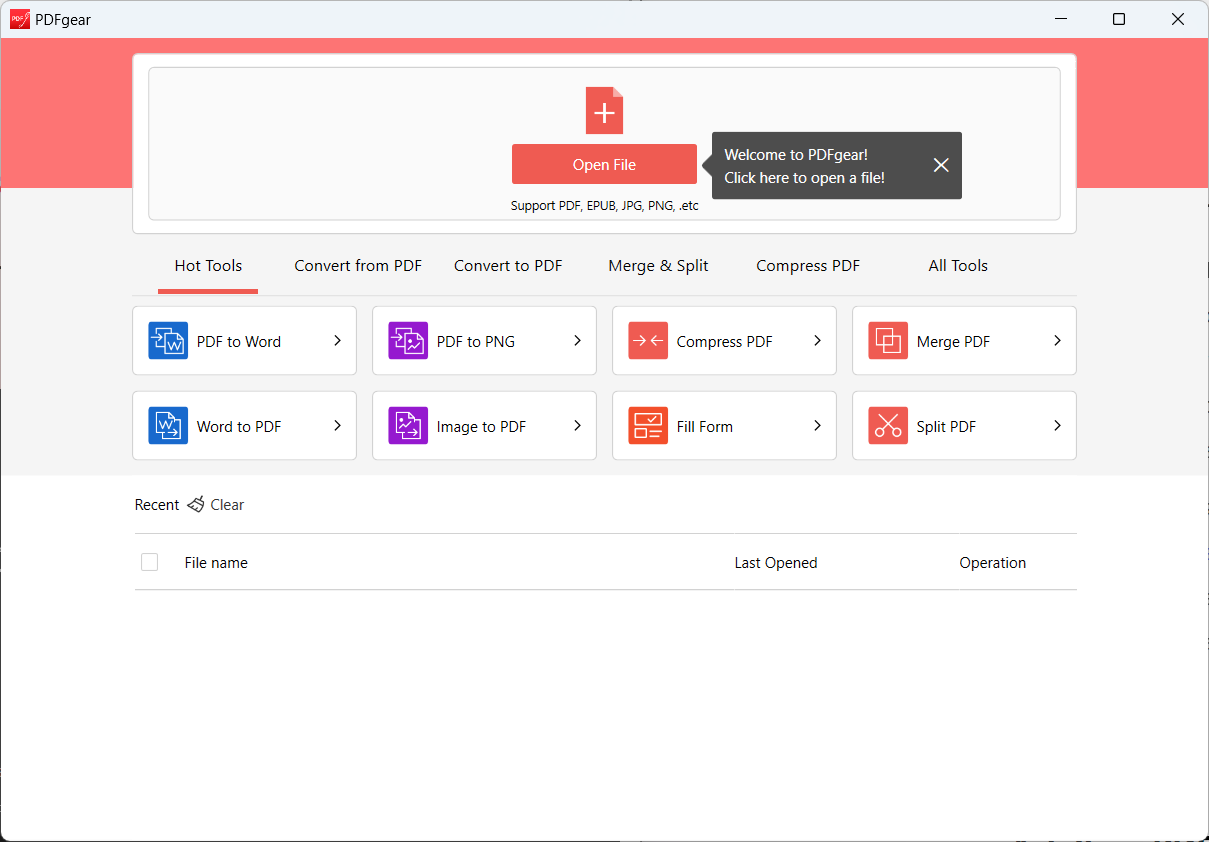
PDFgear supports several different file formats according to the file open button, but the file browser limits this to PDF automatically only.
Buttons and link lists main features of the application. These are:
- Convert PDFs to Word, Excel, PNG, JPEG, test files, PPT, XML or RTF
- Convert Word, Excel, PPT, images, RTF or TXT to PDF.
- Fill Forms.
- Compress PDF.
- Merge or Split PDFs.
The application loads the PDF Editor automatically when a new PDF is added. The listed tools display another window, which supports adding multiple files to process them in bulk.
The main PDF Editor displays the contents of the file and the AI assistant in the sidebar. The editor supports a lot of features, including previewing the PDF, editing text, annotate text, write on PDFs directly, insert shapes, add notes and text boxes, manage bookmarks, sign and stamp PDFs, and much more.
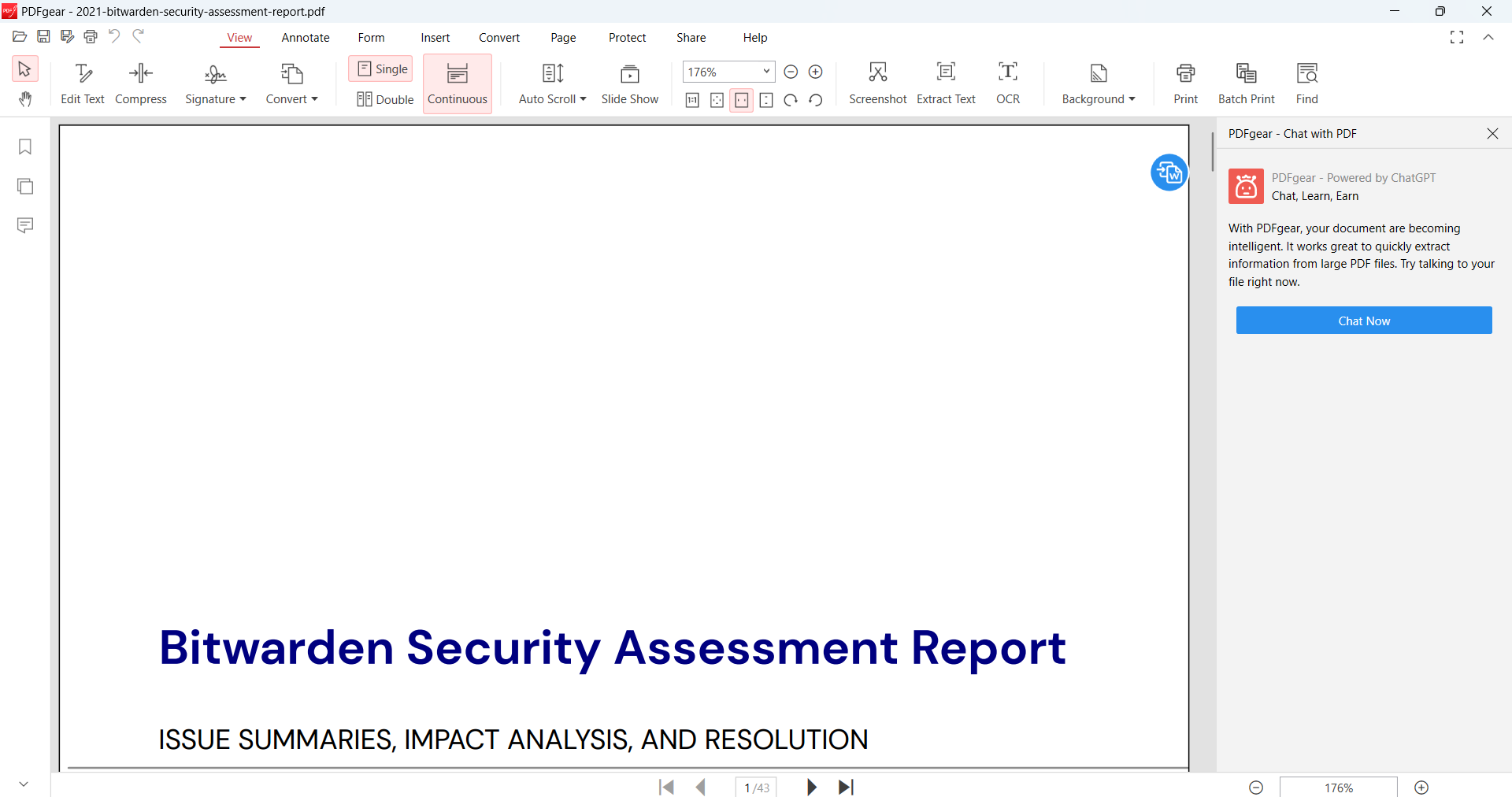
It is not activated automatically. A click on Chat Now starts the interaction. PDFgear does not mention that an Internet connection is required for communication and how data is processed. The developers note on the website that "personal information and private data will not be stored by the program and will be automatically deleted after the dialog, so there’s no need to worry about privacy leaks".
Selection of the "chat now" button has the AI analyze the displayed document. Analysis is quick and it always includes a summary by ChatGPT and also several query suggestions to get more details on different aspects.
When I fed PDFgear a Bitwarden security assessment for 2022, it provided a brief summary of the findings, and several suggestions, including listing the prioritized vulnerabilities and information about time.

Users may also use the chat at the bottom of the sidebar to communicate with ChatGPT directly. The number of messages is limited to 50.
The feature resembles Microsoft Edge's ChatGPT integration, which Microsoft demonstrated some time ago. As was the case with Edge's summaries, users should not take the information at face value. Mistakes may happen, and they have happened in the past, and it is a good idea to verify the information. Edge users may hide the Bing Discover button now, which powers the AI integration.
Closing Words
PDFgear is a useful PDF Editor and the integration of ChatGPT could appeal to many users. Getting a summary of a long document in a matter of seconds is useful, but it is still necessary to verify the data. The program is free for now, as noted on the developer website.
Now You: have you tried AI-powered products in the past couple of weeks?




























PDF-XChange Editor beats all.
Editing functions not free
“Have you tried AI-powered products in the past couple of weeks?”
The last month or so, but I always find myself unequivocally disappointed. Some search results have been splendid, a few summaries have been helpful, and the novelty of AI intrigues me, but it’s not really “there” as in I want to dump some $’s into five or six monthly subscriptions.
PDFgear may be promising at some time; wondering if the integrated ChatGPT4 function delivers stellar internet resources found that apply to topics in the review/summary.
Opera incorporates ChatGPT, ChatSonic and AI Promps into its browser. It works fine.
Looks interesting (not so sure about the ChatGPT integration); and free PDF editor
Who would use this, anyway? Because it uses API, it seems like something that could fail quickly.
Ignore the AI, it’s a nice, free, PDF editor.
Not perfect of course, eg can’t drag and drop files into existing document to merge, but the functionality is available; and I can’t find how to get OCR text incorporated in current pdf without eg export to Word – may be my lack of familiarity.