What does it mean to Share Focus Status on iPhone?

Share Focus Status is an option that Apple offers to users and in this guide we will go over it to understand what it is. If you are easily distracted, you might want to check this out!
Social media and smartphone apps may cause distraction when users are trying to focus on something. Apple's solution for the matter is the "Focus" feature which launched with iOS 15. Focus lets you manage app notifications to minimize phone-caused distractions when needed. However, today's subject is not about Focus but another option implemented within the feature that you might want to learn more about, "Share Focus Status."
How to turn Share Focus Status on?
If you ever digged into the settings of Focus, you must have seen that it offers a couple of options for you to choose according to your preferences.
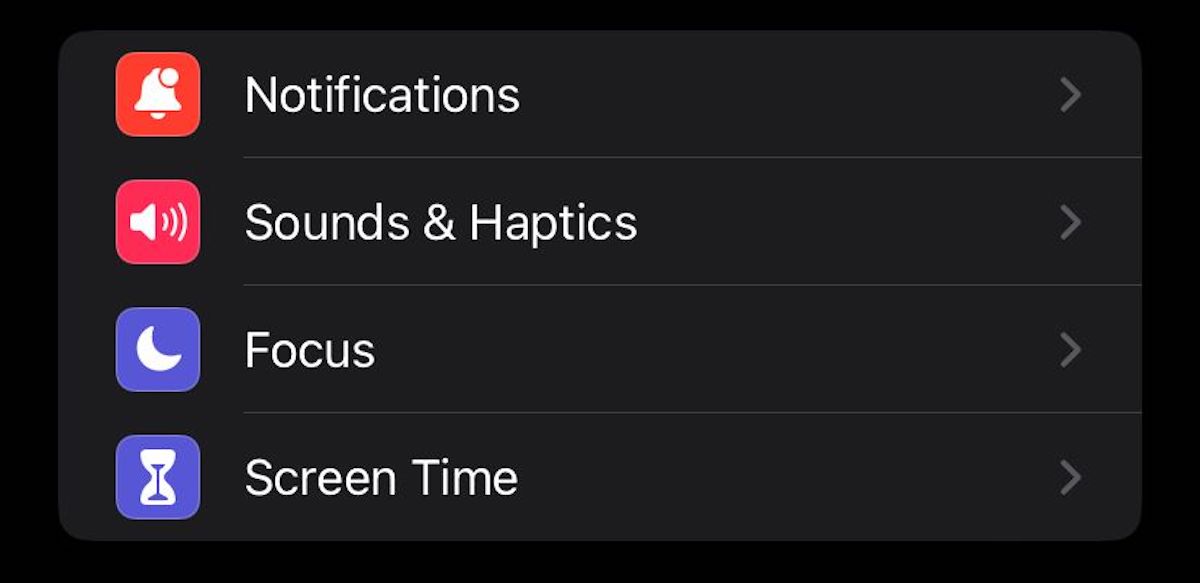
If you are a firm user of it, you must know more about Share Focus Status. First, go to Settings and look for Focus.
It is between Sound & Haptics and Screen Time. Tap on it, and it will take you to its settings page, where you can adjust your distraction measures. You can silence notifications and contacts.
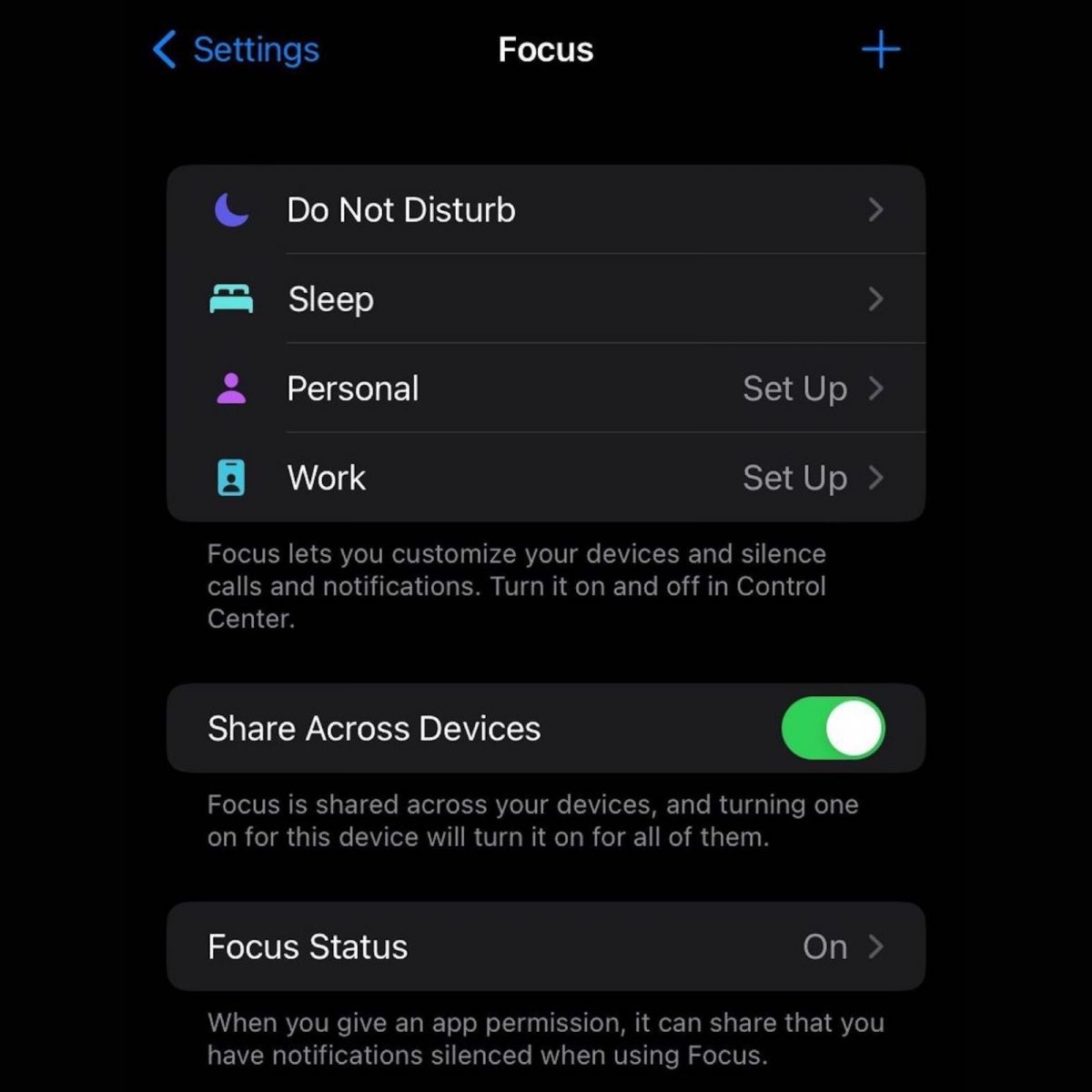
Focus includes different modes, such as:
- Do Not Disturb
- Sleep
- Personal
- Work
The Focus page on settings welcomes you with the four modes and two more options underneath. First is Share Across Devices, "Focus is shared across your devices, and turning one on for this device will turn it on for all of them," Apple explains.
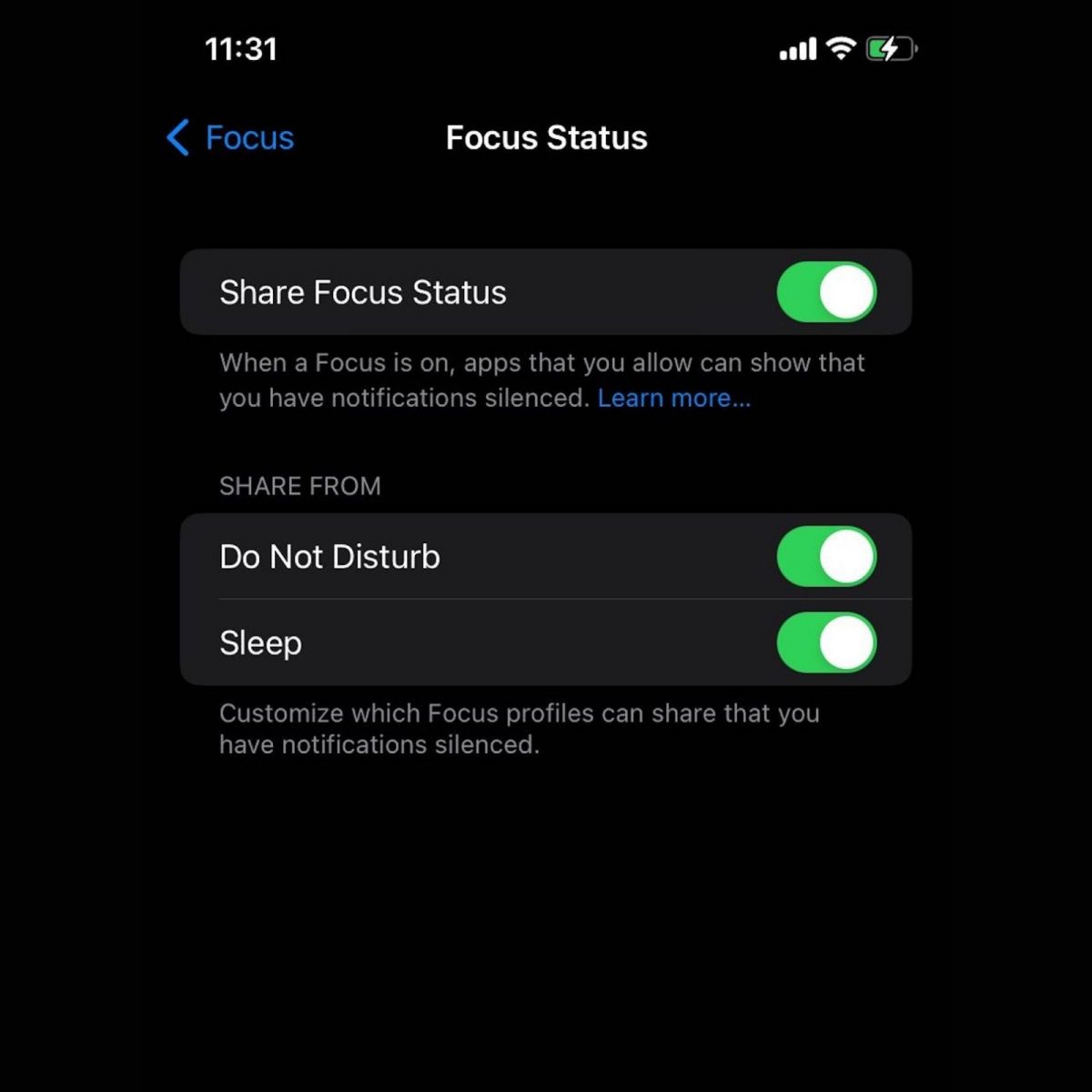
At the bottom, you will see Focus Status as another option that leads you to another landing page. Tap on it, and you will Share Focus Status with a toggle that you can turn on or off.
Apple explains it: "When a Focus is on, apps that you allow can show that you have notifications silenced." In other words, apps will see that you have turned your notifications off, and if someone is trying to send you a message through an app, they will be informed that you have set your notifications off. This also works on the Messages app, and underneath the <Name> has notifications silenced message gives a "Notify anyway" option in case of an emergency.
Currently, all apps do not support it, but Apple's built-in iMessage platform has it on. If you are easily distracted and need to focus on something, we highly recommend you use Focus if you are an Apple user. If not, there are different alternatives that you could give a shot at. If you want people to know that you have set your notifications silenced, Share Focus Status is your setting to turn on!
Advertisement




















