Android vs iOS: A Comparison of Volume Control Features

When using your mobile device, volume control is an essential feature that allows you to adjust the audio output to your preferences. Depending on the operating system, the user experience of volume control can vary greatly.
In this article, we will explore how Android devices allow for easy and independent control of different audio elements, such as ringtones, notifications, music, and videos, and compare them to the volume control features of iOS. By doing so, we will highlight the advantages of Android over iOS, which can help you choose the platform that best suits your needs.
Overall, this analysis will provide you with a better understanding of the key differences between Android and iOS in terms of audio control, and help you make informed decisions about your mobile device usage.

iOS’s volume controls are outdated
If you have an iPhone, you’ll know that you can adjust the volume levels using two buttons located on the left-hand side. Within the Sounds & Haptics menu of the Settings app, you can also adjust the volume levels for ringtones and alert sounds to your liking. You can also independently control the ringtone and alert volume via software settings, ensuring they remain at a constant volume.
If you choose to allow physical button adjustments for ringtone and alert sounds, they will solely affect the volume levels for the ringer and alerts. You may need to manually adjust the volume levels for other types of media, such as music or videos, while playing the respective audio. Siri's volume level can only be adjusted when the virtual assistant is active.
If you mute your iPhone while retaining the "change with button" setting for the ringer volume, adjustments made to the physical volume buttons will only affect the ringer volume, which can be confusing. The nuanced approach to volume control on iOS may present a challenge, and it's important for Apple to continue exploring ways to enhance the user experience and simplify these controls.

Is Android’s volume control more effective?
When adjusting the volume on your Android device, you may prefer to have your phone on silent and rely on vibration for notifications. However, sometimes you may forget to adjust the volume, which can be inconvenient. Fortunately, Android has a useful trick that Apple simply doesn’t possess. When you do remember to adjust the volume, you'll be pleased to find a volume adjuster on the screen that provides different options for adjusting the volume of various audio components such as system alerts, Bixby Voice, ringtone, and media. This feature is user-friendly and easy to use, making it a convenient tool for controlling audio on your device.
When using an Android device, you can easily and independently control different audio elements such as ringtones, notifications, music, and videos. Unlike iOS, adjusting volume on Android devices is straightforward and does not require navigating through complicated settings or pressing buttons at specific times. While Android does not have a mute switch like the iPhone, you can quickly put your device on silent using the volume controls.
Android's volume control features are impressive, and allow you to tailor the volume levels to your preferences with ease. You can easily adjust the volume of various audio elements separately, without affecting the others. Moreover, adjusting the volume does not require any technical expertise or guesswork, making it accessible to all users. Overall, Android's volume control features are simple and user-friendly, setting them apart from the more nuanced approach of iOS.
Related: Apple’s ecosystem - A data-driven success story
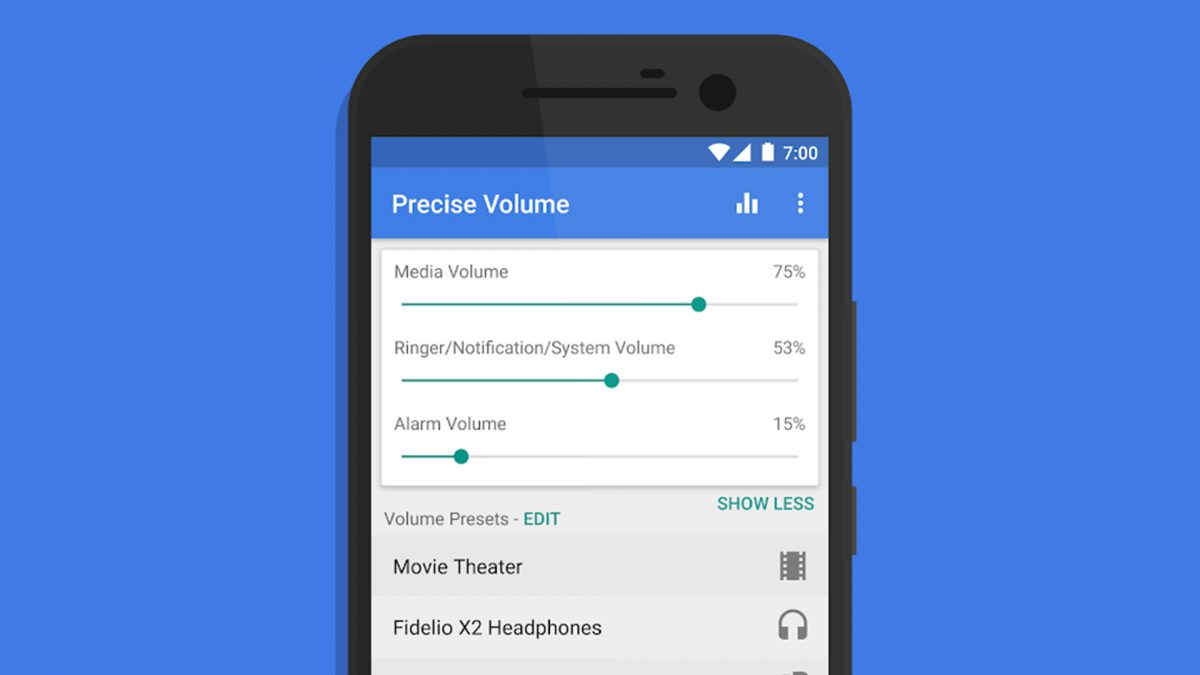
Apple has a few things to learn from Android
it's clear that Android devices offer a more user-friendly and intuitive approach to volume control than their iOS counterparts. With the ability to independently control the volume levels of different audio elements such as ringtones, notifications, music, and videos, Android users have more flexibility in customizing their audio experience. The straightforward and easy-to-use design of Android's volume controls also sets them apart from the nuanced approach of iOS, which may be more challenging for some users to navigate.
While there are some areas where Android could improve, such as the lack of a mute switch, the overall simplicity and ease of use of Android's volume controls are impressive. In comparison to iOS, adjusting volume on Android devices is a more seamless and hassle-free experience, making it a standout feature for users.
Advertisement





















I have always wished Android would enable more precise volume adjustment. It was always just a little too low or a little too high. The app NGC 4388 fixed that problem. It runs in the background. When enabled, it will divide each of Android’s volume steps by 10. So you can set the volume more precisely. Note that it works with the “onscreen” volume control, not the physical device’s hardware volume control. It doesn’t seem to be available in the Playstore anymore but you can get it from apkpure.com.