Click-saving update launches for Notepad++
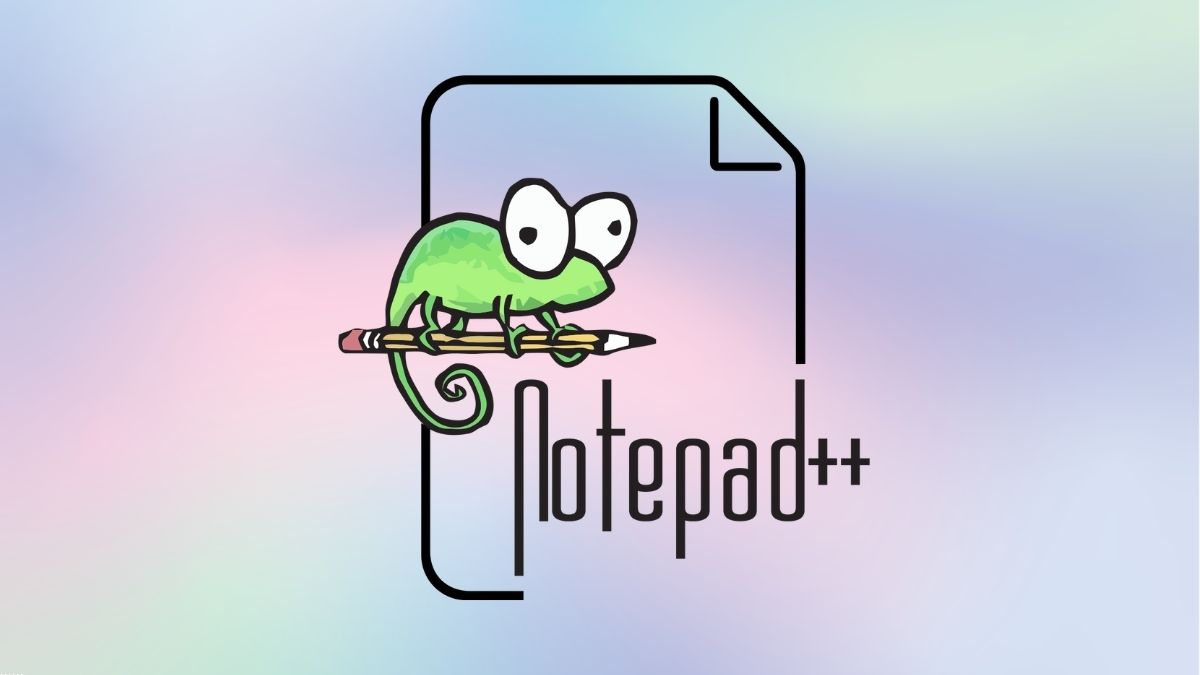
The latest Notepad++ update has brought right-click context menu option and a bunch of bug fixes to ensure it works better on Windows 11.
Windows 11's right-click menu for files moved some of the simple actions like copy and delete to small buttons, hiding the old options behind the "Show more options" menu. Unless the apps supported the new format, it added an extra click to launch applications' menu items. More apps are trying to adapt to it, including Notepad++. With its latest update, it now adds a "File Explorer" menu item entry for Windows 11.
Recently, Notepad++ launched the update 8.5, and it offers a little more than just bug fixes. According to a community post by donho, it has 24 new changes that both add new features as well as fixing bugs. The new "Edit with Notepadd++" feature is the most noticeable of all the entries on the change log. It also fixes the notepad replacement opening file name containing white space regression.
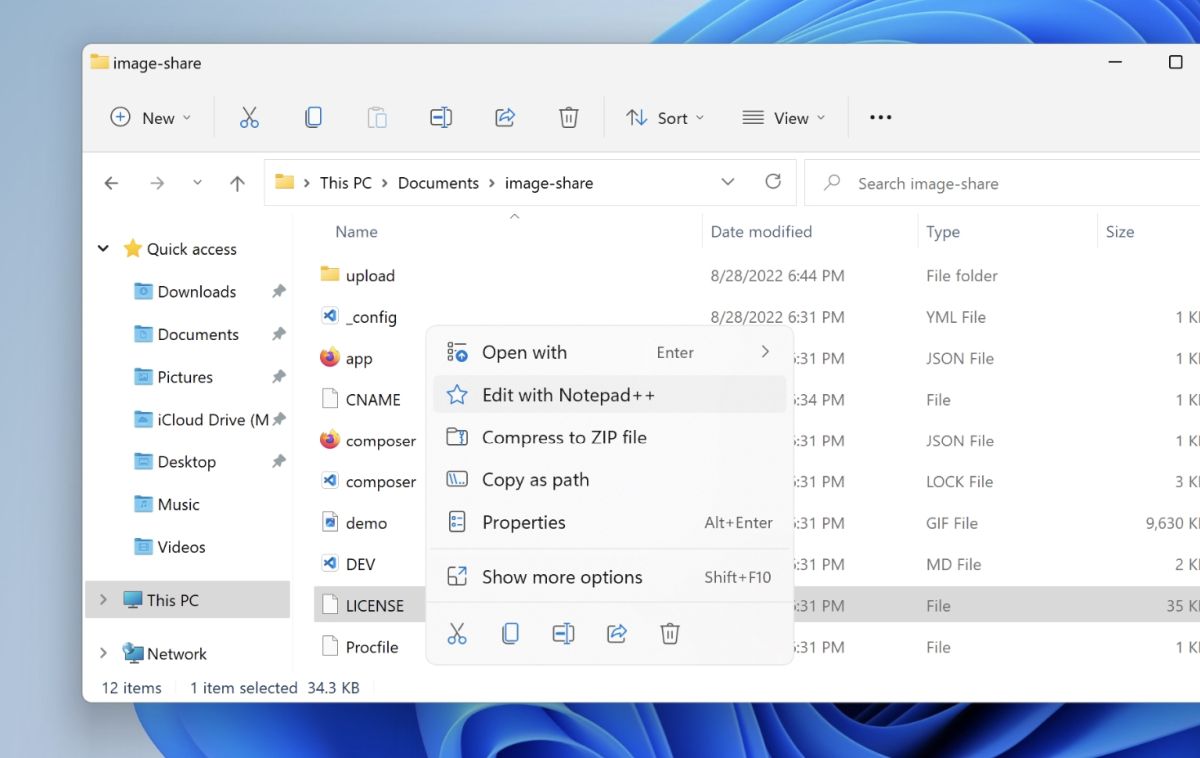
"In v8.5 release, new explorer context menu entry "Edit with Notepad++" is added for WINDOWS 11 (via installer). Also a regression of notepad replacement problem has been fixed, and there are more bug fixes and new added enhancements," says the Notepad++ devs. You can download the latest update here.
Microsoft has its own Notepad application, but many users prefer Notepad++ as it offers more features compared to the basic text editor. It is a popular open source alternative and replacement to the built-in app with programming language support, advanced find and replace functionality, and much more. Microsoft is also adding more features to its text editor, as it recently introduced Notepad with tabs in Windows 11. Even though it is only available in the Developer Channel of the Windows Insider Program, you can also sideload it by following the provided link.
Advertisement





















Just install StarAllBack and enable the Windows 7 start menu, completely customizable taskbar that has ungrouping, movement, icon size and classic context menus.
Without StarAllBack, Windows 10 and 11 is a nightmare.
“Windows 11’s right-click menu for files moved some of the simple actions like copy and delete to small buttons, hiding the old options behind the “Show more options” menu”.
Idiocy – no clicks are saved if you compare with Windows 7,8, 10, etc – Windows 11 decided to hide the common options under “show more options”, clicks are not being saved – the old number of required clicks is being restored, big difference.
If my dog takes a crap on the floor, I’m not gonna advertise that my floor is “cleaner than ever” after getting rid of the crap – that’s false advertising.
And let’s take a look at the “edit with notepad++” feature – firstly, this looks like a simple registry change which could have been made by anyone if they were so inclined. I made a custom context option for right clicking on folders which spills the contents of said folder into whatever folder it’s in, these things are easily done and those that like managing their context menus have been doing similar for a while already, so this is really not newsworthy at all – especially considering how you can go to “open with” and select notepad++, as shown right there in the screenshot, which is the same number of clicks!