Firefox: menu to remove Firefox Suggest address bar entries is coming
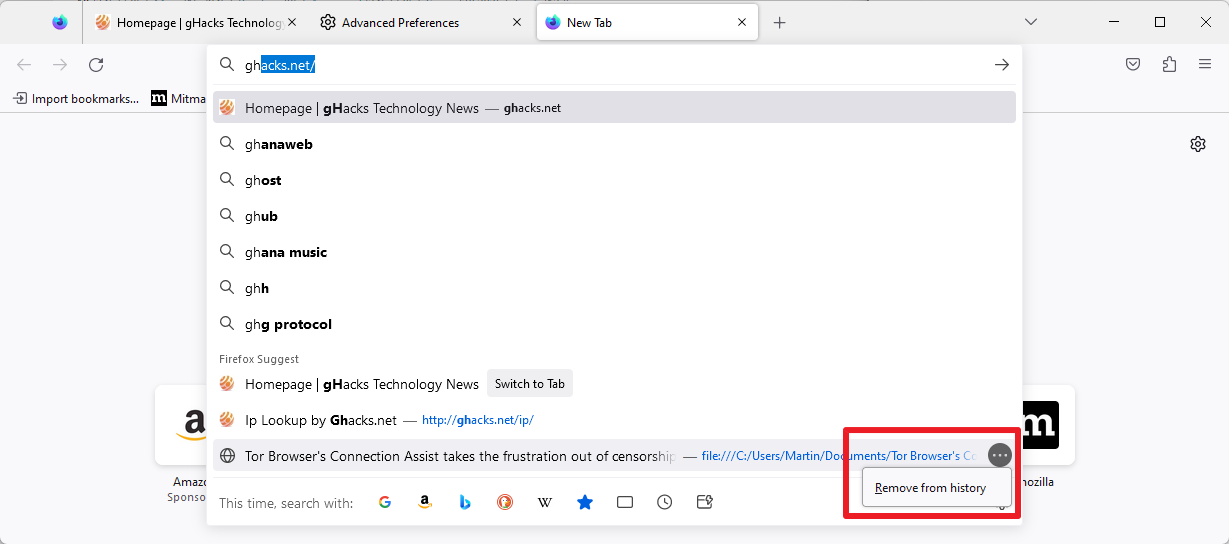
Mozilla is working on a new usability feature in the Firefox web browser that improves the removal of Firefox Suggest entries in the address bar.
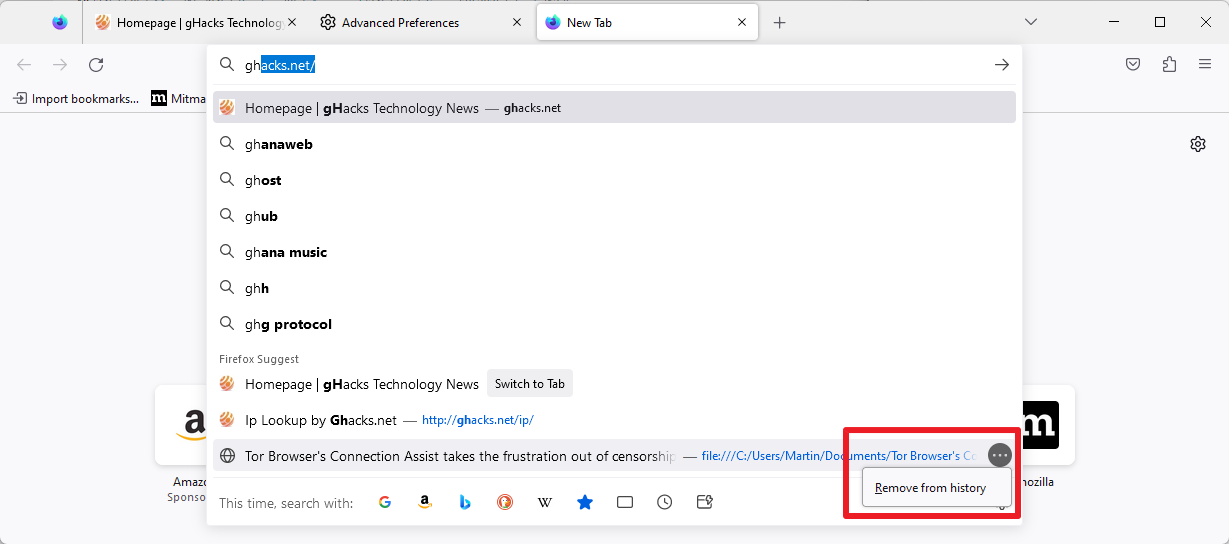
When Firefox users type in the address bar, Firefox displays a list of suggestions automatically. These come from a variety of sources, including the browsing history and bookmarks, but also from the default search engine, provided that it supports suggestions.
Sometimes, Firefox users may want to remove certain suggestions, especially if they come up regularly. While there is no option to remove search engine suggestions, other than turning off the feature, it is different when it comes to Firefox Suggest entries.
Experienced Firefox users know that they may remove these entries using the arrow-keys on the keyboard and the keyboard shortcut Ctrl-Delete (on Mac, Cmd-Delete). Executing the shortcut removes the selected Firefox Suggest entry from the history. It is deleted from history and won't be returned anymore after the removal.
The keyboard shortcut is not highlighted by Firefox and most Firefox users are probably unaware of it. Mozilla plans to change that by adding a new icon to entries that are pulled from the browsing history of the browser.
Hovering the mouse cursor over such an entry displays a three-dots icon. A click on that icon displays the "remove from history" option, which Firefox users may then activate using the mouse button.
The new option improves the visibility of the removal option and makes the feature accessible to more Firefox users as a consequence.
Managing the history in Firefox
Firefox users may also open the history manager of the browser to remove individual browsing history records. This is done with a click on the main menu, selecting History and then Manage History from the menu that opens.
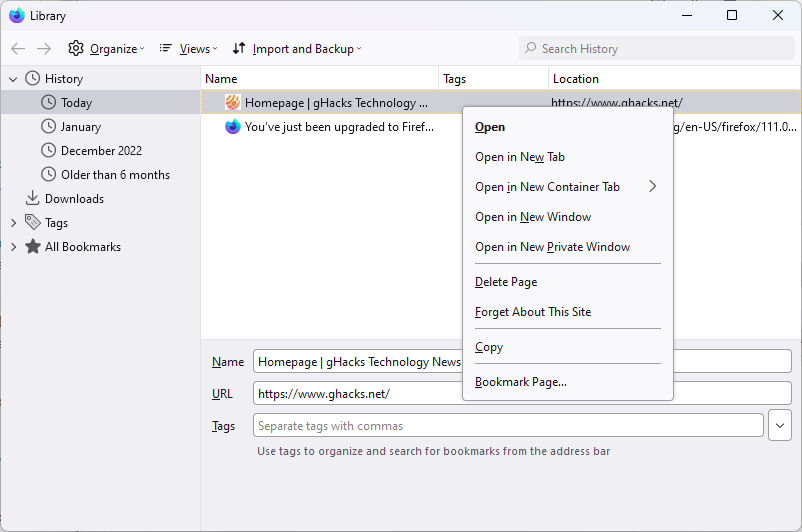
Firefox opens a new window that lists history records. A search is provided, and filters are provided to display only records of the day, month or other periods.
A right-click on an entry displays a larger context menu with two delete options. The first, delete page, removes the individual entry from the browsing history. The second, forget about this site, removes any record of the site from the browsing history. Selection of the second option displays a confirmation prompt. Unlike the removal of individual entries, it will also remove cookies, cache and content preferences linked to the selected site in question.
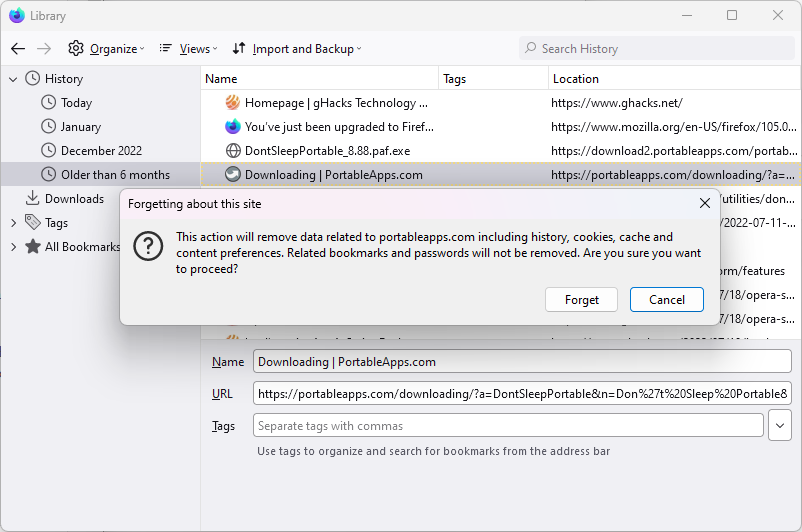
Selecting forget proceeds with the deletion. Firefox notes that passwords and bookmarks of the site remain, but that the other data is removed when forget is selected by the user.
Closing words
The new removal menu is available in Firefox Nightly only at this point. If things go well, it could land in Firefox 111 at the earliest, which will be released in March.
Now You: have you removed browsing history entries in the past? (via Sören Hentzschel)
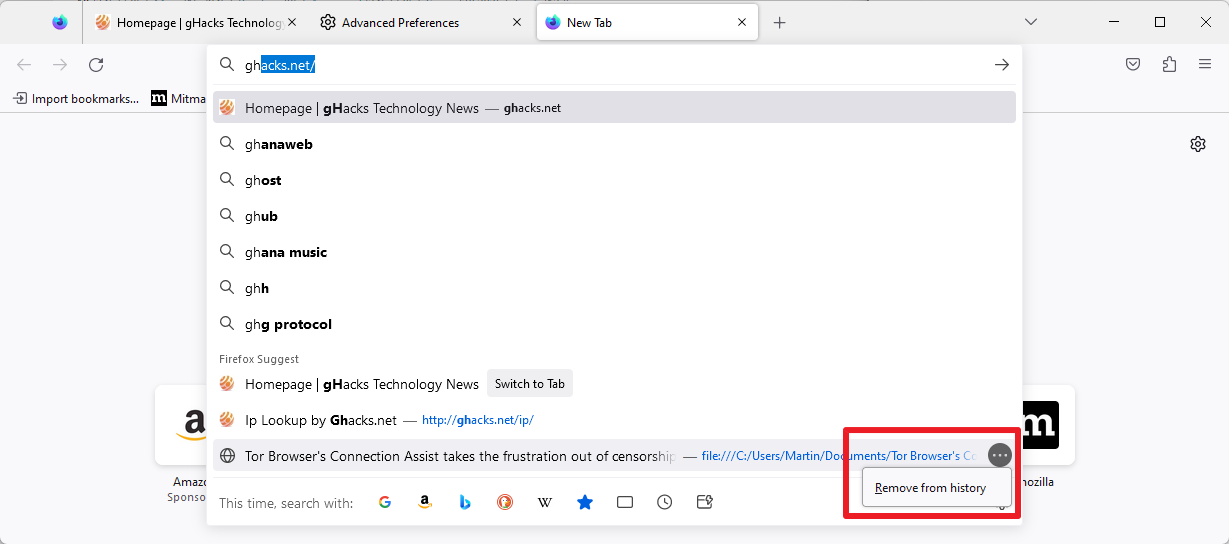




















Now I find out the Ghacks is a banned domain on r/firefox on Reddit. Here’s what I wrote. I was asked by the moderator to provide references to Mozilla overreaching on telemetry gathering:
[Jody Wrote]
Sure. How about top level domains that I browse:
https://www.ghacks.net/2017/08/22/mozilla-plans-to-collect-anonymous-firefox-browsing-data/
Or even my add-ons, session length, about:config settings, preferences, search engine. That’s all my business. Eff off Mozilla (and your partners)
https://www.ghacks.net/2020/01/28/browse-the-telemetry-that-firefox-collects/
Now personally I don’t REALLY care all that much. But I will say, this subreddit “protects” Mozilla in a way that seems extreme, or odd. It makes one wonder: is there some financial arrangement or partnership? Everything that is the least bit unsavoury is lumped into categories of FUD or conspiracy. If you’re confident in how Mozilla conducts itself, then why muzzle conversation to the contrary?:
——————————————————————————————–
Then I get a message:
[–]from AutoModerator sent an hour ago
https://www.reddit.com/r/firefox/comments/10z41em/30_of_firefox_users_have_4_gb_of_ram_in_2023_web/j88hdy6/?context=3
Your comment has been automatically removed because you linked to a banned domain.
I am a bot, and this action was performed automatically. Please contact the moderators of this subreddit if you have any questions or concerns.
PermalinkDeleteReportBlock User
All this nonsense was easily avoidable when there was a separate search bar (don’t know let alone care if that still exists in Firefox or has been stripped out like every other useful feature) with its own separate search history. Happily using Pale Moon, which retains features optimized for desktop users and doesn’t require dicking around in about:config just to become usable or to temporarily revert breaking changes with every update (that will anyway be gone for good by the time the version that introduced the change gets ESRed). Remember when it used to be possible to install your own extensions on the mainstream everyday build before forced signing became the norm?
Firefox users since 2011 are the biggest masochists around.
You use Pale Moon and Firefox users are the biggest masochists around? Good to know.
It can still be switched on from settings. Default is off.
I eliminate that urlbar nuisance altogether by setting the preference ‘browser.urlbar.maxRichResults’ to ‘0’.
I have to to do this every time I update the arkenfox user.js……..
> I have to to do this every time I update the arkenfox user.js
then use a user-overrides.js and it will add it when you you run the updater. The file can contain any prefs you like
https://github.com/arkenfox/user.js/wiki/3.4-Apply-&-Update-&-Maintain#-update
// I disable browsing history so I’m not concerned deleting specific entries :
pref(“places.history.enabled”, false); // Default=true
The Search bar is added in the toolbar not in the address bar. The latter is used only with search performed via keywords.
// All suggestions, whatever and wherever, are disabled :
pref(“browser.search.suggest.enabled”, false);
pref(“browser.search.suggest.enabled.private”, false);
pref(“browser.urlbar.bestMatch.enabled”, false);
pref(“browser.urlbar.groupLabels.enabled”, false);
pref(“browser.urlbar.maxHistoricalSearchSuggestions”, 0); // max. number of search suggestions
pref(“browser.urlbar.merino.enabled”, false);
pref(“browser.urlbar.quicksuggest.enabled”, false);
pref(“browser.urlbar.quicksuggest.log”, false);
pref(“browser.urlbar.quicksuggest.remoteSettings.enabled”, false);
pref(“browser.urlbar.showSearchSuggestionsFirst”, false);
pref(“browser.urlbar.suggest.bestmatch”, false);
pref(“browser.urlbar.suggest.bookmark”, false); // BOOKMARKS
pref(“browser.urlbar.suggest.calculator”, false);
pref(“browser.urlbar.suggest.engines”, false);
pref(“browser.urlbar.suggest.engines”, false);
pref(“browser.urlbar.suggest.history”, false); // BROWSING HISTORY
pref(“browser.urlbar.suggest.openpage”, false); // OPEN TABS
pref(“browser.urlbar.suggest.quicksuggest.nonsponsored”, false);
pref(“browser.urlbar.suggest.quicksuggest.sponsored”, false);
pref(“browser.urlbar.suggest.remotetab”, false);
pref(“browser.urlbar.suggest.searches”, false);
pref(“browser.urlbar.suggest.topsites”, false); // TOP SITES
pref(“browser.urlbar.suggest.weather”, false);
pref(“browser.urlbar.weather.featureGate”, false);
Did I mention I dislike suggestions? LOL
Appreciate your tips Tom. Thanks indeed.