Microsoft Edge 109 launches with text prediction feature and security fixes
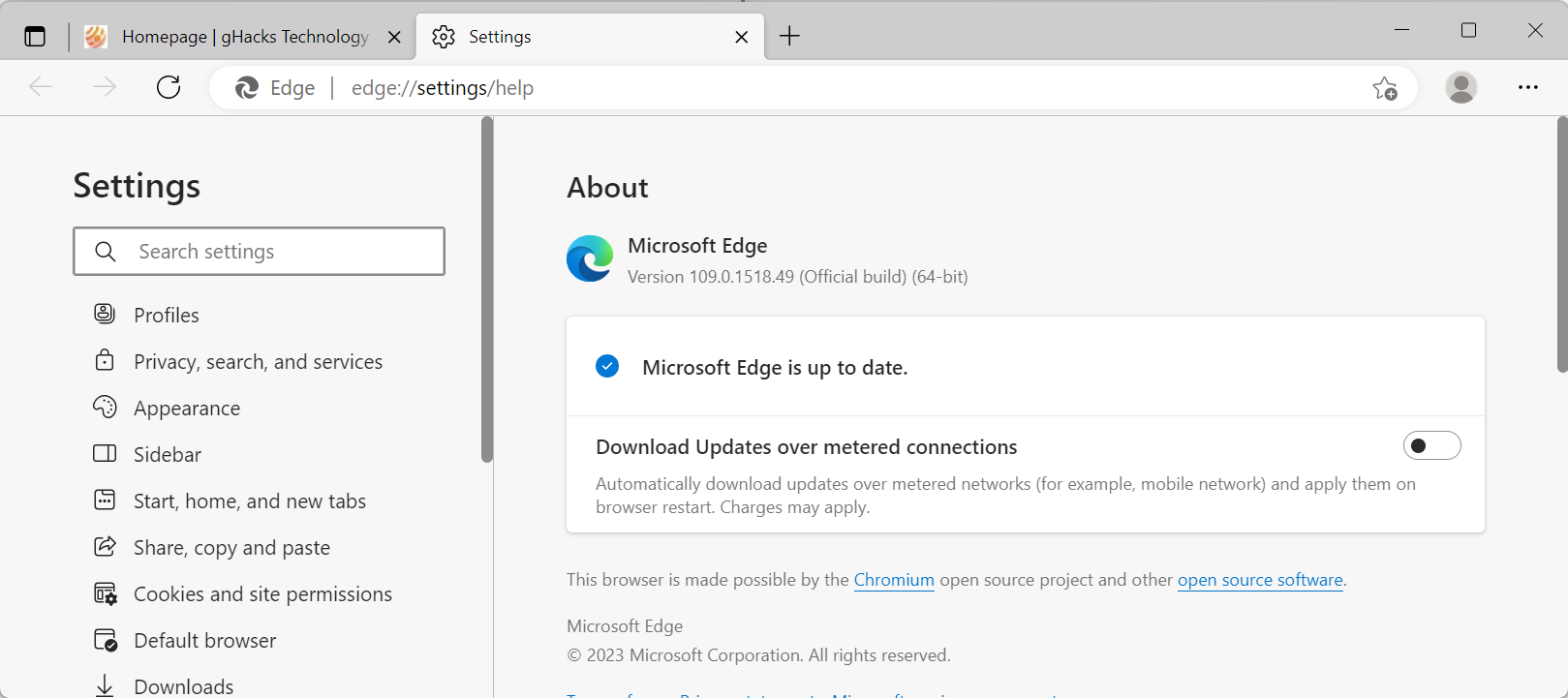
Microsoft released Microsoft Edge 109 Stable today, just a few days after Google released Chrome 109 to the Stable channel.
The new version of Microsoft Edge is already available. It should be installed automatically on most user systems, but not in real-time.
Edge users may load edge://settings/help to display the current version and run a check for updates. The browser downloads and installs any updates that it finds automatically. A restart is required to finish the update.
Note: Edge 109 is the last version of the web browser that is compatible with Windows 7 and Windows 8.1. Microsoft ended support for both operating system's on the January 2023 Patch Tuesday.
Edge 109
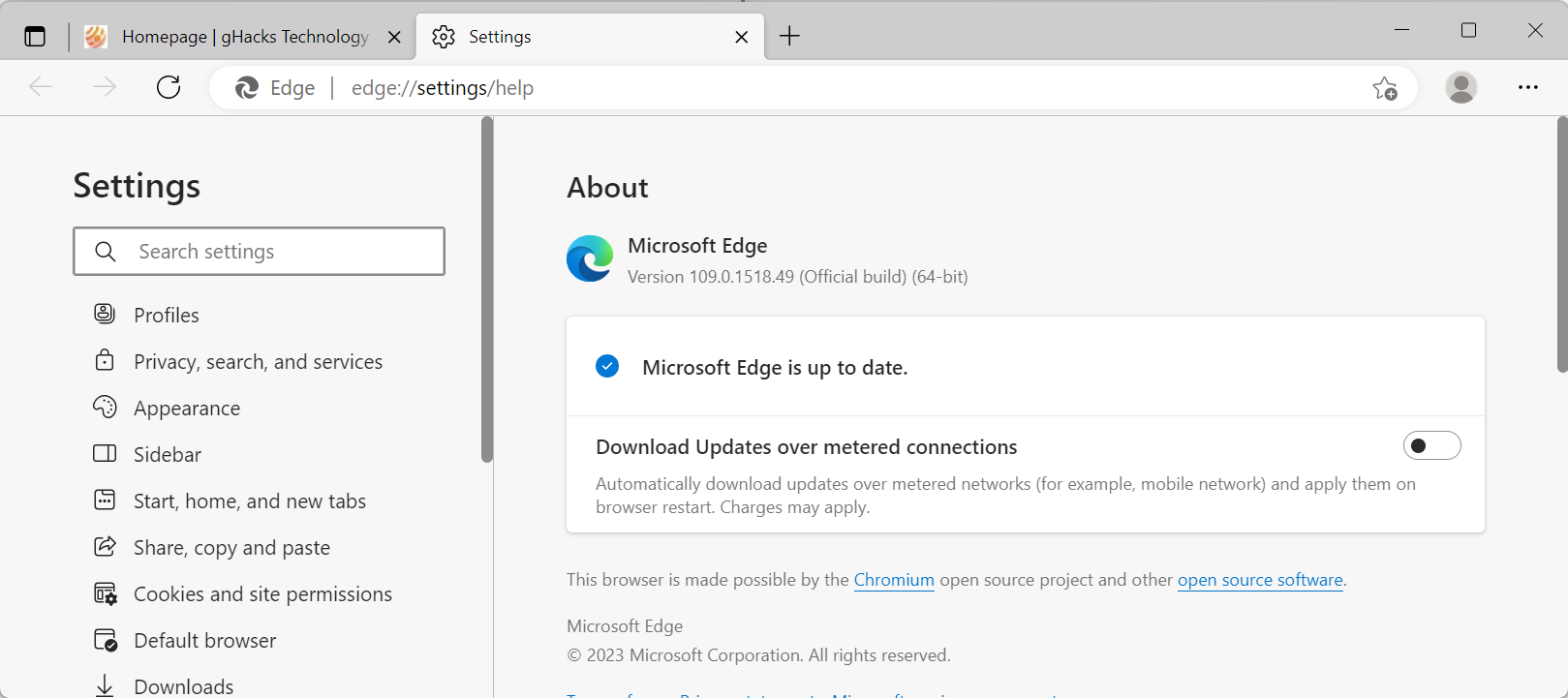
Microsoft fixed 14 different security issues in Microsoft Edge 109. Two of the security issues are Edge-specific, the remaining 12 are shared with other Chromium-based browsers, including Google Chrome, Brave, Vivaldi and Opera.
The two Edge-specific vulnerabilities have severity ratings of important and moderate. One addresses a remote code execution vulnerability, the other an elevation of privilege vulnerability in the browser.
The MSRC pages provide additional information:
- Microsoft Edge (Chromium-based) Remote Code Execution Vulnerability -- CVE-2023-21775
- Microsoft Edge (Chromium-based) Elevation of Privilege Vulnerability -- CVE-2023-21796
One of the Chromium security issues has a severity rating of high, while the remaining vulnerabilities severity ratings of medium or low.
Microsoft Edge 109 launches with a new text prediction feature. It is designed to help users "write faster" and make "fewer mistakes". The feature is enabled only on English versions of Edge in the United States, India and Australia at this point. Microsoft plans to add more languages and enable the feature in more regions in future versions.
Text Prediction enhances the functionality of Microsoft Editor in Microsoft Edge. Microsoft Editor offers grammar, spelling and style suggestions. Edge sends data to Microsoft for processing when the feature is enabled.
Text Prediction uses "natural language processing to generate predictions for long-form editable text fields on web pages", according to Microsoft.
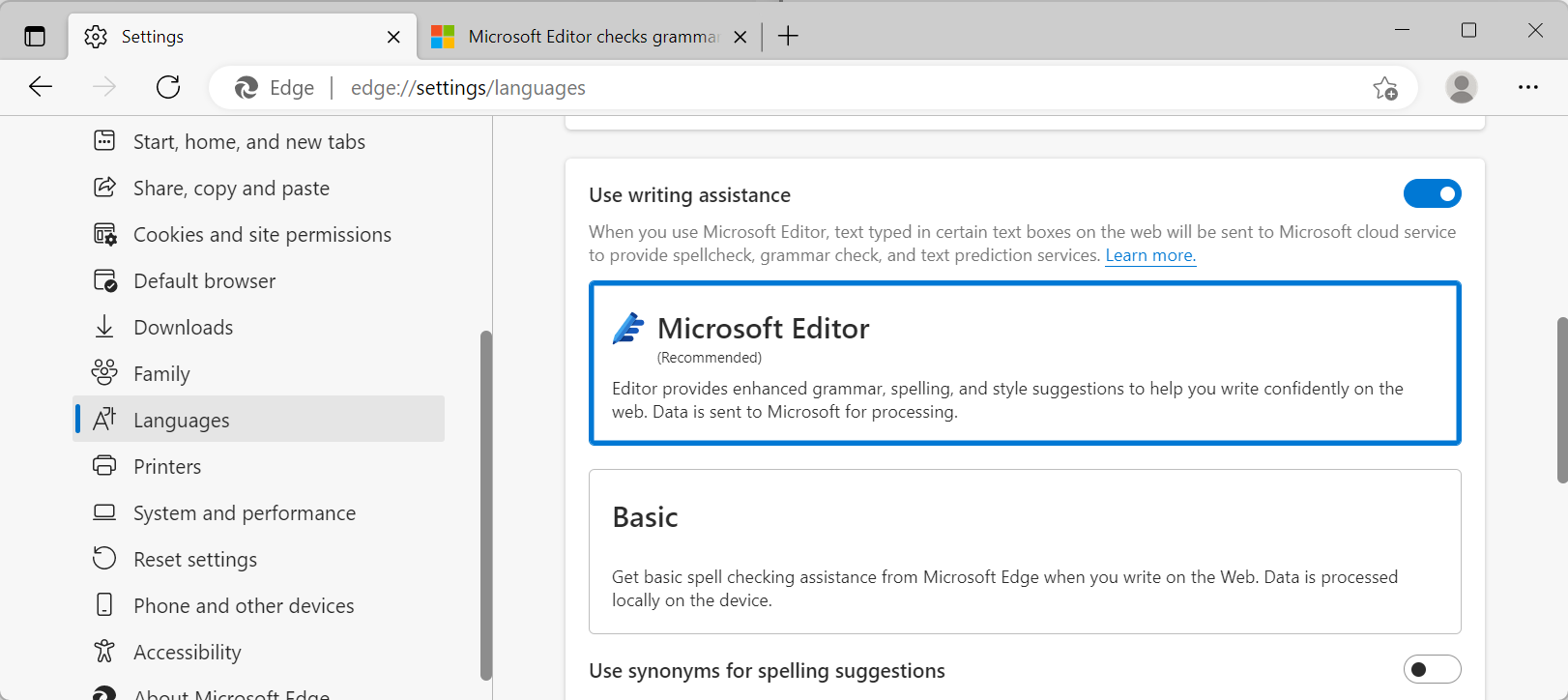
Edge users may disable writing assistance in the browser or switch from using Microsoft Editor to Basic writing assistance to block Edge from sending data to Microsoft.
The setting can be changed by loading edge://settings/languages in the browser's address bar. Locate Writing Assistance on the page and turn it off, or switch it to Basic mode, which processors all data on the local device.
Administrators may control the functionality with the TextPredictionEnabled policy. It is available for Mac and Windows devices.
Microsoft Edge users who use personal Microsoft accounts and Azure Active Directory accounts may link both accounts to earn Microsoft Rewards points when they run searches on Microsoft Bing. An account linking FAQ is available here.
Starting with Microsoft Edge 110, Microsoft Edge will decouple its certificate trust list and certificate verifier from the host operating system's root store. The certificate trust list and certificate verifier will ship with the browser. A new policy, MicrosoftRootStoreEnabled, is available until Edge 111 to test the functionality.
Closing Words
Edge users may want to upgrade the browser to the new version immediately, as it resolves security issues. None of these are critical or exploited at the time, though.
Now You: do you use text prediction services?
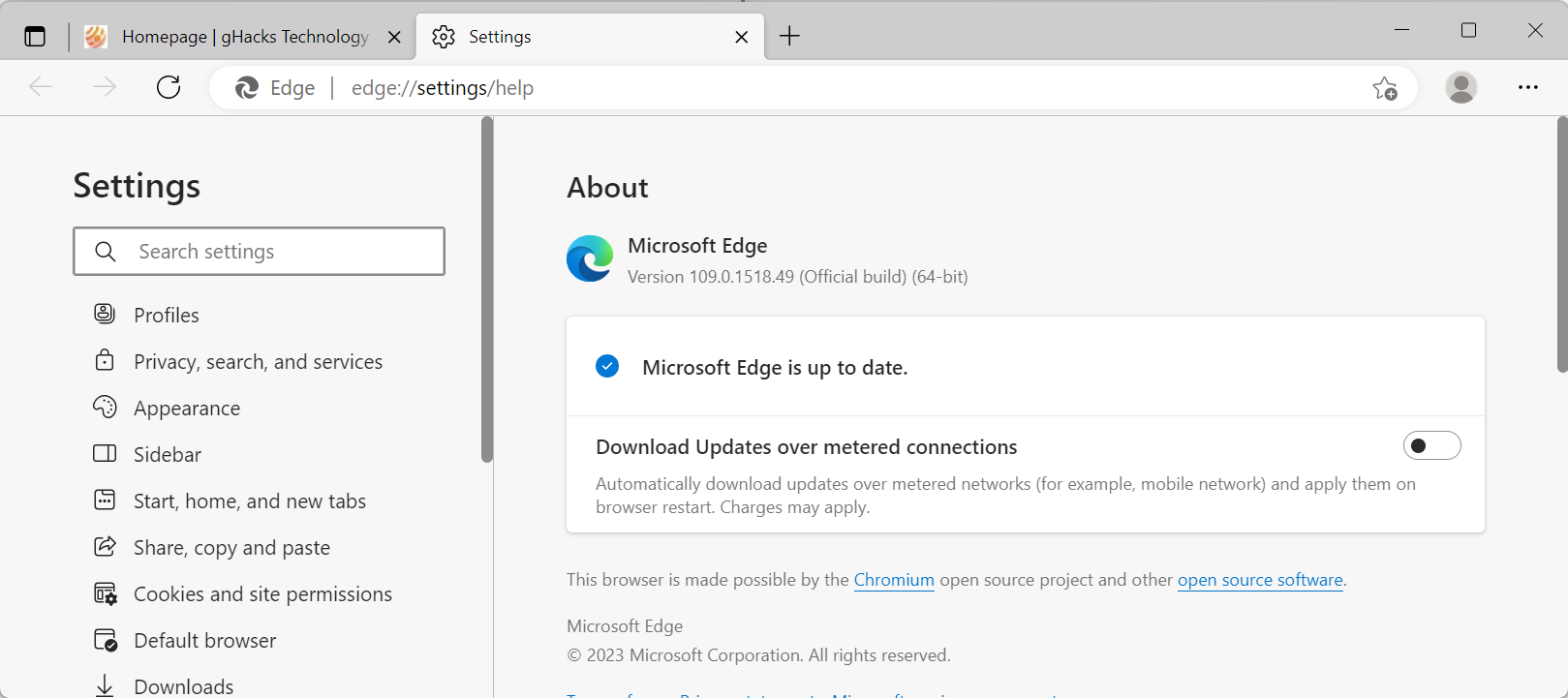
















Hey Martin, I think it’s time to update Edge Uninstall guide, because all the old methods aren’t working, the best way to uninstall Edge currently is use old setup.exe and run the old command line.
Hi! Can you post a link to the guide please?
Link: https://github.com/ShadowWhisperer/Remove-Edge-Chromium/issues/9#issuecomment-1380687377
The thing is, you need to create a VM and install Windows 10, then backup both Egde’s setup.exe for 32bit and 64bit to your real machine, then simply replace setup.exe inside Installer folder and run the same command:
setup.exe –uninstall –system-level –force-uninstall
And Edge will be gone.
I had this since version 107 on Windows 7.
Thankfully when I upgraded to v109, “Use writing prediction” was already disabled. At least Edge respected my previous settings!
@VioletMoon
“This extension will check your text by sending it to LanguageTool.org over an encrypted connection. Your text will not be stored. Checking can be disabled at any time.”
Why would I trust this one instead?
@ Cor Invictus
Why would I trust this one instead?
That’s always a good question; who would you like to have your information? Many people use Chrome or Edge or Firefox and sign in with an account. I found if I did that, especially with Edge, I suddenly started receiving “personalized stories” based on “previous browsing.”
I was aware that LanguageTool was using data sent over an “encrypted” connection. No doubt, it’s not a lot different than MS–except, I don’t myself receiving tailored news articles!
Helps me sleep better:
1. Is MS Open Source? Hmmm . . . .
“At LanguageTool, transparency and openness are our primary values. To substantiate this, we made our core technology available as open-source software. This not only allows anyone to review it and contribute to it, but it also enables our users to set up their own LanguageTool server wherever they want.”
2. “To respect your privacy, no text is stored by the browser add-on.”
3. Claim to fame–1,000,000 users with “Der Spigel” in the mix.
I think LT is still the more “privacy-oriented” tool; the choice is always up to the user.
I am seeing a completely different image–go to Settings and type in “text prediction”:
edge://settings/?search=text%20prediction
Default Settings:
Use Writing Assistance – On =
“When you use Microsoft Editor, text typed in certain text boxes on the web will be sent to Microsoft cloud service to provide spellcheck, grammar check, and text prediction services.
Microsoft Editor (Recommended) (Free option except . . .) On =
Editor provides enhanced grammar, spelling, and style suggestions to help you write confidently on the web. Data is sent to Microsoft for processing.
Personal Settings based on personal preferences:
Writing Assistance = Off; all other options become ghosted, but I turned off “Text Prediction” as well.
Possible Solution for writing tips: https://languagetool.org/
I had a major screw up. I already have https://languagetool.org/ extension installed. That’s why I do not get any text predictions. And that why extension suggest paying option.
I tried to write in the comment for different website. However, Edge did not suggest anything there, like it does not suggest anything here as I am typing right now. Only grammar corrections and spelling functions are available. Interesting, in its suggestion it says that Language tool level is basic, and I should upgrade to paying level.
PS I updated Edge to 109 and “TextPrediction” Enabled is enabled.
> One of the Chromium security issues has a severity rating of high
Same old story .. worse than Flash … at least they’re starting to turn to Rust after promising to do so for the last three years, thanks Mozilla