How to restore the Forward button in Microsoft Edge
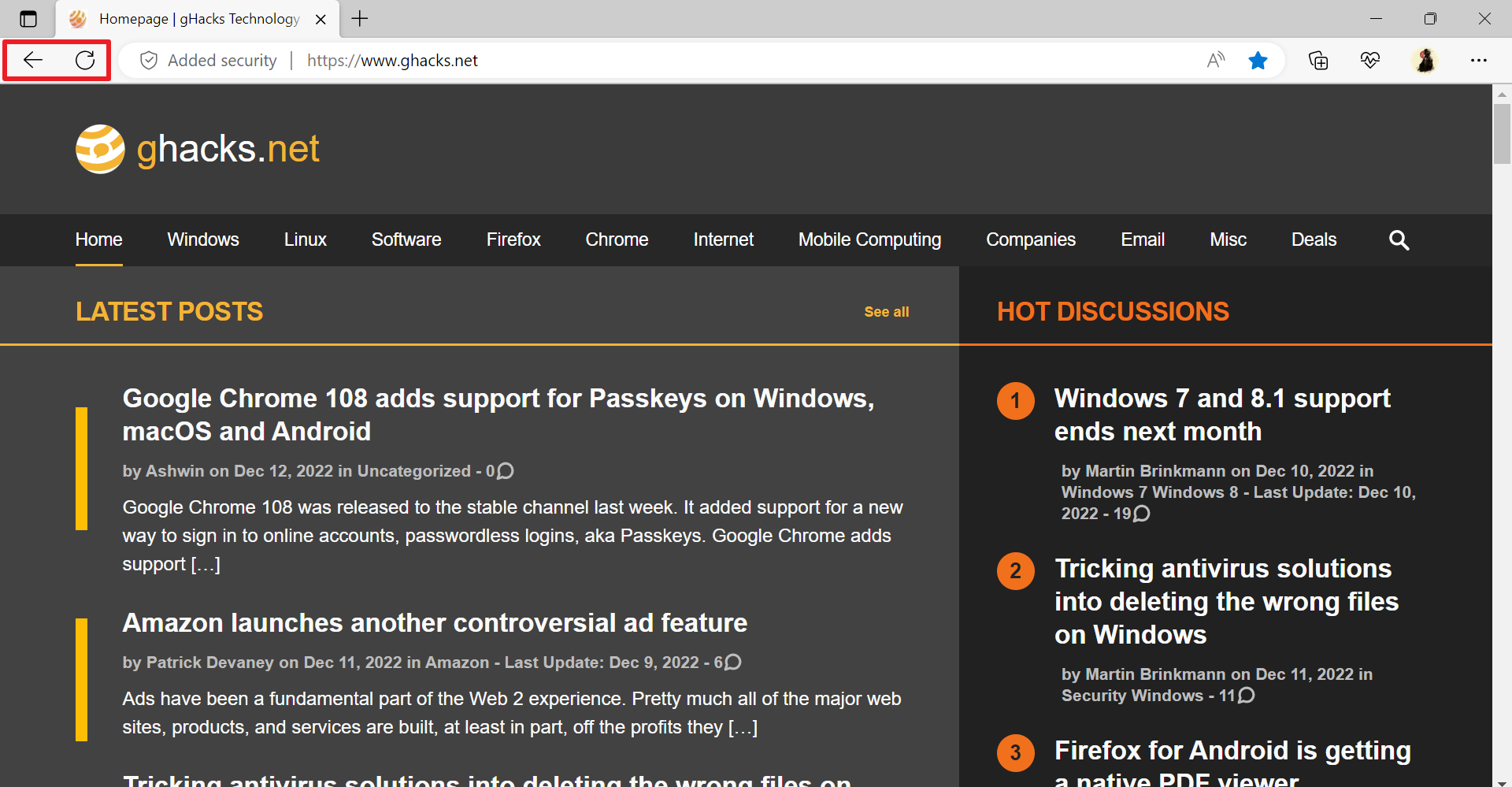
Microsoft Edge users who have updated the browser to the latest version, Edge 108 Stable, may have noticed that Microsoft seemingly removed the Forward button from the browser's toolbar.
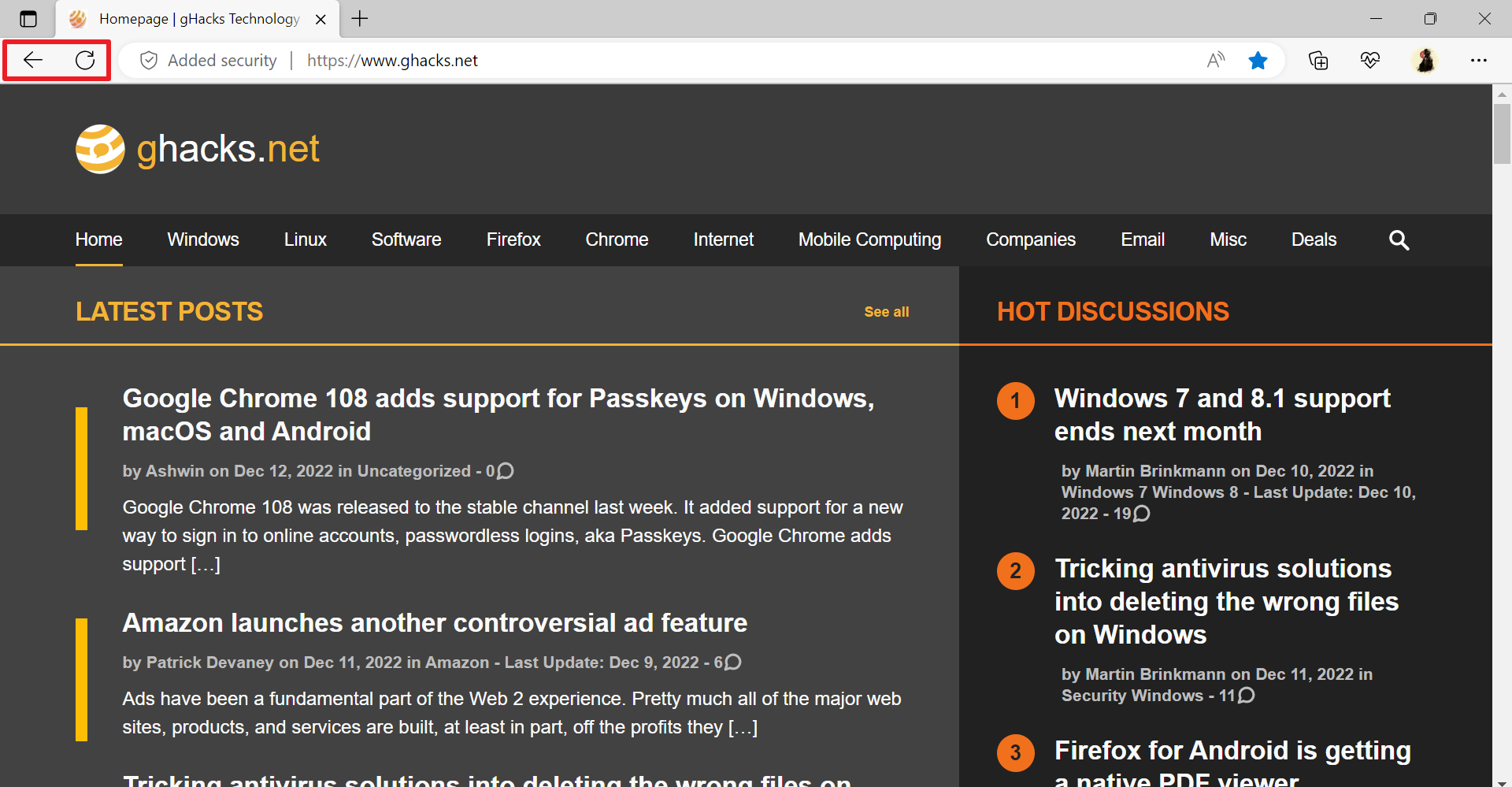
The interface displays Reload and Back buttons only on the left side of the browser's address bar. The Forward button is not gone for good though, as Microsoft Edge hides it automatically if it can't be activated.
While it is always possible to use the keyboard shortcut Alt-RightArrow to go forward in Edge, some users may prefer to restore the dedicated forward button permanently to the toolbar.
Microsoft made no announcement regarding the Forward button change in Edge. The official changelog does not list the removal, and it is up to the individual to figure out a way to restore the classic behavior.
Forward enables users to reload pages after they have used the back button. Activation of back loads the previous page open in the tab, and activation of forward, the page that was open prior to activating back.
Restoring the Forward button in Edge
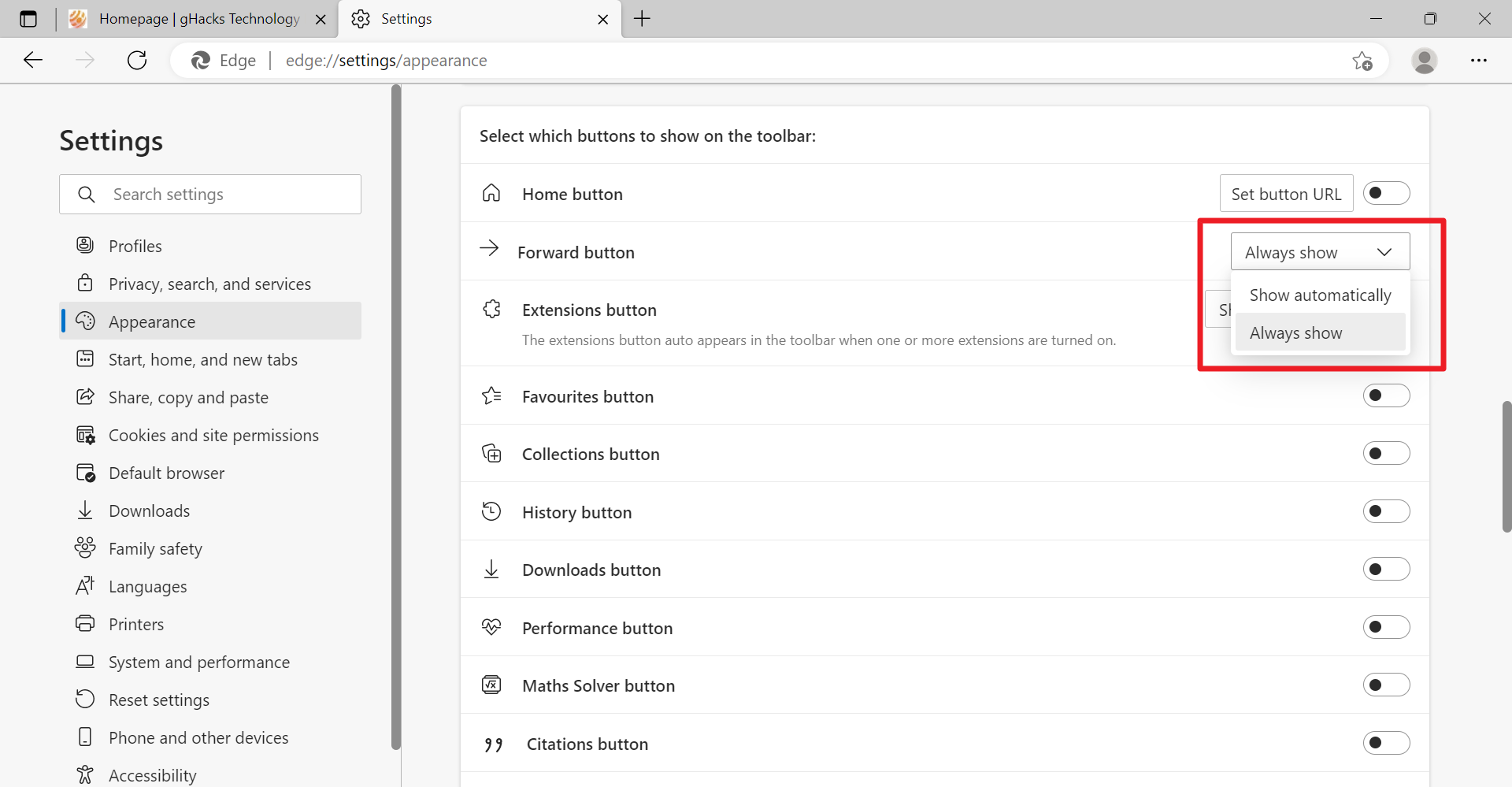
Microsoft Edge displays the Forward button if it can be activated. If it can't be activated, because the user did not go back in the tab, then it is not displayed.
Edge users may restore the classic functionality by making a change in the settings of the web browser.
- Load edge://settings/appearance in the Edge address bar.
- Scroll down until you come to the "select which buttons to show on the toolbar" section.
- Locate Forward button in the listing.
- Switch its state from "Show automatically" to "always show"
Edge adds the forward button to the toolbar immediately upon selection.
Closing Words
Hiding the forward button when it can't be activated and displaying it when it can be activated may appeal to some users of the browser. The same argument can be made for the back button as well. Why display it when it can't be used? In fact, many buttons could be removed from Edge in this case. Hiding and restoring buttons depending on certain states may confuse some users and it may result in miss-clicks.
Now You: do you make use of back and forward buttons in your browser of choice? (via Neowin)
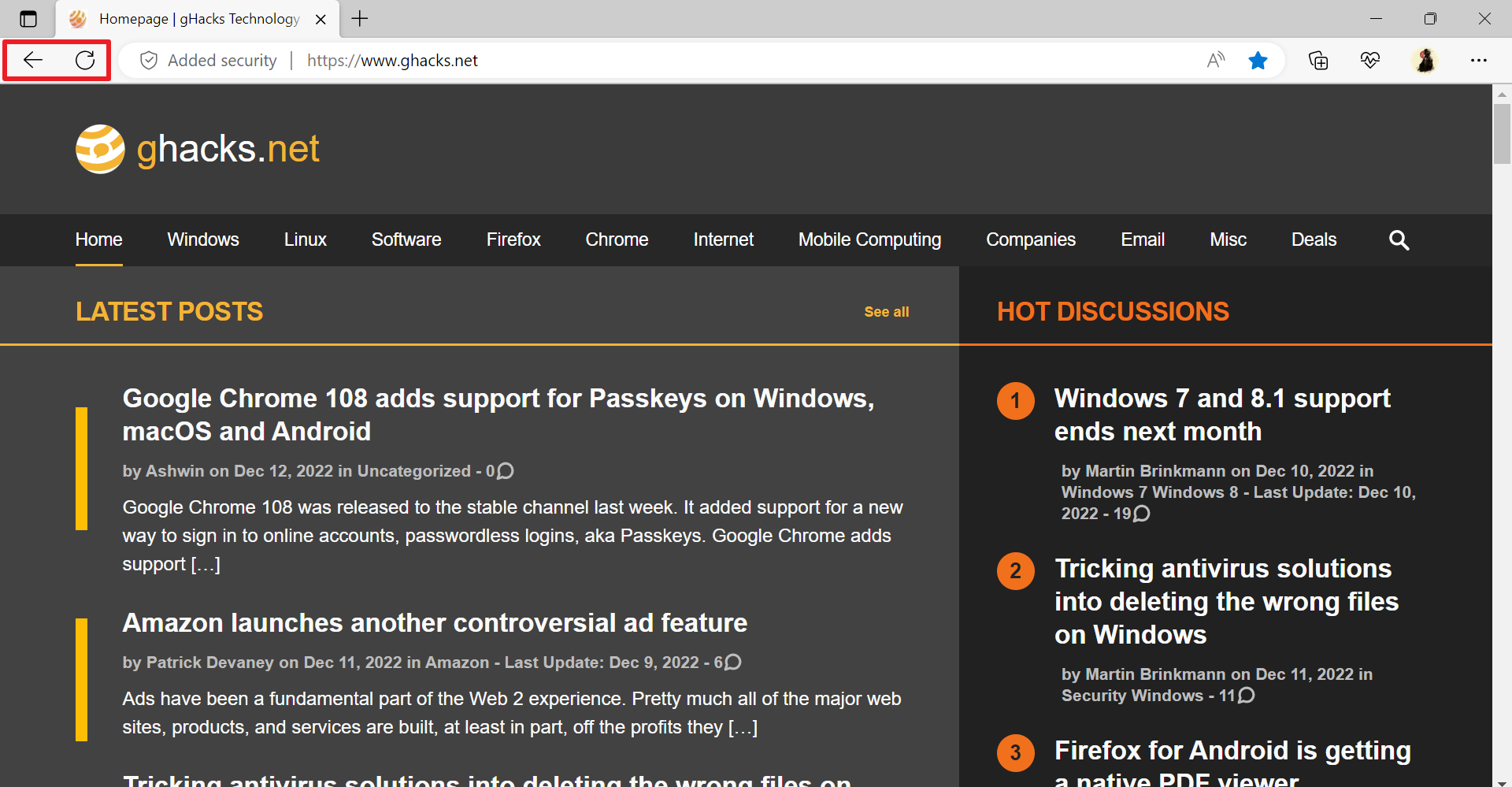
















Thanks. Went looking for forward the other day & wondered what happened that it wasn’t there. Didn’t occur to me this is reason. Use back (backspace key way too), rarely forward. For now auto is ok. Leave Refresh (F5) alone.
Actually, how do I UNINSTALL Edge? THAT would be much more relevant.
Wise Program Uninstaller was able to do it before, but it seems not possible that way anymore.
Here is a PowerShell command for uninstalling Edge:
setup.exe –uninstall –system-level –verbose-logging –force-uninstall
The problem is that after Windows update, Edge gets automatically reinstalled. That’s where the Edge Blocker comes in:
https://www.thewindowsclub.com/edge-blocker-toolkit
I use the ‘forward’ function so rarely that I’ve actually remapped the forward thumb button on my mouse to ‘Ctrl + W’ when browsers are in the active foreground and ‘Alt + F4’ when general windows and programs are active. This little tweak has become so essential to how I interface with my PC on a daily basis that mice without thumb buttons are basically garbage to me now.
In fact, the lack of a Linux equivalent to X-Mouse Button Control is one of the top 3 reasons why I’ll never be truly happy switching completely to Linux.
I use it rarely as well, less than 10 times per year, probably.
@beemeup5
Interesting reply. My mouse 4 and 5 are on the left and right edges instead of one side. I put custom binds on them all the time for games but have never used anything but the default back and forward for the OS.
Now you have me wondering if there might be a more useful bind for them.
PS Like you said, 3 button mice are artifacts LOL.
Edge should remove the Back button too and embrace the Windows 8 philosophy where 99.99% of the user base are touchscreen tablet users and force people to drag the cursor to the edge of the screen and click at nothing to go back, it makes more sense and it is revolutionary. Then Apple will copy it and claim they have invented “Magic Invisible iButtons”.