Play Lunar Lander in the copy dialog on Windows
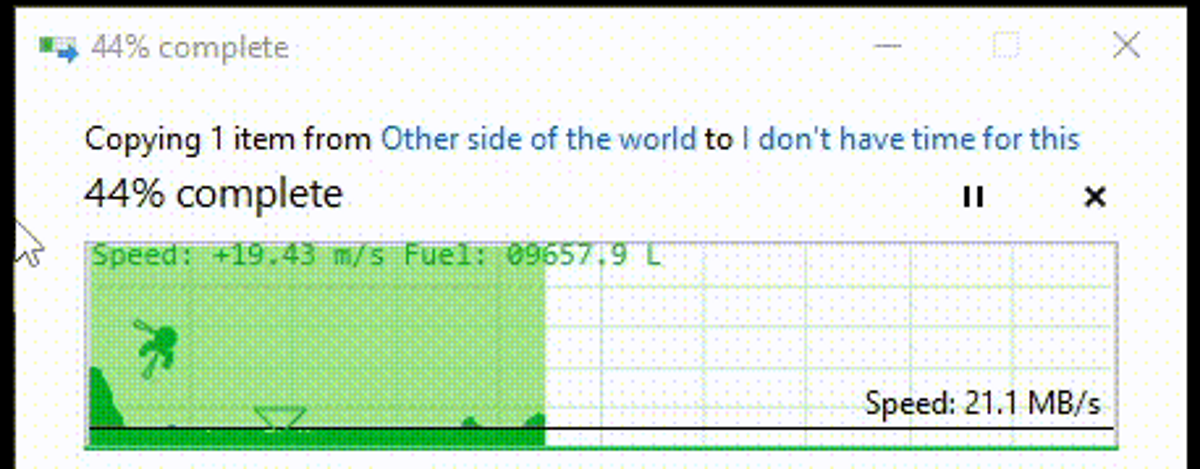
Windows copy dialog is displayed when you copy files from one location to another. Depending on the number of files, their sizes and locations involved in the copy job, copying may take anywhere from a few seconds to hours or even days.
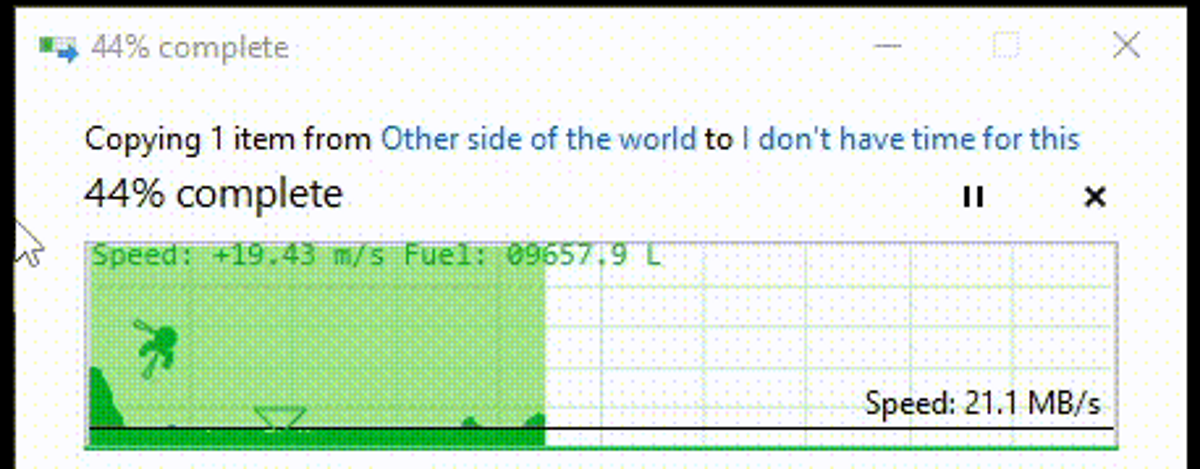
Windows has not been overly reliable in predicting how long copy jobs take, but that is another story.
One user had the idea of improving the copy dialog by adding a game to it. While you could play a game on the system, doing so might affect the copy job.
Lunar Lander is an ingenious little application for Windows that applies the game directly to the copy dialog. In case you've never heard of the game, it is one of the oldest computer games. The first graphical version was released in 1973. In Lunar Lander, players are attempting to land a spacecraft on the moon. The spacecraft has thrusters, and the main challenge that players face is to use the thrusters to land on a safe landing area.
Copy Dialog Lunar Lander takes the game concept and applies it to the copy dialog itself. Whenever you copy something on your system, you may play Lunar Lander for as long as the copying is progressing.
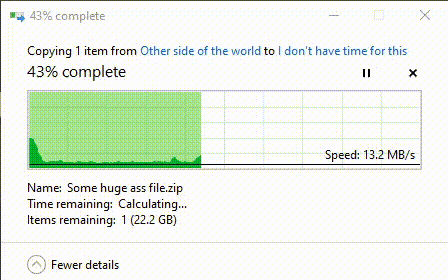
You control the thrusters with the arrow keys and need to keep an eye on the limited fuel capacity of the spacecraft.
Copy Dialog Lunar Lander is an open source game. It does not need to be installed; you need to download the latest version of the game from the project's GitHub website and extract the contents of the archive once it has been downloaded.
Running the game afterwards may throw a Windows SmartScreen warning. SmartScreen does not like new applications or games. Copy Dialog Lunar Lander has a clean sheet on Virustotal.
The game adds itself to the system tray to indicate that it is running. You may right-click on the system tray icon to change the difficulty level from hard to easy. There is also a game selection menu, but Lunar Lander is the only game for now.
Classic games such as Space Invaders, Moon Patrol or Atlantis may be good candidates for extra games to spice things up a bit.
Copy Dialog Lunar Lander has infinite levels, as every copy process creates a different surface to land the spacecraft on. There are also different levels, using different color sets, that users may explore in different ways. For example, to switch the level to desert, press the pause button.
Closing Words
Windows users who copy a lot of files may like the idea of playing a quick game while the copying is taking place. More games would certainly improve the experience and attractiveness, but it is unclear if that is going to happen.
Now You: what do you do when Windows is copying files?
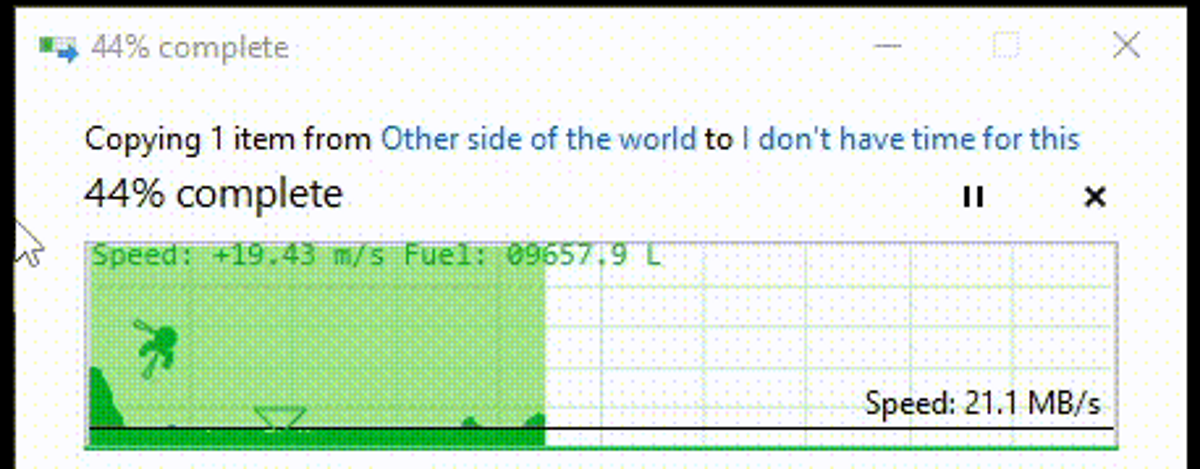


























Reminds me of this xkcd cartoon: “The author of the Windows File Copy dialog visits some friends”
https://xkcd.com/612
Bloated operation for an already bloated operation.
FastCopy is the best.
… would you like to play a game global thermonuclear war?
Unless I’m backing up my browser profiles, I just keep browsing while files are being copied. Ditto, mutatis mutandis, for other program profiles. If I *am* backing up profiles and I don’t have anything better to do in the time it takes to complete the backup, I might do a quick game of FreeCell or Spider Solitaire. I only continuously monitor the progress of a copy operation when I need to for troubleshooting purposes.
Kindergarten visited MS copy department. when I copy large numbers of files, I just remove the LAN cable from my machine. ( I have disabled WiFi). Copying will then be faster cause MS Defender does not interfere with real time scanning those files with Windows Defender Antivirus.
I
I’m using Ultracopier as a speedbooster for copying and moving files. There is no time for playing Lunar Lander with it. ?
This just in! You can multitask on windows pc’s! /facepalm
You can literaly do anything you want on the PC while large files are copying.
This is totally ridiculous. Also, for really large or really complicated file copy operations, just use a simple, very fast (and easily programmable) dedicated utility such as Fastcopy.
This seems to be a very popular software as it has 2452 stars and 37 forks on GitHub (as of 2022-09-13). If Windows copy weren’t as slow as hell I guess that this game would not be possible and there would not exist myriads of copy tools which all beat the Windows native copier to the ground. Perhaps someone have to create a game for Windows boot and Windows BSoD.
Another variation would be a series of follow-up dialogs that ask you if you really want to copy those file(s):
– “Isn’t there already enough crap on you disks?”
– “Will anybody actually use these files?”
– “I think there may be some ‘inappropriate’ data in your files. Are you sure?”
Really particularly funny is how Sannekan defines the wait for the copy/move.
“Here is one of the most pressing issues of our times:”
Also particularly funny I find Sanakan his conclusion that ensues “You literally can’t do anything but wait.”
Really Sanakan? Are you living on the moon? Maybe you can read a newspaper?
:-)
Thank You
When you thought there’s enough useless stuff in the world… Also, not very reassuring while copying large amounts of important data. Did everything get copied while you were goofing around..? Interesting that this is a thing, though..I guess.
I mean, not everyone has an SSD or even a PCI or M.2 ssd, so it makes sense that slow file transfers is still a thing.
And to be fair, yeah its pointless to a degree; however its kind of cool the creativity one can do with programming and such. No necessarily a bad thing; it’s really neither here or there.