Microsoft cuts PowerToys size significantly in latest release
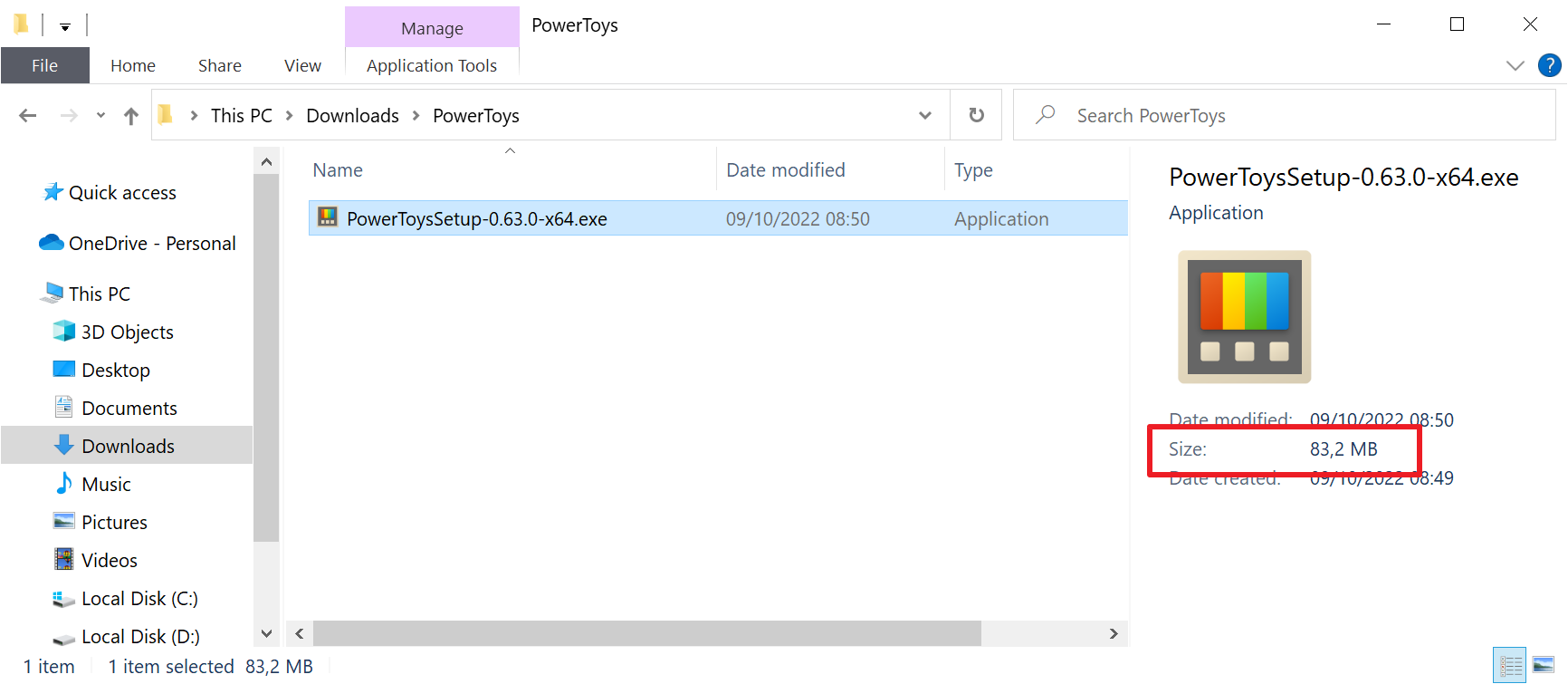
Microsoft released PowerToys 0.63 this week, a stability release that does not introduce new features. What makes this game special is that Microsoft managed to reduce the size of the PowerToys installer and installation folder on the Windows device significantly.
Most PowerToys users may not even notice the chance, if they update using the built-in updating functionality of the application. Some may spot it afterwards, when checking the storage distribution using tools such as WizTree or Treesize Free.
Here are the details on the achievement: The PowerToys installer size went from a whooping 125 Megabytes to 83 Megabytes in this release. It has been cut by about a third, which is a substantial decrease, especially for users on low-speed connections who download the installer.
The installation size of PowerToys went down from 817 Megabytes to 587 Megabytes, which is about a quarter less. The developers managed to do this by "sharing the Windows App SDK, VC++ redistributable and PowerToys Interop runtime files between utilities".
One could argue that PowerToys is still quite big for what it does, especially if only one or two tools are used frequently. One of the great things about software is that there is always a choice when it comes to it. If you don't want the still-huge PowerToys on a system, you could check out alternatives that replicate just a single tool.
PowerToys features 12 utilities in total right now in the stable version, and it is easy enough to replicate most. Take Always on Top as an example. Instead of using the PowerToys tool, you could use Window TopMost Control, OnTopper, OnTopReplica, or any of the dozen other "always on top" programs.
PowerToys 0.63 includes a number of fixes to various tools and the underlying code of the entire tools collection. Check out the official release notes to find out more about them.
Now You: do you use PowerToys or something else?
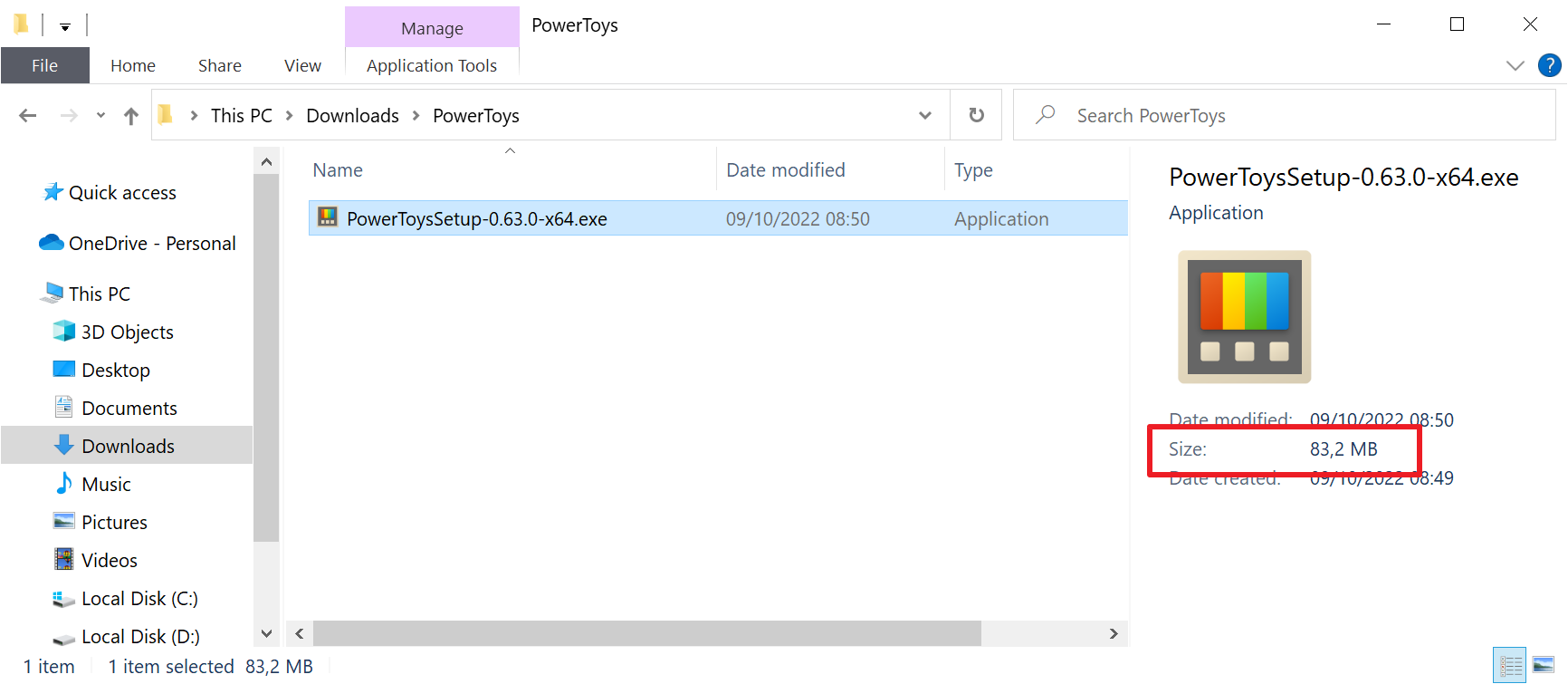























Because WebView2 and NET 6.0.9 runtime are required, it is still bloated. The buzz surrounding this program has never made sense to me. To accomplish all of these tasks, I would prefer to write my own Autoit or Autohotkey program.
The Text Extractor tool is great!
I miss SyncToy.
Funny how some of you people get riled up. It’s the oldest trick in the internet book and you fell for it.
Software bloat example.
I have always collected Compilers and to get a feel for them,
code up a graphing ping program. The uncompressed executables are 15 – 200 KB.
The ones I find on software sites just keep getting larger to the point of absurdity.
Latest example that showed up on MajorGeeks is over 140 MB compressed.
And to add insult to injury it is the “Freemium” version.
I just can’t. How? Why? WTH?
Image Resizer takes a whopping 3MB installed. https://www.bricelam.net/ImageResizer/
Yes, the same one included in the Power Toys, Microsoft has done nothing to this program. Improvements, zero. New features, zero. This works like a charm on all windows versions all by itself.
Microsoft seems to be maintaining the one in Power Toys: https://github.com/microsoft/PowerToys/commits/main/src/modules/imageresizer
Like I said, they improved nothing. Image Resizer, the non-bloated version has NEVER ever crashed. It resizes pictures, every time. Perfectly.
I won’t ever understand why MS Powertoys must be installed all together. I only want a couple of them however complete installation IS required. They should offer yo install them separately for better convenience if the user. Thanks for the article.
I tried PowerToys but ended up dinsinstalling it. For ‘Minimize to Tray’ or ‘Always on Top’ I am fine with a couple of AutoHotkey scripts I found on the forum, so thanks to those who kindly posted them. The keys can be configured:
https://bin.disroot.org/?956c283d6996d23e#5iSceibVAYF8aATSGD97oMAoTCpNKmRS42LsYAXNf8Rc
Ah, sorry. The first six lines are to maximize (once) the windows of some programs. They have nothing to do with the post above. Always thanks to the forum community anyway.
I was wrong that usually if possible I merge multiple scripts into one .exe file that starts automatically.
I tried the Windows 10 Powertoys, but I never used them. They are / were not convenient to access, and having them on standby tied up too many resources. Something that Microsoft has always been very good (bad?) at doing. So I removed the bloat and I don’t miss the power…
I wonder how much “bloat” will be saved when they transition PowerToys over to Edge WebView2. Which is a 32bit program that occupies 553 MB on my computer. Of course, Edge is a 32 bit program, too. Just so you know, my computer is windows10 64bit. Microsoft could save all of us Gigabytes of Hard Drive space if they’d just transition to a purely 64 bit environment and use an emulator for 32bit for those who “must” have it.
This is a childish rant. What are you running on? A Pentium 4 laptop with 4GB RAM and a 100GB hard drive?
If so, stop projecting your constraints n the rest of the world.
I have an 6 year old system with 4790K CPU + 16GB RAM and terabytes of storage space. I have hundreds of tabs open in multiple browser windows right now and have no performance issues of any kind with PT. Whew.
Stop embarrassing yourself, I know some clueless people are like you and think “Microsoft = we should post whatever irrational rant I come up with” but nobody is telling you or forcing you to install PowerToys, and you can choose any tool you want to enable and disable with it. But I am sure you have never even tried to use PowerToys to know what it has or not, it is only your irrational behavior of people like you and you wanting to look cool on gHacks and the internet.
Imagine needing a 3rd party tool to uninstall and do stuff, that’s the most laughable thing, then Windows break and you are the first in life blaming Microsoft like happens on many upgrades and updates.
Aren’t you the ones supposed not to even use Windows anyway? it’s even worst to think this article is about PowerToys but irrational people like you go on a tangent and talk about debloating windows and all that, and here I am, hoping those super whatever high vulnerabilities people complain about (as well) will take some of you down so you stop posting on gHacks for a while.
I think he was trying to point out the poor coding quality of Power Toys, which MS has worked on for at least a decade now, compared to some other free stuff out there made by lone programmers in their spare time. It’s like how twenty years later MS still hasn’t finalized the Windows GUI.
More bloat? as if there isn’t enough by OS default..
TweakUI was only a few hundred kilobytes in size that spanned a few operating systems with good coding and results.
WinaeroTweaker FTW at a fraction of the footprint AND portable.
This article is such low quality that it looks as though it was produced via OCR.
“went from a whooping 125 Megabyte” instead of “whopping”
“users may not even notice the chance” instead of “change”
“587 Megabytes” megabyte is not a name and so is lower case “megabyte” unless abbreviated to “MB”
“One of the great things about software is that there is always a choice when it comes to it.” when it comes to what?
@Joe Soap & @James:
Martin Brinkmann’s native language is German. I think he does an admirable job of writing in English as a foreign language and *rarely* leaving any doubt as to meaning. I routinely see more typos, malaprops, and errors in grammar or style from ostensibly well-educated native speakers. This isn’t the New Yorker or a Supreme Court brief; it’s a tech blog. Accurately conveyed meaning is what counts, not linguistic and stylistic perfection. Why don’t you translate Martin’s articles into German and give them to some German vocational-school students to see what they think of *your* writing? Your comments fall squarely into the category of “Better to keep your mouth shut and be thought a fool than to open it and remove all doubt.”
I understood perfectly the article. Please respect the journalists here.
Right on. Thanks for saving me from having to type everything you just did.
I don’t use that garbage since there is no way to install only what you need. Dumbest collection ever, typical microsoft retarded solution.
May I suggest that you try a Mac or Linux. Also, you might prefer myprettypony.com to ghacks.
LOL
minimum system requirements sure increased , says so on my win10 v 1903