Rufus: Microsoft is blocking Windows ISO downloads
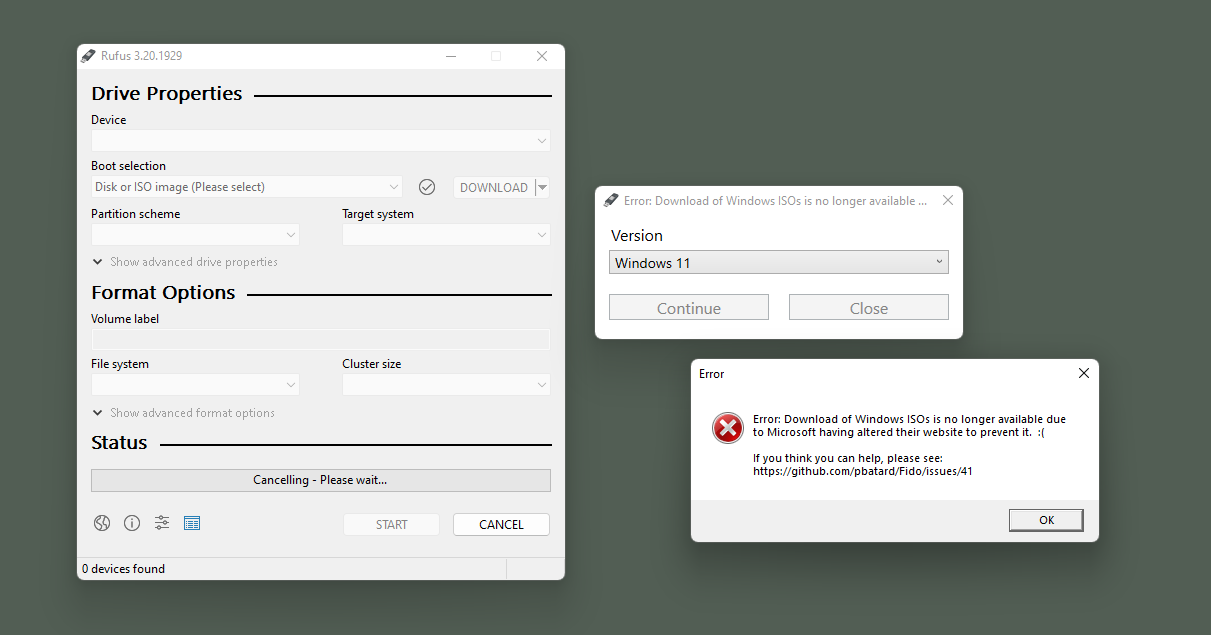
It appears that Microsoft has started to block Windows ISO downloads that originate from Rufus. Rufus is a popular open source tool to create bootable media.
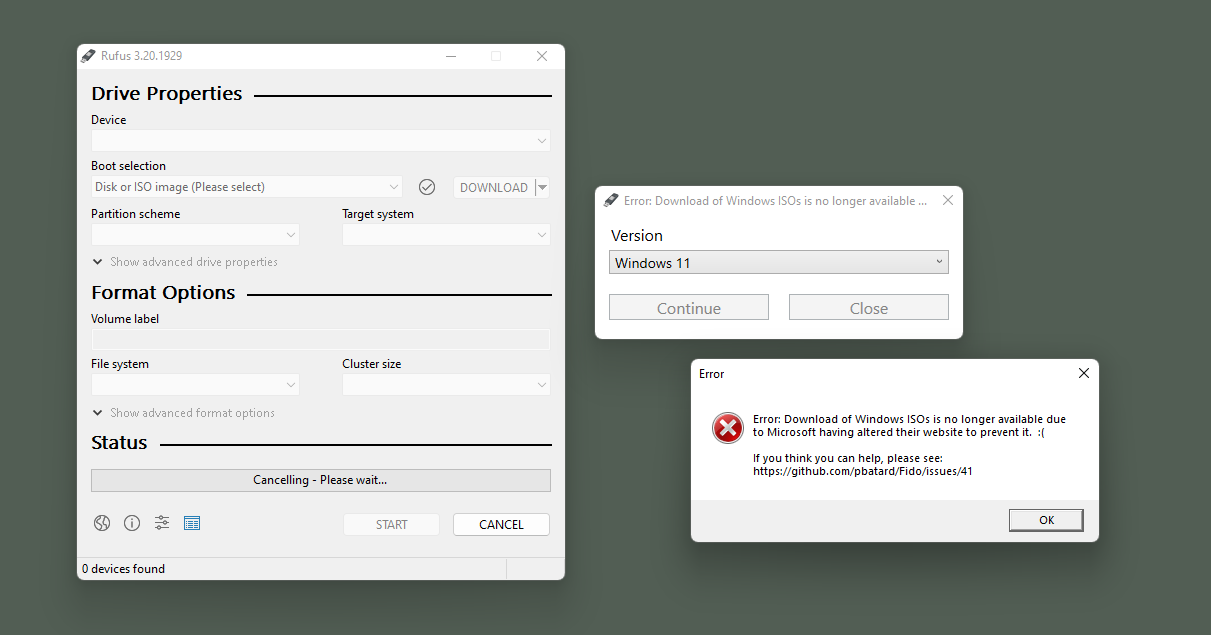
Update: The developers have found a way around the block and released an update. Rufus can once again download ISO images from Microsoft. End
Options to download Windows ISO images was introduced in Rufus 3.5, which the developer released in 2019. The ability to download Windows 8, Windows 10 and Windows 11 ISO images was a welcome feature addition, as it made the process of creating Windows boot media more comfortable.
The developer has added more features to Rufus in the meantime that improved the program for some Windows administrators and users significantly. Options to bypass Windows 11 system requirements during Inplace upgrades and to create local accounts instead of Microsoft accounts, and to deny privacy questions outright, were added in 2022.
Downloads are powered by the Fido script in Rufus, and this worked fine ever since the functionality was introduced. The script pulled download information from Microsoft servers and downloads were provided by Microsoft.
Now, Rufus users are receiving error messages on attempts to download Windows 8, 10 or 11 using Rufus.
The current error message is displayed after selecting an operating system version in the downloader. It states:
Error: Download of Windows ISOs is no longer available due to Microsoft having altered their website to prevent it.
Windows 7 ISO downloads are still supported and work just like before. It is unclear why Microsoft is not blocking Windows 7 downloads as well.
Microsoft is still offering Windows ISO image downloads from its own website. A visit to the Windows 11 Download page on the Microsoft website continues to provide users with ISO images when they request them.
A link to a thread on GitHub is provided where the matter is discussed. According to the information published there, Microsoft made a deliberate change to prevent downloads from any other source than its own website.
The Fido 1.30 changelog confirms the change as well:
Disable Windows 8 ? Windows 11 ISO downloads
It appears that Microsoft purposefully made their download servers hostile to our script, and trying to fix this is likely to take a long time...
The developer is asking for help to find a way around this limitation. While it is possible to download official ISO images from Microsoft, downloads are limited to specific builds only.
With Rufus and Fido, users could pick different versions for download. Another advantage was that the entire process was integrated in a single program.
Closing words
We contacted Microsoft to find out more about the issue, but have not heard back yet.
Now You: have you used Rufus in the past? Why do you think is Microsoft blocking downloads?
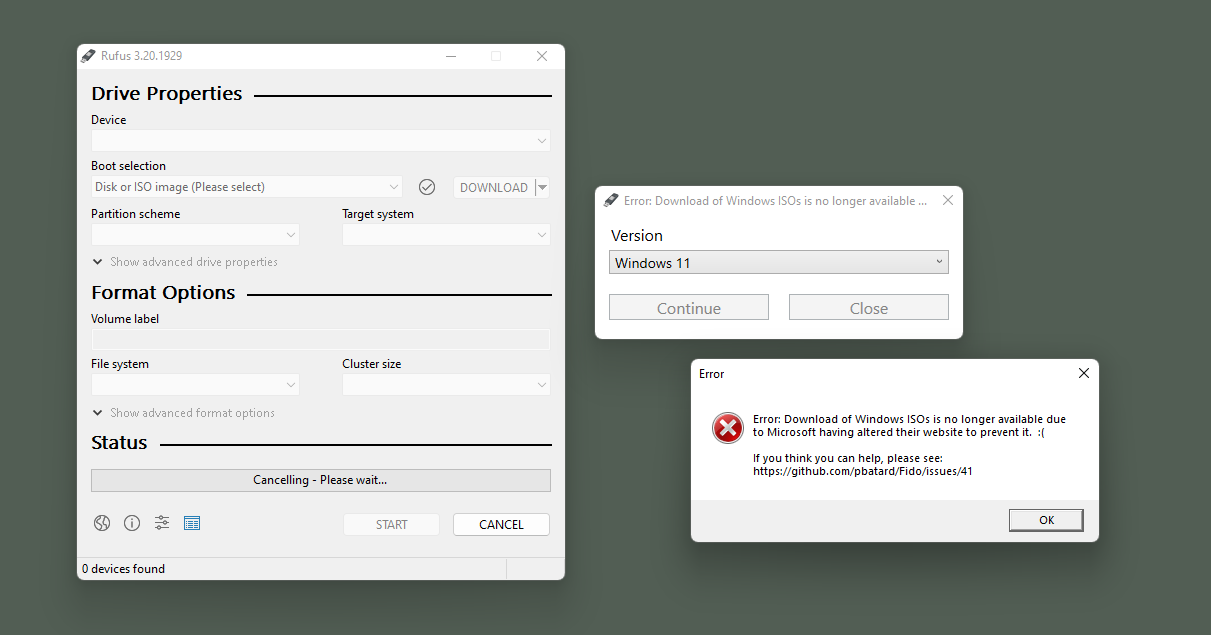






















https://www.ventoy.net/en/index.html
I prefer using ventoy look it up easy to use
format a old USB or external hard drive using ventoy then all you do is transfer the iso over to the USB or external hard drive an you are do ventoy has it own gui so you don’t have to burn iso to cd or USB ive got every version of Windows 10,11 a few Linux distros a few Ubuntu distros
The features:
100% open source (license)
Very simple to use (Get started)
Fast (limited only by the speed of copying iso file)
Can be installed in USB/Local Disk/SSD/NVMe/SD Card
Directly boot from ISO/WIM/IMG/VHD(x)/EFI files, no extraction needed
Support to browse and boot ISO/WIM/IMG/VHD(x)/EFI files in local disk Notes
No need to be continuous in disk for ISO/WIM/IMG/VHD(x)/EFI files
Both MBR and GPT partition style are supported
x86 Legacy BIOS, IA32 UEFI, x86_64 UEFI, ARM64 UEFI, MIPS64EL UEFI supported
IA32/x86_64 UEFI Secure Boot supported Notes
Persistence supported Notes
Windows auto installation supported Notes
RHEL7/8/CentOS7/8/SUSE/Ubuntu Server … auto installation supported Notes
FAT32/exFAT/NTFS/UDF/XFS/Ext2(3)(4) supported for main partition
ISO files larger than 4GB supported
Native boot menu style for Legacy & UEFI
Most type of OS supported, 940+ iso files tested
Linux vDisk(vhd/vdi/raw…) boot solution Notes
Not only boot but also complete installation process
Menu dynamically switchable between ListView and TreeView mode Notes
“Ventoy Compatible” concept
Plugin Framework and GUI plugin configurator
Injection files to runtime enviroment
Boot configuration file dynamically replacement
Highly customizable theme and menu style
USB drive write-protected support
USB normal use unaffected
Data nondestructive during version upgrade
No need to update Ventoy when a new distro is released
What isos it supports:
Windows
Windows 7, Windows 8, Windows 8.1, Windows 10, Windows 11, Windows Server 2012, Windows Server 2012 R2, Windows Server 2016, Windows Server 2019, Windows Server 2022, WinPE
Linux
Debian, Ubuntu, CentOS(6/7/8/9), RHEL(6/7/8/9), Deepin, Fedora, Rocky Linux, AlmaLinux, SLES, openSUSE, MX Linux, Manjaro, Linux Mint, Endless OS, openEuler, Elementary OS, Solus, Linx, Zorin, antiX, PClinuxOS, Arch, ArcoLinux, ArchLabs, BlackArch, Obarun, Artix Linux, Puppy Linux, Tails, Slax, Kali, Mageia, Slackware, Q4OS, Archman, Gentoo, Pentoo, NixOS, Kylin, Ubuntu Kylin, Lubuntu, Xubuntu, Kubuntu, Ubuntu MATE, Ubuntu Budgie, Ubuntu Studio, Bluestar, OpenMandriva, ExTiX, Netrunner, ALT Linux, Nitrux, Peppermint, KDE neon, Linux Lite, Parrot OS, Qubes, Pop OS, ROSA, Void Linux, Star Linux, EndeavourOS, MakuluLinux, Voyager, Feren, ArchBang, LXLE, Knoppix, Calculate Linux, Clear Linux, Pure OS, Oracle Linux, Trident, Septor, Porteus, Devuan, GoboLinux, 4MLinux, Simplicity Linux, Zeroshell, Android-x86, netboot.xyz, Slitaz, SuperGrub2Disk, Proxmox VE, Kaspersky Rescue, SystemRescueCD, MemTest86, MemTest86+, MiniTool Partition Wizard, Parted Magic, veket, Sabayon, Scientific, alpine, ClearOS, CloneZilla, Berry Linux, Trisquel, Ataraxia Linux, Minimal Linux Live, BackBox Linux, Emmabuntüs, ESET SysRescue Live,Nova Linux, AV Linux, RoboLinux, NuTyX, IPFire, SELKS, ZStack, Enso Linux, Security Onion, Network Security Toolkit, Absolute Linux, TinyCore, Springdale Linux, Frost Linux, Shark Linux, LinuxFX, Snail Linux, Astra Linux, Namib Linux, Resilient Linux, Virage Linux, Blackweb Security OS, R-DriveImage, O-O.DiskImage, Macrium, ToOpPy LINUX, GNU Guix, YunoHost, foxclone, siduction, Adelie Linux, Elive, Pardus, CDlinux, AcademiX, Austrumi, Zenwalk, Anarchy, DuZeru, BigLinux, OpenMediaVault, Ubuntu DP, Exe GNU/Linux, 3CX Phone System, KANOTIX, Grml, Karoshi, PrimTux, ArchStrike, CAELinux, Cucumber, Fatdog, ForLEx, Hanthana, Kwort, MiniNo, Redcore, Runtu, Asianux, Clu Linux Live, Uruk, OB2D, BlueOnyx, Finnix, HamoniKR, Parabola, LinHES, LinuxConsole, BEE free, Untangle, Pearl, Thinstation, TurnKey, tuxtrans, Neptune, HefftorLinux, GeckoLinux, Mabox Linux, Zentyal, Maui, Reborn OS, SereneLinux , SkyWave Linux, Kaisen Linux, Regata OS, TROM-Jaro, DRBL Linux, Chalet OS, Chapeau, Desa OS, BlankOn, OpenMamba, Frugalware, Kibojoe Linux, Revenge OS, Tsurugi Linux, Drauger OS, Hash Linux, gNewSense, Ikki Boot, SteamOS, Hyperbola, VyOS, EasyNAS, SuperGamer, Live Raizo, Swift Linux, RebeccaBlackOS, Daphile, CRUX, Univention, Ufficio Zero, Rescuezilla, Phoenix OS, Garuda Linux, Mll, NethServer, OSGeoLive, Easy OS, Volumio, FreedomBox, paldo, UBOS, Recalbox, batocera, Lakka, LibreELEC, Pardus Topluluk, Pinguy, KolibriOS, Elastix, Arya, Omoikane, Omarine, Endian Firewall, Hamara, Rocks Cluster, MorpheusArch, Redo, Slackel, SME Server, APODIO, Smoothwall, Dragora, Linspire, Secure-K OS, Peach OSI, Photon, Plamo, SuperX, Bicom, Ploplinux, HP SPP, LliureX, Freespire, DietPi, BOSS, Webconverger, Lunar, TENS, Source Mage, RancherOS, T2, Vine, Pisi, blackPanther, mAid, Acronis, Active.Boot, AOMEI, Boot.Repair, CAINE, DaRT, EasyUEFI, R-Drive, PrimeOS, Avira Rescue System, bitdefender, Checkra1n Linux, Lenovo Diagnostics, Clover, Bliss-OS, Lenovo BIOS Update, Arcabit Rescue Disk, MiyoLinux…. etc
Unix
DragonFly FreeBSD pfSense GhostBSD FreeNAS TrueNAS XigmaNAS FuryBSD OPNsense HardenedBSD MidnightBSD ClonOS EmergencyBootKit helloSystem
ChromeOS
FydeOS, CloudReady
Other
VMware ESXi, Citrix XenServer, Xen XCP-ng
I wouldn’t recommend using Rufus anyways. It is known to permanently destroy USB Sticks. And the developer decided that instead of looking into the issue and fixing it, it would be better to just insult people who talk about the problem on forums.
what are you babbling? Rufus destroys nothing.
Why is everyone overreacting to this? The change Microsoft made was not even specific to Rufus, it just affected it as well. We’ve been forced to change the User Agent for years now to download the ISO, so nothing unexpected there. Microsoft knows they can’t block Rufus from downloading their ISO, they can just break it for one version, which gets fixed in the next version, and it becomes a cat and mouse game. Microsoft also has no interest in preventing anyone from downloading their OS.
I downloaded a Windows 8.1 ISO a couple of years ago and had forgotten about it until now. So luckily I was able to use Rufus to create the installation media without a problem yesterday. :)
Thinking about reinstalling Windows 8.1 due to a network problem. Trying to run “ipconfig /release” results in the following:
– No operation can be performed on Local Area Connection while it has its media disconnected.
– No operation can be performed on Local Area Connection* 2 while it has its media disconnected.
– No operation can be performed on Wi-Fi while it has its media disconnected.
Ethernet adapter Local Area Connection:
Media State . . . . . . . . . . . : Media disconnected
Connection-specific DNS Suffix . :
Same applies to all the Wi-Fi adapters.
Trying to run the Network Troubleshooter results in:
“Troubleshooting has been disabled by Group Policy”.
But in spite of these errors both Firefox and Waterfox browsers work correctly, but VLC media player can’t stream youtube videos. They’re all pixalated and stutter constantly.
Have already run “netsh winsock reset catalog”, “netsh int ipv4 reset reset.log” and “netsh int ipv6 reset reset.log” which according to Microsoft is supposed to fix it, but fails miserably.
I’ve been trawling the Web since last Saturday trying to find the answer.
I don’t know what is going on with my laptop but I haven’t even had it a year and for the past month it’s been nothing but a $600 paperweight. The last update that came across my laptop did something to most of my programs I was using and made them all incompatible, so I tried to fix it by doing a manufacturer reset and now my laptop keeps telling me I have a corrupt File and and says I have to reinstall some kind of image thing to fix my laptop.
I don’t have a usb with windows 11 backed up on it and no way to get it online either right now.
Can someone please help me, I use my laptop for my personal use but also for work.
Someone please help me
This is not correct! What happening if somebody need to replace hard disk / ssd or repair Windows?!? ?
Might, maybe be that Microsoft took a dim view of Rufus modifying the install:
“The developer has added more features to Rufus in the meantime that improved the program for some Windows administrators and users significantly. Options to bypass Windows 11 system requirements during Inplace upgrades and to create local accounts instead of Microsoft accounts, and to deny privacy questions outright, were added in 2022.”
They (Microsoft) are greedy like they don’t have enough!!!
completely fixed on Rufus’s end.
also Heidoc.net’s Windows ISO downloader tool can download Windows ISOs just fine so that tool was unaffected
Microsoft is being destroyed from the inside. They need an internal shake up. All their products feel like scams now.
I have the latest version if Rufus 3.20.1929 and I was able to dl the Win10 x64 21H2 Home/Pro/Edu, Win11 x64 21H2 v1 Home/Pro/Edu, Win8.1 Standard Update 3, Win7 SP1 build 7601 Ultimate, Professional and Home without any problems.
Didn’t know Rufus has this feature before. I usually just download ISO fro Microsoft site and put it to Rufus.
Recently Windows has Media Creation Tool which does what Rufus does so I never used Rufus again since then.
Windows 11 official iso will install without any mods if the computer has a tpm chip, at least on 4th and 5th gen Intel CPU. For local user, just unplug the network cable or temporarily disable the wifi and go one step back, to enter the local username..
I do use Rufu Utility for various things.
I love Rufus, it’s my favorite USB creator. I just point Rufus at my .iso file I’m NOT shocked Microsoft blocked your program because it’s outside Microsoft’s control.
Microsoft doesn’t make money on the operating system — it makes money on selling your data (among other things) — requiring you have an account is just another way to sell better targeted data.
I will continue to use Rufus to make flash drives that bypass win11 account requirements as I’m often setting up computers for other people & it’s very frustrating that windows made this a reuqirement.
“Microsoft doesn’t make money on the operating system”
You know you can’t trust someone when they spew out something like this.
Your “conclusion” is wrong.
Ms does not sell user data. Probably mistaken for Google.
HAHAHHAHAHAH
You honestly think Microsoft leaves that kind of money laying dormant? Then you deserve to be called naive. Of course they collect your telemetry, of course they apply it to search result they offer you when you use Bing, as that is easy money for Microsoft.
Google is worse regarding selling user data, I’ll give you that. But do not underestimate the lust for money Microsoft has. It is their whole reason of being where they are today.
I think Microsoft forcing people to use Microsoft account during internet setup.
Answer: We want to force as many pc to Windows 11 as soon as possible anf god forbid you try to downgrade back to Windows 10. MUHAHAHA
So you obviously missed the point completely..
Nice work :)
Fixed in https://github.com/pbatard/Fido/pull/42
MS is just requiring a referer header, this is a common practice and easy to circumvent.
The developer initially said “it’s just not a matter of setting the referrer URL”, but apparently that was exactly the fix, I guess they did a mistake when trying.
That’s why they complained “hostile to our script”, that seems an exaggeration given the fix.
But generated a lot of publicity.
Probably just what he wanted.
Acabo de probar RUFUS y al parecer lo solucionaron y ya puede descargar las ISOS nuevamente.
Prueba Hoy 13 de agosto 2022 – Hora: 15:28 Hora Ecuador
This was fixed in a day on Fido by adding a referrer header, check the issue tracker.
Hey, if someone developed a script as described in the article, and it was my product and my servers, I would do more than block the script. Whatever it would take to put the tool in the grave. “Not on my servers, sorry.”
“The developer has added more features to Rufus in the meantime that improved the program for some Windows administrators and users significantly. Options to bypass Windows 11 system requirements during In-place upgrades and to create local accounts instead of Microsoft accounts, and to deny privacy questions outright, were added in 2022.”
Read the items from a legal perspective–options to bypass? Deny privacy questions? Ethical hacking–no, way beyond that.
Find another product.
If one has an account with MS, the company already knows everything about you and your usage of their products.
In the meantime, find another link–
Quick search: https://www.itechtics.com/windows-10-download-iso/ [includes a link for Windows 11 iso’s].
Earlier article: Ads in Office 2021; better read the fine print. It says something like, “By using this product you, the user, agree to allow MS to offer significant ads relevant to the user’s experience.” The wording is mine, but it’s there.
The only solution to the situation is to boycott the product. Isn’t going to happen in my lifetime. Now, if you are a user in Romania or Slovenia or Czechoslovakia [many other countries], the monopoly Windows has in the US and elsewhere doesn’t exist.
According to one developer, “We all use Linux because we can’t afford Windows, and Linux can run any program, or our developers are brilliant and talented enough that they create a new program that can run on Linux.” SLAX for fun.
Another way of looking at this? I don’t know, but maybe the developer of Rufus pushed the limit. Heidoc still works, no Windows 11.
Sounds like a bunch of students in high school who are always trying to circumvent the policies the IT Department implements.
Idea: Purchase stock in MSFT. In one day, with a few thousand dollars, the investor could have purchased Office 2021 or whatever. Meaning a free version of MS Office.
The ads? Well, go back one version with MS Office–2013. As good. Or subscribe.
Choices . . . . Complaining is pointless.
“Now, if you are a user in Romania or Slovenia or Czechoslovakia [many other countries], the monopoly Windows has in the US and elsewhere doesn’t exist.”
You must be joking. Windows is less common in the US than it is everywhere else, and mainly because of Apple. Macs are much more common in the US than they are in other countries, so MacOS eats into Windows’ share. As for Linux… well, it’s negligible.
In fact, according to statcounter; Windows is at 65% in the US, 91% in Romania, 87% in Slovenia, 87% in Czechia (Czech Republic), and 83% in Slovakia, while MacOS is at 25% in the US, and it doesn’t break 8% in any of the other listed countries (while Linux doesn’t even break 3%).
With the exception of Oceania, North America is the part of the world where the dominance of Windows is lowest, at “only” 67%.
BTW, Czechoslovakia hasn’t been a thing for 30 years, but that apparently still hasn’t stopped Americans from using it as their go-to poor Eastern European country.
There are no valid reasons for Microsoft to block downloads from Rufus. Yes, legal reasons in the EULA, but not valid ones. Rufus isn’t modifying binaries, just bypassing security requirements with text edits that make it no less secure than Windows 10.
“Users have asked for it and Microsoft has listened. We’re now blocking Rufus!”
(Microsoft used to claim that a lot of unpopular, self-serving things it was pushing was asked for by “users”.)
Disappointing, very disappointing.
I suppose MS isn’t too happy about bypassing the obligatory use of a MS account via Rufus
I despise Microsoft. Windows 11 is the worst with regard to privacy invasion and strong-arm tactics. The artificial and arbitrary blocking of slightly older PCs is a travesty when the OS works just fine on them. Forcing users to create Microsoft accounts instead of local accounts is just a putrid move. Yes, there are work-arounds to those problems, but we **paying customers** shouldn’t need to resort to such gyrations.
I have a feeling you are not a paying customer :)
Looks like it’s fixed. Just tried it and not getting any errors.
Rufus vs Dufus!
Either way it has been fixed already according to Fido so it should only be a matter of time before Rufus is fixed too.
https://github.com/pbatard/Fido/releases
Microsoft didn’t block anything, Rufus was getting the images through unofficial channels, not the supported channels by Microsoft.
Same way Microsoft stopped supplying Windows 7 ISOs ages ago, yet Rufus is still getting the ISOs from unofficial channels.
There a reason the Windows ISO Downloader is still working perfectly, it actually uses Microsoft Official Channels to get the ISOs.
No one can blame Microsoft for closing back doors that are wasting traffic.
They weren’t getting the images through unofficial channels, they were getting them directly from Microsoft servers. You can verify that yourself by looking at the source code for the script RUFUS uses…
https://github.com/pbatard/Fido
Not that it matters as FIDO has updated the script to account for the connection being refused if it comes from a cross-origin request, something that’s actually quiet common (from personal experience AMD refuse cross-origin request if you try to download drivers using a script (fixed by setting the Referer header)).
RUFUS will probably be updated in a few days to incorporate those changes.
Suggest you write the entire comment, I never said they don’t access Microsoft Servers.
Maybe you should take your own advise as i didn’t say “they don’t access Microsoft Servers”.
I literally repeated what you wrongly claimed when you said “[They] were getting the images through unofficial channels”, not that you even know what Microsoft’s official way of getting the images is.
Maybe you should learn what or how a typically internet browser initiates a download of a file from servers.
would be nice if you could add a link to the github issue for users who may want to help
https://github.com/pbatard/Fido/pull/42
The issue has been resolved.
Seems to be working fine for me.
The issue has already been resolve.
Please see: https://github.com/pbatard/Fido/issues/41#issuecomment-1214166704
issue has been already resolved
see here: https://github.com/pbatard/Fido/issues/41#issuecomment-1214166704
The option to download from Microsoft has been fixed and the change was probably less hostile than initially believed. See https://github.com/pbatard/Fido/releases/tag/v1.31.
you (still) can do it with (more effort) the help from grub or clover.
Whack-a-mole game from Microsoft. I’m tired of this, I’m going to go to Linux full time.
That will teach them.. Brave step, go for it.
Also my hp windows 11 system recently bought is broken since Aug. 30. 22. No good outcome if Microsoft update had been involved which hp will test next week. We fully understand troubles due to Pandemie and hope service can improve.
Doesn’t matter, there are other easy ways to obtain those .iso files. I have used Rufus a lot but never to download an .iso so yeah, boohoo.. I suppose Microsoft are feeling really smug and content with themselves right now, but the truth is that they have to resort to this because MILLIONS of people have already used rufus to bypass all those “requirements” windows 11 supposedly has and have been enjoying are carefree Windows 11 experience on their “unsupported” computers for almost a year now. So of course Redmond, being a greedy pig-company, would stoop this low once again. Now come and try to take all my downloaded windows 7/10/11 .isos I have stashed away, too. I dare ya.
I’ve used Rufus for a long time.
IMO Microsoft is s blocking for 2 reasons. 1) the circumvention of minimum system requirements
2) the need by Microsoft to make more money via maximum privacy data extraction for extortion to highest bidder.
I just installed Linux Mint on my laptop instead of reinstalling windows. I’m tired of MS strong-arm tactics and lack of concern for individuals privacy.
It doesn’t matter, rufuses extra win 11 features aren’t in fido, but built into Rufus even for isos.
Yeah, I got a shock when I tested Win 11 and could create a local account and had a relatively painless install with a freshly downloaded iso. Rufus is the king, miles better than everything else.
Microsoft’s official answer : we want to make sure that the downloaded versions are safe and sound.
Unofficial answer: we want to make sure that people come to our sites and see our ads because we want more money.
didn’t you ever realize? fresh-clean install from official microsoft windows iso, since windows 2012 server (also windows 10 at that time), clamav still find detectinf trojan. if you extract the iso, clamav wont find any trojan. but, once you install windows to your fresh-clean hdd (just windows without any additional software) then scan it with clamav… there you go, you got your trojan. it seem like, while installing, the background process is assembling trojan. what tickles me is, once you delete them (all infected files; i’m working offline with linux), then run the windows, windows will download the infected the files again along with updates. i’m still doing that procedure to the latest windows 10 and windows 2019 server iso, only to see, if there is any changes. but… nope… the trojan still arise after a fresh-clean install… i don’t think it’s a false positive. because i regulary send the sample file to clamav, everytime i’m installing fresh-clean windows version (windows 10, windows 2012 server, windows 2019 server). i’m not trying to give microsoft or windows a bad name… but, that’s what i found…
Come on this is Microsoft is the kind of thing they do
Two windows 11 and more windows 10 laptops. Microsoft forces update from 10 20H2 to 21H1. Then deletes contents of download folder which contains iso files, we’ve observed. iso files disappearing from multiple machines. Disconnect from internet, then reinstall of 10 20H1 works for us … so far.
If changing the useragent is too hard for some people to download the ISO directly from a browser from a MS website, I call it a skill filter.
I concur.
That’s quite silly. A clean install of an operating system is something anyone who owns any kind of PC should be able to do without any specialist knowledge. I say that as someone who regularly gets paid to reinstall people’s operating systems for them, but I don’t think it’s something people should need to pay someone like me to do. User agent switching is relatively specialist knowledge. Reinstalling your OS should not be.
?f an user cant success on visiting Microsoft’s website and download any iso that user shouldnt use a PC anymore.
Reinstalling the OS can be done from the hidden recovery volume via the Win10 UI. Much simpler for the plebs.
huh
The latest change in Rufus, allowing for local accounts instead of Microsoft accounts, will have triggered spite at Microsoft.
Whether you want a Microsoft account or not, it should always be the user’s own choice. Microsoft doesn’t allow for it with Windows 11 Home edition anymore. And apparently doesn’t want this choice removed from Windows 11 Pro edition as well.
That is a control game. One they saw Apple execute to (near) perfection and because they don’t seem to suffer much consequences doing so. Microsoft wants the same for their platform, nickel-and-diming their customers’ wallets till those are empty. And then holding their data hostage until they have acquired enough funds again to get their access back.
Rufus making it very convenient for users to create Windows installers that skip over their Microsoft account creation procedure…that is one step too far in the eyes of Microsoft.
Microsoft may be an old fox by now, and while it also may have lost hair, it didn’t lose it ways. Anything that prevents their dogma: Embrace, Extend, Extinguish must be eradicated, root and stem.
Local account: even in w11
steps.
!! Unplug lan !! And stay offline
Start install after booting with usb
Don’t connect wifi/lan during setup, click skip or stay offline or whatever the nag screens say
Use ‘limited setup’ and don’t ‘enjoy the o365 trial’ invite or whatever the nag screens say
Create local account.
Finish install questions etc.
After first login, connect to internet, get updates, get chrome etc..
Until your HDD or SSD fails. Then you will need that ISO. Maybe you want a clean, generic Windows install, the recovery partition will include manufacturer add-ons. You will need that ISO. I could go on.
@Doctor Trousers
Imagine this, what if a popup in Rufus would point Chrome and Firefox users to an extension to change their useragent and also the link where you can download there ISOs. That is 3 clicks skill difficulty: Visit addon, click install, click ISO site.
>”A clean install of an operating system is something anyone who owns any kind of PC should be able to do without any specialist knowledge.”
MS also provides a tool to create USB sticks. So the argument here is not really a strong one.
Rufus has better her experience compared to Ms native steps!!!