Windows 11 Insider Preview Build 25174 introduces a Game Pass widget
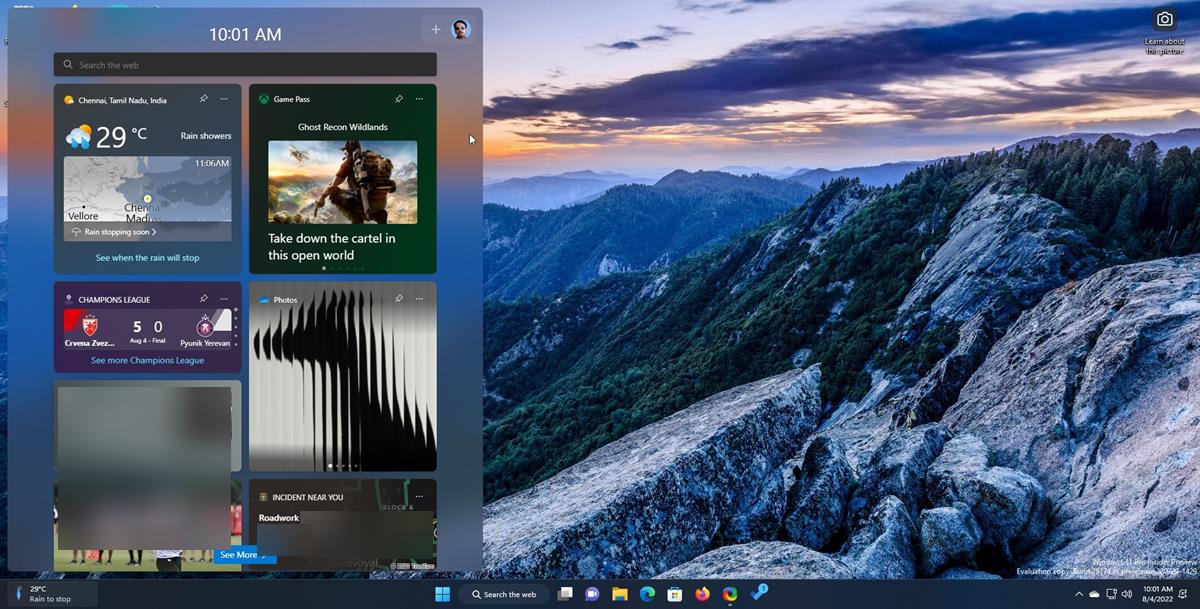
Windows 11 Insider Preview Build 25174 is now available for users in the Dev Channel. It introduces a new widget, and fixes a handful of bugs.
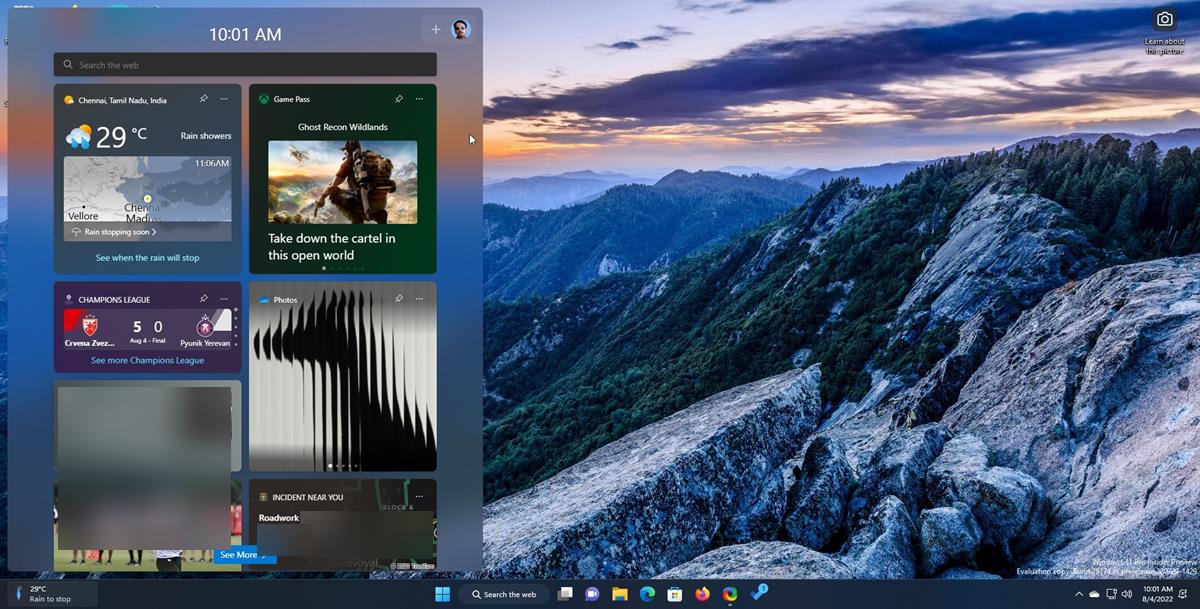
What's new in Windows 11 Insider Preview Build 25174
Game Pass Widget
Microsoft has added a Game Pass Widget to the widgets board. It will display new games that have been added to the service, games that are leaving soon, and featured apps. Clicking on the widget will open the corresponding game's listing in the Xbox app.
Technically, one can get this information from the Xbox app. I suppose having a widget for it makes it slightly easier to get the information in a single-click.
To add the widget, hit the Widgets button on the taskbar. Click the + button in the top right-corner, and select the Game Pass widget.
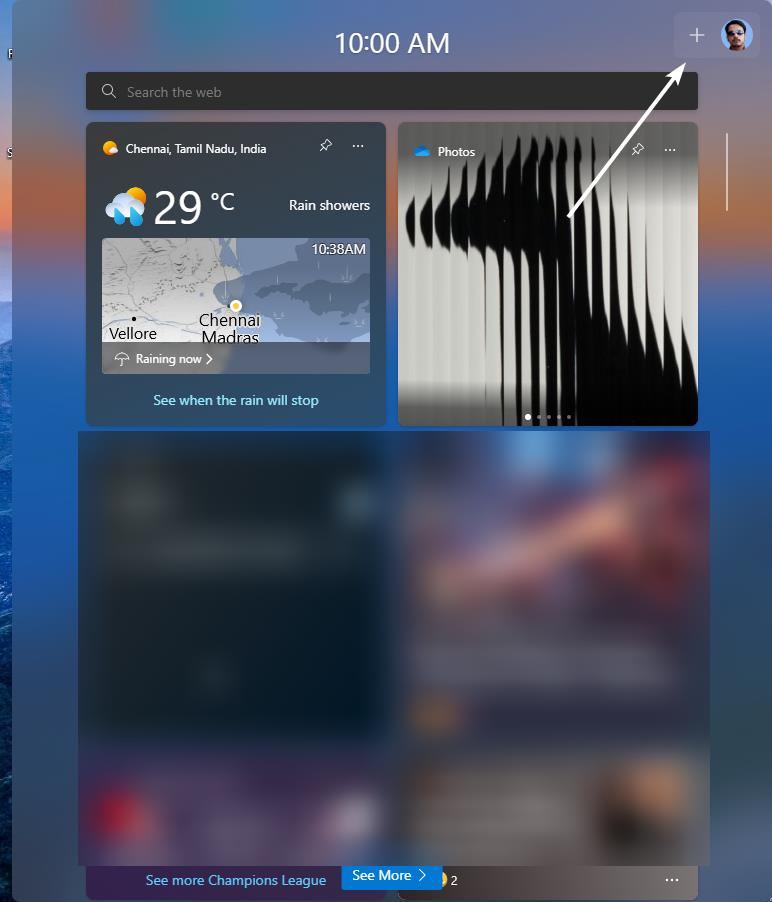
Note: Microsoft is A/B testing this feature, so it may not be available for all insiders yet.
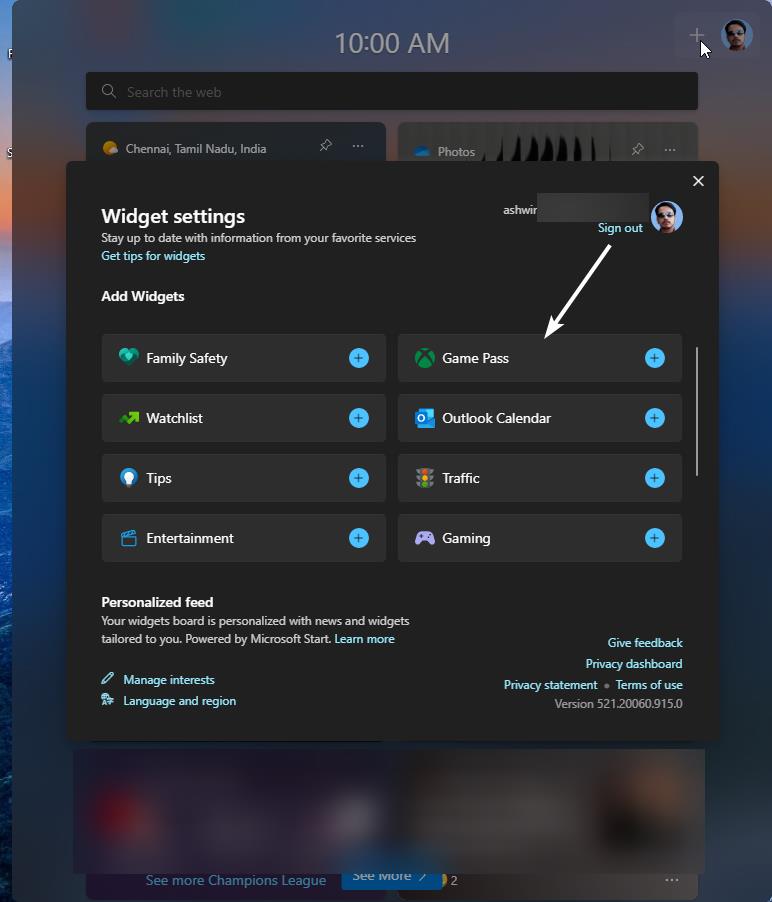
File Explorer
The built-in File Manager supports middle-click on folders in the navigation pane. This gesture will open the directory in a new tab.
Fixes in Windows 11 Insider Preview Build 25174
Microsoft says that opening new File Explorer windows will not cause Explorer.exe to crash. Dark Mode support for Explorer has been improved, launching it in other ways, such as from the command line, should render the interface properly as opposed to displaying the body of File Explorer, and the left and right arrow keys in light mode.
UI issues that occurred when switching to full screen mode in File Explorer have been fixed. An issue that was causing Taskbar elements to go missing has been patched. Trying to access the System > Storage > Disks & Volumes page should no longer result in a crash.
Mouse and Keyboard Input were not working in some games in the previous 2 flights, the problem has been resolved. SQL Server Management Studio was failing to launch for some users, Microsoft has fixed this issue. The Windows Security app was displaying a warning saying it couldn’t be enabled due to incompatible drivers. The list of the incompatible drivers was blank, this bug has been patched out. Some apps weren't launching when core isolation was enabled in Windows Security, the new build fixes this issue.
Known issues in Windows 11 Insider Preview Build 25174
There are 8 new known issues in this build. Audio playback is not working for some users. The performance of games has taken a hit, with a decrease in FPS, the issue is due to the wrong graphics card being used (Integrated/Dedicated GPU). Some programs have been crashing in recent builds.
The shortcuts for Home, Documents, Pictures, and other folders may be duplicated in File Explorer’s navigation pane, or appear on the desktop. The color of the search box's background in File Explorer might be the opposite of your current mode (Dark/Light).
The Delete Key may stop working in File Explorer, as a workaround, Microsoft is recommending the use of the context menu. Trying to print from certain apps, such as Excel, may cause hangs and crashes. Printing tables from certain tables has an issue where the lines are not included in the output.
Other known issues related to Easy Anti-Cheat, File Explorer, and Widgets remain unpatched in Build 25174.
You can read the official announcement for further details.
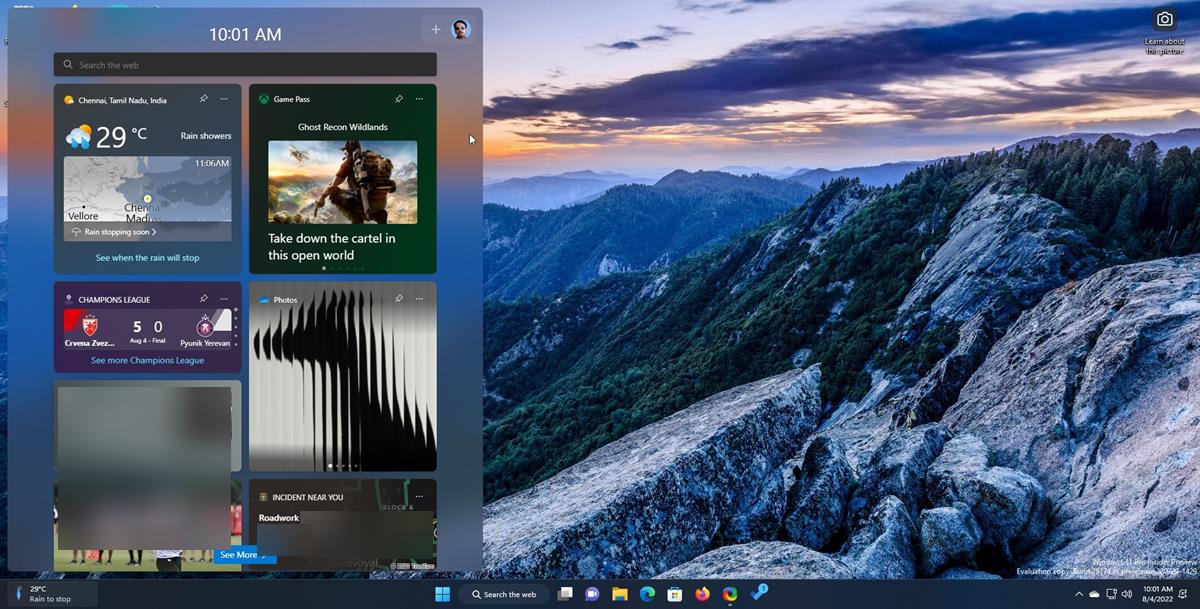




















With M$, “you get what you fucking deserve!”
And you will like it, like a dog eating it’s vomit. You have no choice when sticking with Windoze.
Widgets, seriously? Windows 11 is designed by fools who apparently never used any older versions that had almost everything done better and they are entirely tone deaf to criticism and recommendations. Their needs to be a lot of firing happening in the Windows division.