Microsoft improves App Management in the Windows 11 Settings app
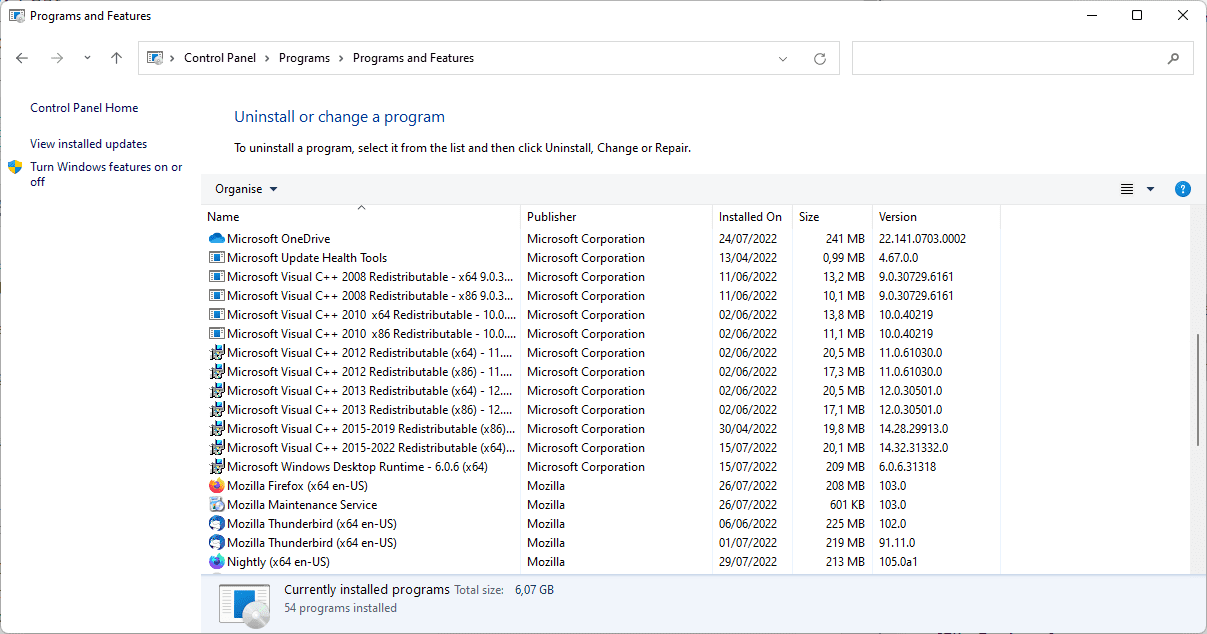
When Microsoft releases its Windows 10 operating system in 2015, it made it clear that the days of the classic Control Panel were numbered. Back then, Microsoft introduced the Settings application as a replacement.
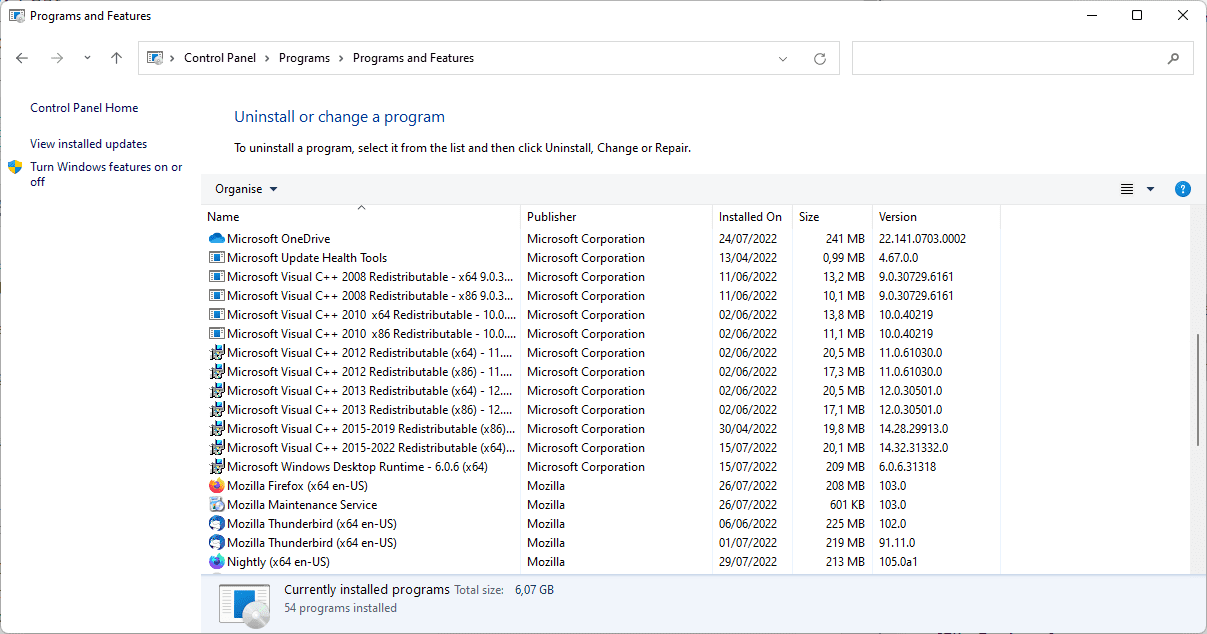
Only some of the preferences, tools and options of the Control Panel were migrated at the time. Microsoft continued to move individual options and tools in the years after Windows 10's debut, but never replaced the Control Panel entirely with the Settings app. In fact, the migration happened so slowly that it looked as if Microsoft would never manage to replace the Control Panel entirely.
The release of Windows 11 did not change that perception. The Control Panel is still a part of Windows 11, and Windows users may still use it for a variety of purposes.
Microsoft released a new Insider Preview build for Windows 11 this week that moves another Control Panel piece to the Settings app. Microsoft improved the capabilities of the apps management section of the Settings app by introducing functionality that it lacked up until now.
App management supports inter-dependencies applications, such as apps or games from Steam, Epic Games Store, and other stores in the new release. Additionally, it is now possible to repair or modify Win32 programs using the Settings application.
The company notes in the changelog:
Settings now supports managing apps which were earlier only supported from Control Panel. This includes uninstallation of apps which have inter-dependencies (e.g., Steam and gaming apps running on Steam), repair and modifying of Win32 apps.
The change won't land in the upcoming 2022 feature update for Windows 11, but in a future Windows 11 release. Rumors suggest that Microsoft could switch to a three-year update cycle for the operating system and push new features and improvements via smaller updates; this has not been confirmed by Microsoft.
Whether it is enough to remove part of the software management applet from the Control Panel remains to be seen.
As far as the Control Panel is concerned, it will remain a vital part of the Windows operating system for years to come, unless Microsoft starts to assign more development resources to the migration.
Now You: Settings app or Control Panel, which do you prefer?
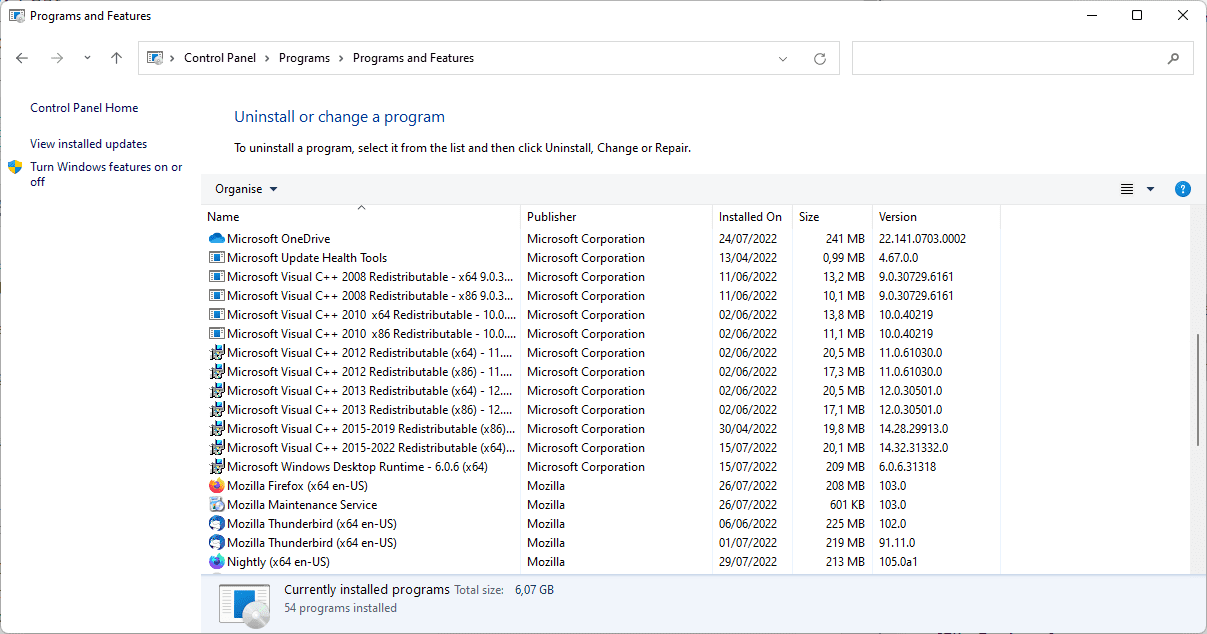





















The settings app is still useless compared to the control panel. All they needed to do with update the look of control panel like they did with File Explorer. There was no need to start over and ruin it with Settings.
I dread to think how you would turn on System Restore using the Settings menu, but it hasn’t migrated there yet in Windows 11 AFAIK.
The thing I miss the most on the new app management is the option to remove keywords from the search using the “-” prefix. For example, if I don’t want to see the dozens of Microsoft related apps installed, I can search for “-Microsoft” (without the quotation marks, of course) and it will remove all apps with Microsoft in its name. I often do that to filter out things from microsoft, nvidia and autodesk, since they often install a ton of stuff the bloats the app list.
For the present, why not just put a Control Panel link in the settings menu?
@ Martin Why spread rumors? Please stick with News, not speculation. Rumors get spread and confuse people.
Making a “God Mode” folder with an expanded list of task options simplifies some aspects of Windows 10/11. I should think MS would have improved-streamlined the Control Panel in some way rather than separating Control Panel options by creating Settings. Sometimes I find myself clicking about even after a search to find a simple setting.
No thanks! It can’t do half of the things program and features can. Also, it looks childish. Can we sort and group using detail columns yet? Can we add more column details? Is there a compact list view option? Is there same amount of view options?
If they remove program and features the only option is to go Geek Uninstaller or CrystalIDEA Uninstall Tool.
I think it’s all part of cloudifying Windows
Settings, for the most part, feels like a dumbed down version of the Control Panel that looks prettier. It lacks functionality and usability in some areas, like manage apps.
I agree that using third-party uninstallers is the way to go then, or maybe the Windows Package Manager.
and windows 10 will always likely be a Frankenstein build because, its MS, lets face it they never finish any single job, its all half cocked 100% of the time, but hey, at least they are consistently crap.
Windows is rubbish, have not used it in years.