Microsoft Edge gains support for Disk Caching to save storage space
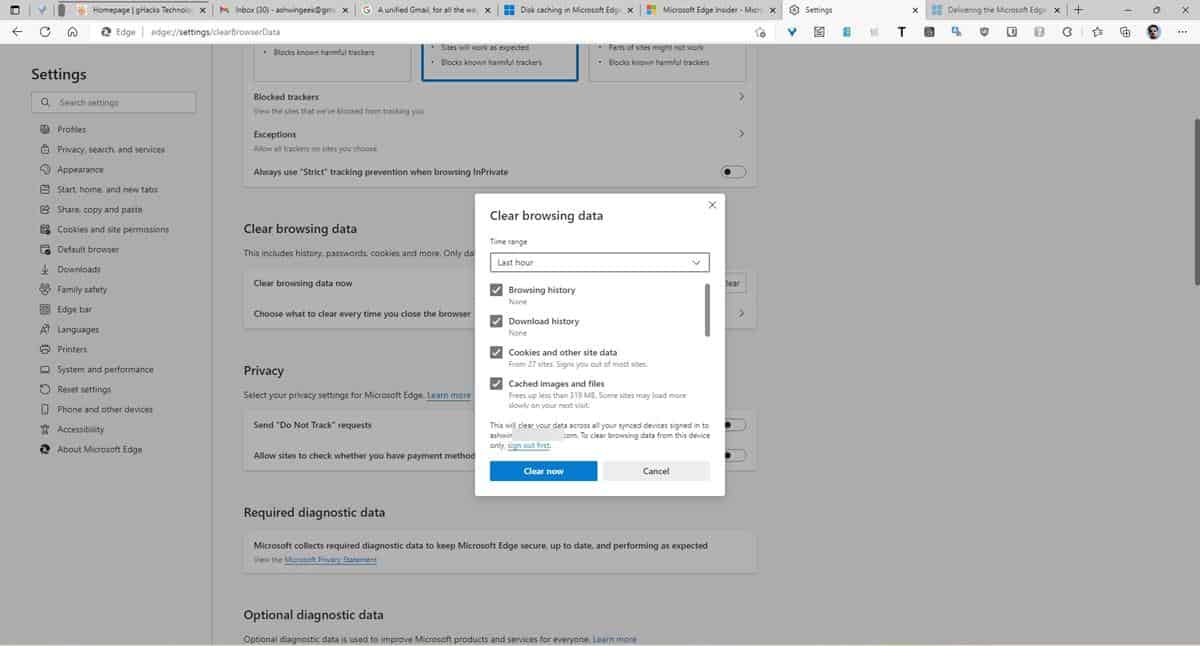
Microsoft has revealed a new feature in Edge, called Disk Caching. The technology helps save the storage space used by the browser, without impacting the performance.
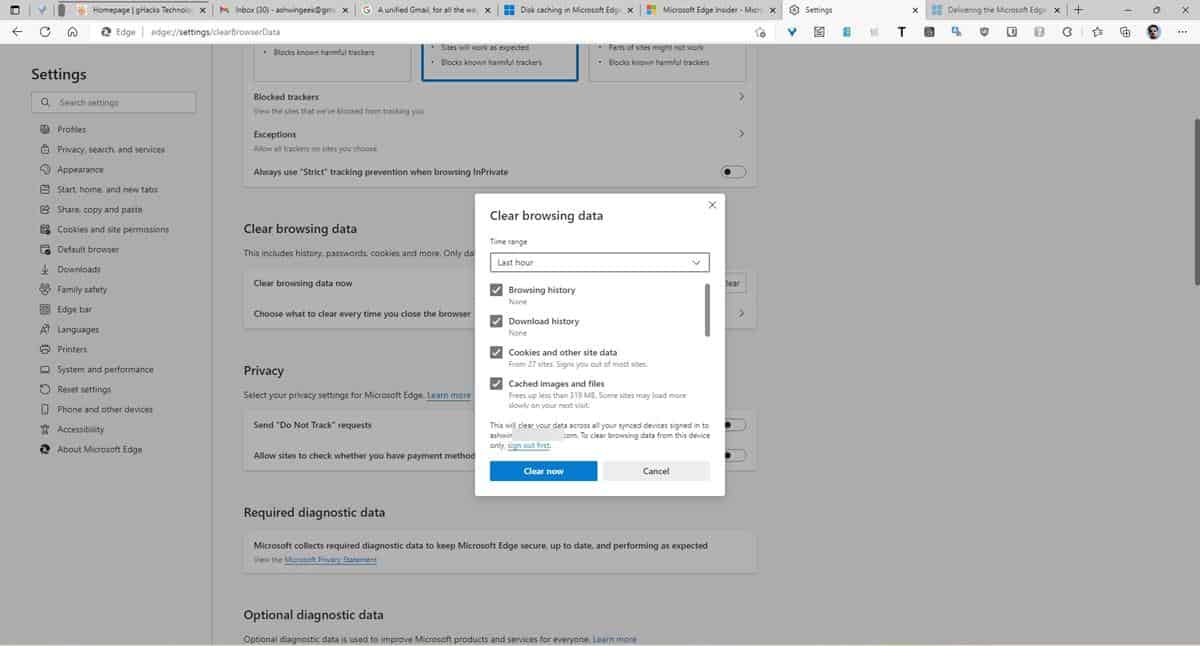
The company has outlined how the compression works. But first, let's discuss briefly about disk caching in browsers.
What is Disk Caching in Microsoft Edge
All web browsers save some files related to websites that you visit. The data is cached locally on your hard drive, in the form of cookies, media (images), and other data. This also includes some resources that can be reused by the browser, i.e., it can help the program to load pages faster on subsequent visits, because the browser does not have to redownload them from the internet from scratch.
That is useful, but also poses an issue. As the cache grows large over time, it can end up taking a lot of space, often consuming several gigabytes of storage. While it may seem insignificant for users who have a hard drive with a large capacity, it could be a problem for those which have less storage space, like laptops with a small-capacity SSD. A large disk footprint (caused by the data cache) may also lead to a degradation in terms of the system's overall performance, you may have noticed your computer slowing down as the browser hogs all available resources.
Deleting the cache will of course help users reclaim the space, but will result in a slower browsing experience. Microsoft's solution for this is Disk Cache Compression. By compressing the data that is used for the cache, it prevents the data from using up a lot of storage. Microsoft Edge will compress the data automatically as required, this is determined by the storage space that is available for use.
That's the extent of the explanation provided by Microsoft's article, it's a shame that it doesn't delve deeper into the technical side of things related to such an important feature.
Per the announcement, Disk Caching is available in Microsoft Edge 102 and above, on Windows. Edge 102 was released last month, and has already been superseded by Edge 103, so you should have the new feature in it already. But, there is a catch. Microsoft says Edge will compress the cache automatically on devices that meet some eligibility checks. However, it has not revealed what these requirements are.
It is also unclear if the company will extend the feature to the macOS and Linux versions of the browser, but I think it maybe exclusive to Windows because it uses WOF (WofCompressedData Binaries) for compressing the data.
Microsoft has also added support for Edge WebView2 Runtime in Windows 10 consumer PCs. The runtime, which is included by default in Windows 11, will allow developers to embed web technologies such as HTML, CSS, and JavaScript in their native apps for Windows 10. Edge 105.0.1329.1 is now available in the Dev Channel, it adds a share button to the PDF toolbar to quickly share documents. The update also places a mute indicator on tabs, when you have muted the browser in the volume mixer.
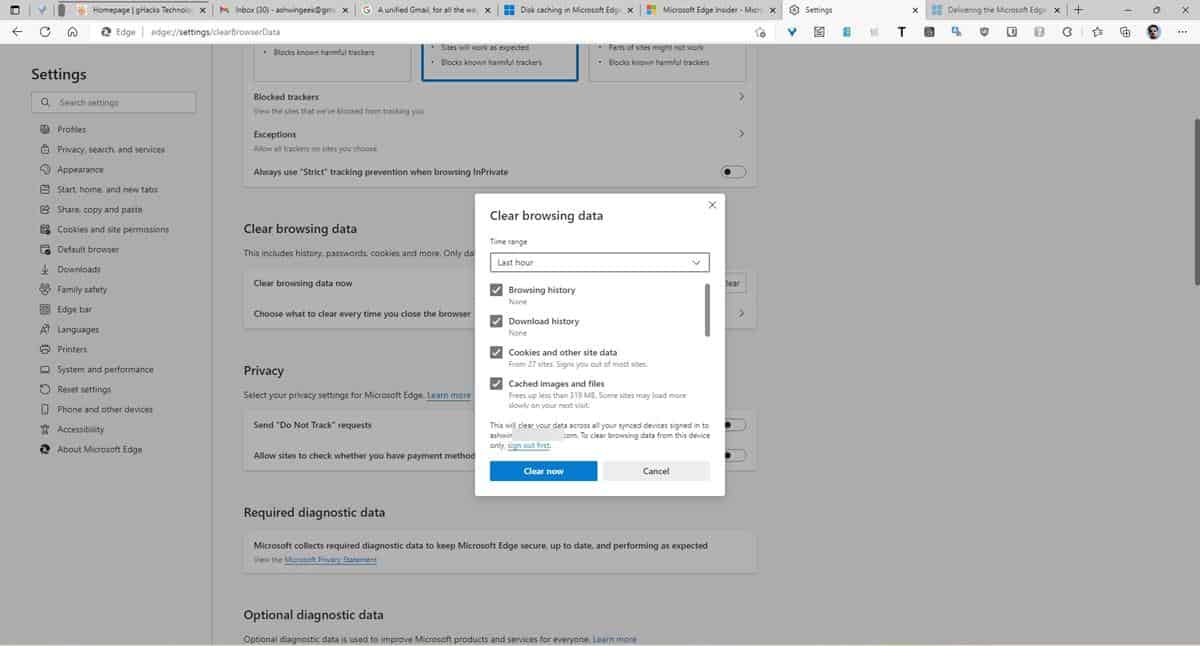
















Cache to ram is more private
There is thing called cache in FF as well. I have a 4GB ramdisk and that’s where browser.cache.disk.parent_directory points to. It blazing fast (DDR4 after all), clears at every system restart (although it doesn’t have to, thats an option). Ramdisk using freeware ImDisk.
Edge is not clearing cookies correctly it seems.
in ‘Privacy, search, and services / Clear browsing data on close’ I have the switch for “Cookies and other site data” on.
Yet when I first open it and go directly into settings and the setting above, right below the title it says “From 77 sites. Signs you out of most sites”
So, even though I’ve set it to clear all “cookies and site data” there are 77 items it is saving against my wishes :(
(My start page is “file:///E:/username/Documents/Pc%20Stuff/BlankBlackPage.html)
So is there a way to enable / disable this new disk caching?
I tried settings and flags to no avail.
Not one mention of the privacy implications of keeping not only a record of how you browse but,
even the raw data itself for days, weeks or months.
This from the very same site that reminds you how bad cookies are for privacy and hawks
the VPN flavor of the month.
If your cookies and your cache last longer than one session you are doing it wrong.
MS are big fans of disk compression, since Windows 95. LOL
If you want the best performance and you have more than 8gb of RAM turn off disk caching entirely. Adding compression will only slow things down. I guess the disk caching is intended for people still using 56kbps modems.
@Ashwin After a month, have you seen that button on the PDF toolbar?…
https://www.ghacks.net/2022/07/01/microsoft-edge-dev-channel-update-brings-a-share-button-to-the-pdf-toolbar/
Just curious…
‘Edge 105.0.1329.1 is now available in the Dev Channel, it adds a share button to the PDF toolbar to quickly share documents. ‘
What? They hadn’t already added that button a month ago?:
https://www.ghacks.net/2022/07/01/microsoft-edge-dev-channel-update-brings-a-share-button-to-the-pdf-toolbar/
Lol, I’ve said it before, don’t believe everything Microsoft posts on those blogs.
And I reiterate what I said in a previous comment, that share button in the PDF toolbar DOES NOT EXIST.